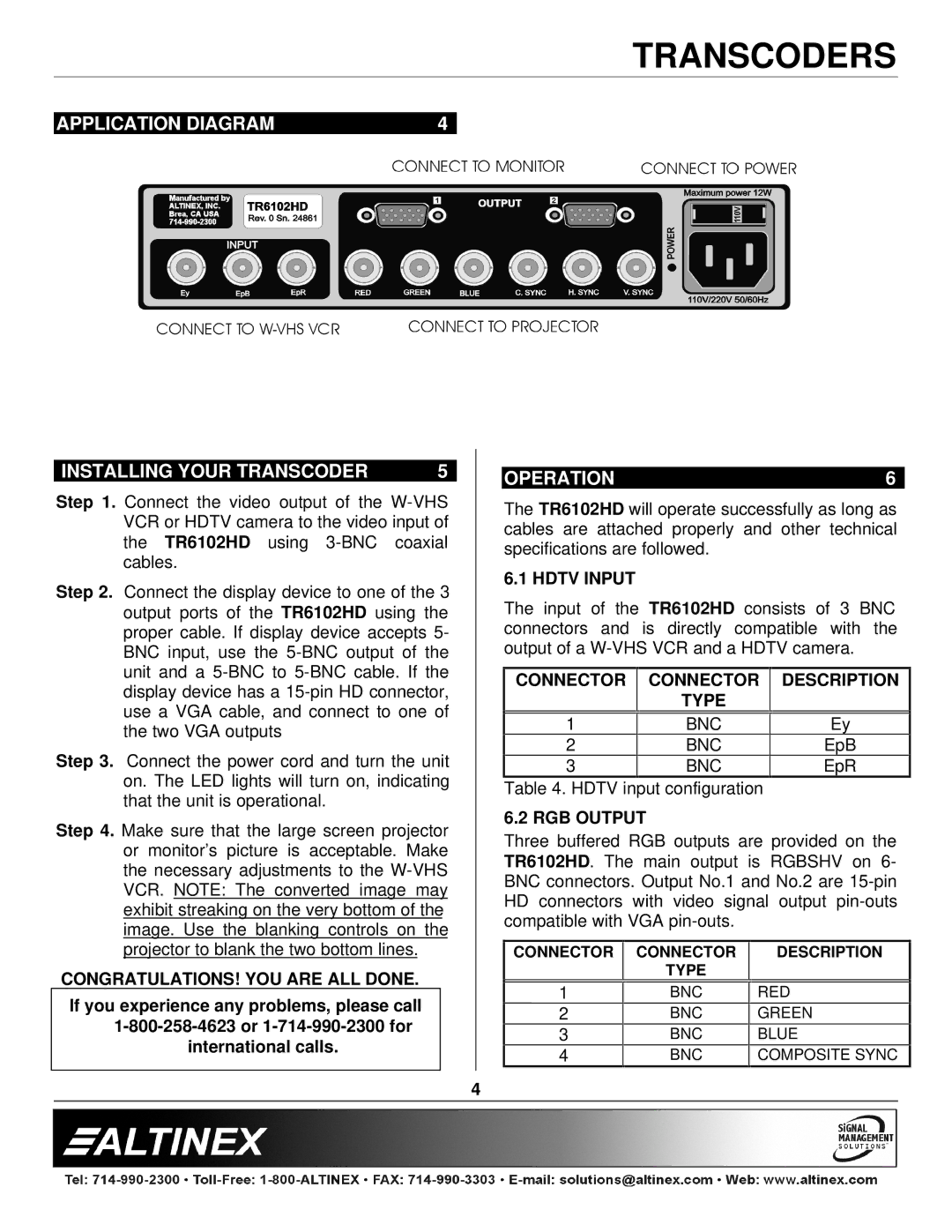TR6102HD specifications
The Altinex TR6102HD is a highly versatile and advanced signal switcher, designed to meet the demands of modern audio-visual applications. With its capability to seamlessly handle multiple video and audio sources, this device is ideal for use in conference rooms, universities, and professional AV environments. Its main features and technologies make it a standout choice for integrators and users alike.One of the key highlights of the TR6102HD is its ability to support full HD video resolutions up to 1080p, ensuring that users can experience high-quality visuals without compromise. The switcher's design allows for up to six HDMI inputs, facilitating easy connection of various devices such as laptops, Blu-ray players, and media streamers. The ability to switch between multiple sources effortlessly enhances presentation capabilities and makes it suitable for dynamic, multi-user environments.
In addition to its exceptional video handling capabilities, the TR6102HD also supports embedded audio, providing a comprehensive solution for audio-visual needs. The switcher can manage audio signals associated with each HDMI source, ensuring that sound quality matches the high definition video output. This feature is particularly beneficial in settings where audio clarity is crucial, such as in professional presentations or educational settings.
The TR6102HD utilizes advanced switching technology, which allows for fast source switching without signal degradation. This ensures that users experience smooth transitions between different media sources, avoiding disruptions during presentations. The user-friendly interface simplifies operation, making it accessible even for those who may not be technically inclined.
Another noteworthy characteristic is the support for CEC (Consumer Electronics Control), which allows for greater integration with other devices. With CEC functionality, users can control multiple devices using a single remote, enhancing the overall convenience and efficiency of the audio-visual setup.
The TR6102HD boasts a compact form factor that makes it easy to integrate into existing AV systems. Its robust build quality ensures reliability, making it a trustworthy choice for both mobile and fixed installations.
Overall, the Altinex TR6102HD combines innovative technology, user-friendly design, and high-definition performance to meet the evolving demands of modern AV applications. Whether for corporate environments, educational institutions, or professional settings, the TR6102HD stands out as a reliable solution for effective audio-visual management.