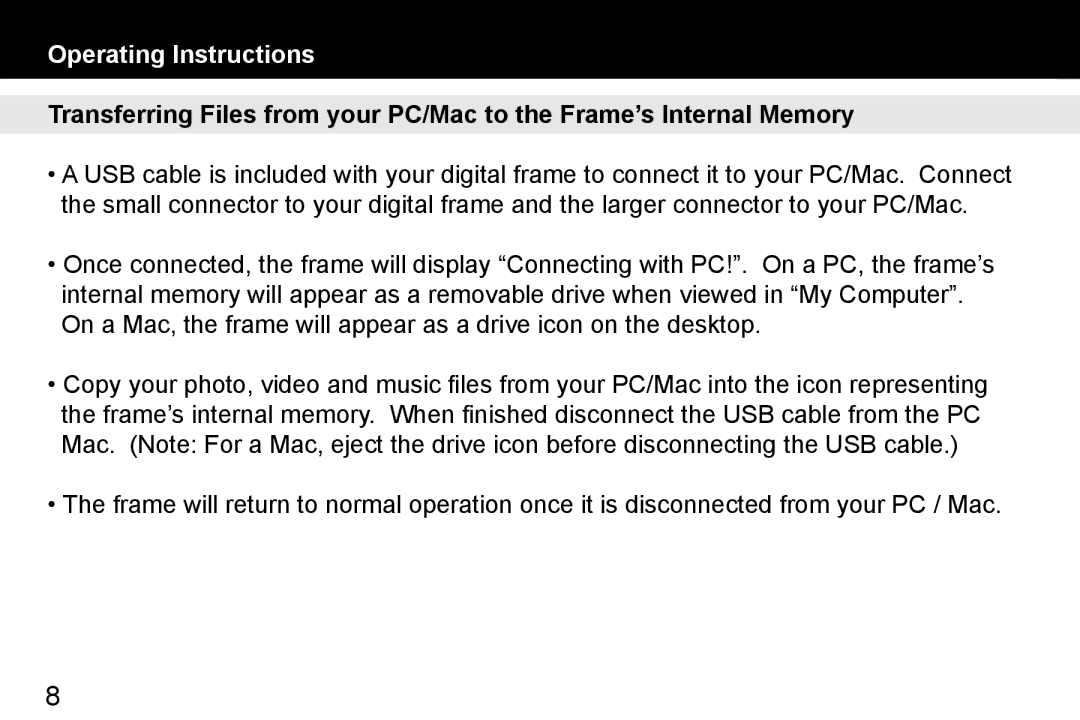ADMPF412F specifications
The Aluratek ADMPF412F is a state-of-the-art digital photo frame that seamlessly blends modern technology with user-friendly design. This digital photo frame is specifically designed for people who want to showcase their memories conveniently and aesthetically. Equipped with a 12-inch display, the ADMPF412F offers vibrant and sharp images, making your photos come to life in vivid detail.One of the standout features of the ADMPF412F is its ability to easily display photos and videos through a variety of methods. Users can simply plug in a USB drive or an SD card to instantly view their precious moments. The frame supports multiple file formats such as JPEG for photos and video formats like AVI and MPEG4, allowing for versatile playback options. The internal memory is also capable of storing an impressive amount of photos, making it easier to curate your digital gallery without the constant need for external storage.
The Aluratek ADMPF412F digital photo frame comes equipped with a built-in clock and calendar, adding practical functionality to its design. This convenience means that the frame can double as a stylish piece of home décor while keeping you informed about the date and time, perfect for any space in your home or office.
Connectivity options are abundant with the ADMPF412F. The frame includes Wi-Fi capabilities, allowing users to easily connect to their home network. This feature enables you to stream photos directly from online albums or social media platforms with minimal effort. The intuitive interface ensures smooth navigation through your media library, making it easy to find the desired images or videos quickly.
Moreover, the ADMPF412F has a motion sensor feature that automatically turns the frame on and off based on presence in the room, enhancing energy efficiency. This is particularly useful for those who want a user-friendly appliance that requires minimal setup and maintenance.
In terms of design, the Aluratek ADMPF412F features an elegant and sleek frame that complements any home décor. The adjustable stand allows for versatile placement whether you're using it in a portrait or landscape mode.
In conclusion, the Aluratek ADMPF412F digital photo frame stands out due to its combination of display quality, connectivity options, and user-friendly features. It is an ideal choice for anyone looking to display their personal photographs in a modern and efficient way.