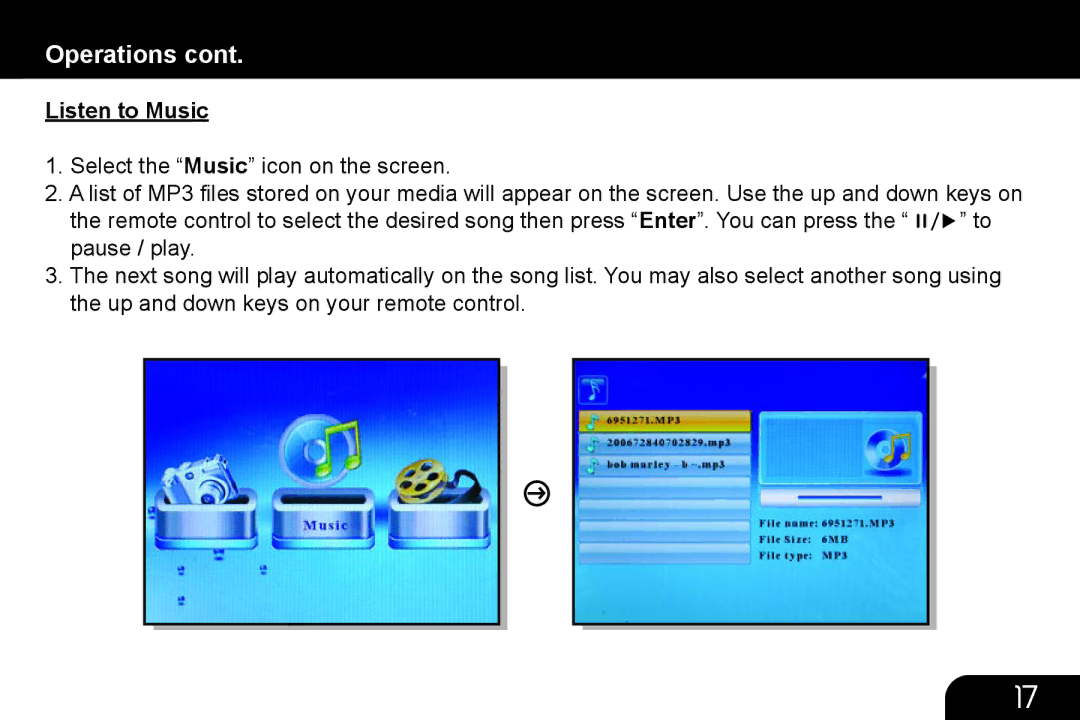Operations cont.
Listen to Music
1.Select the “Music” icon on the screen.
2.A list of MP3 files stored on your media will appear on the screen. Use the up and down keys on
the remote control to select the desired song then press “Enter”. You can press the “ ![]()
![]()
![]() ” to pause / play.
” to pause / play.
3.The next song will play automatically on the song list. You may also select another song using the up and down keys on your remote control.
17