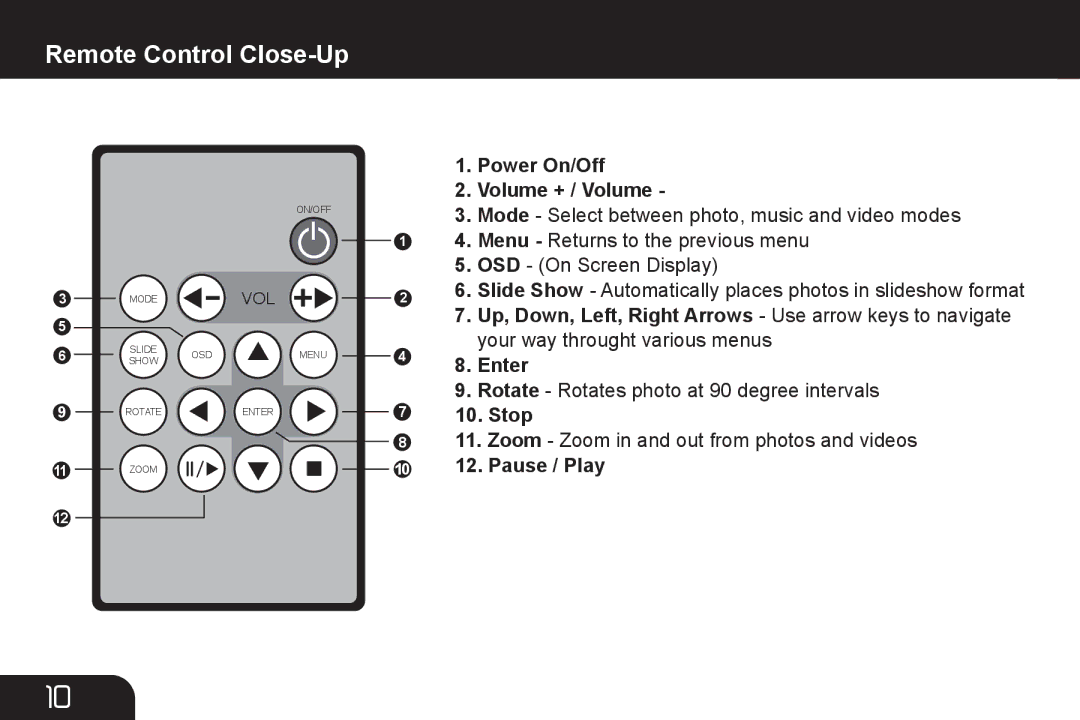Remote Control Close-Up
3
5
6
9
11
12
|
| ON/OFF |
|
|
|
| 1 |
MODE |
| VOL | 2 |
SLIDE | OSD | MENU | 4 |
SHOW | |||
ROTATE |
| ENTER | 7 |
| � |
| 8 |
ZOOM |
| 10 | |
|
|
|
1.Power On/Off
2.Volume + / Volume -
3.Mode - Select between photo, music and video modes
4.Menu - Returns to the previous menu
5.OSD - (On Screen Display)
6.Slide Show - Automatically places photos in slideshow format
7.Up, Down, Left, Right Arrows - Use arrow keys to navigate your way throught various menus
8.Enter
9.Rotate - Rotates photo at 90 degree intervals
10.Stop
11.Zoom - Zoom in and out from photos and videos
12.Pause / Play
10