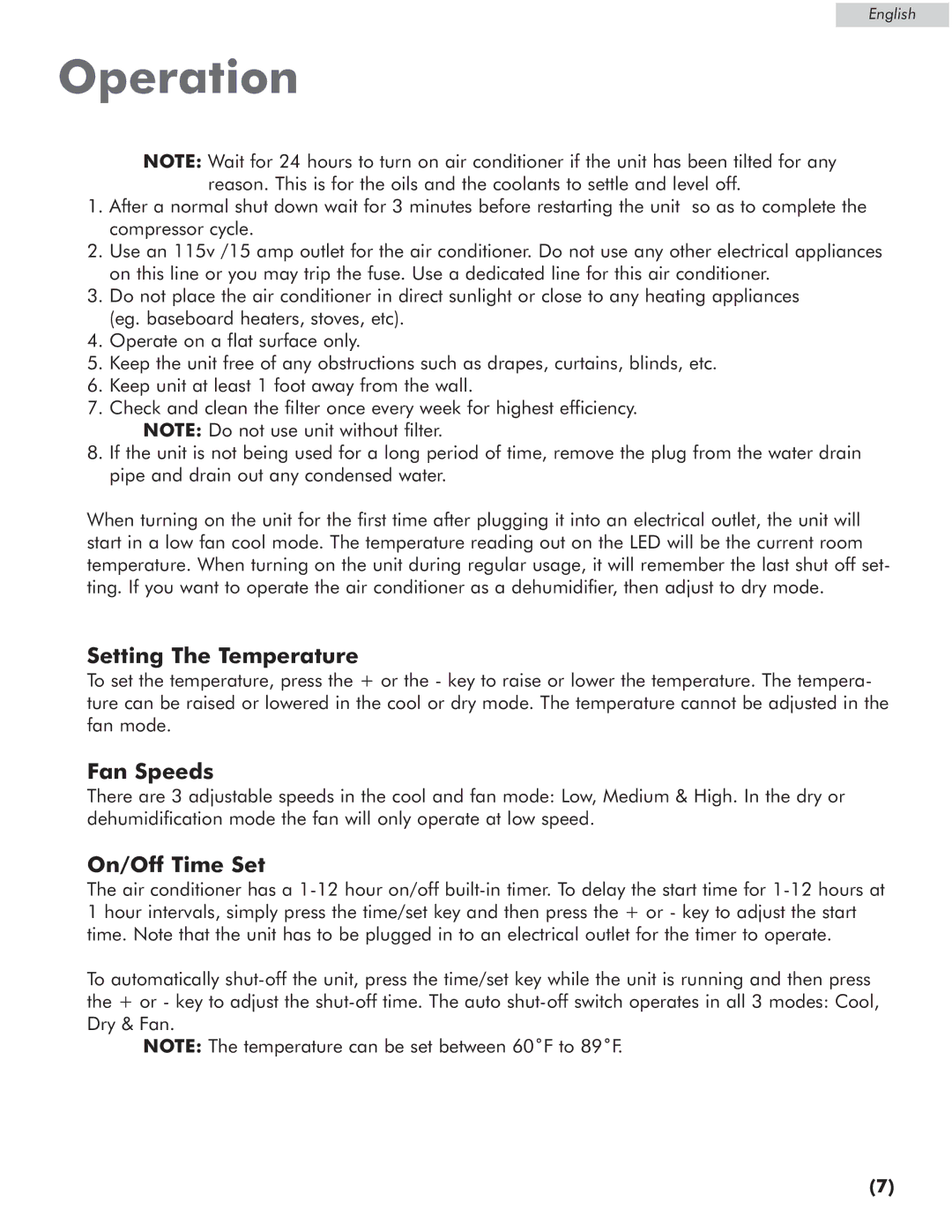AP076E specifications
The Amana AP076E is a highly efficient portable air conditioner designed to provide comfort and convenience in small to medium-sized spaces. Its compact design makes it an excellent choice for apartments, offices, and home use. With a cooling capacity of 7,600 BTUs, the AP076E delivers effective cooling performance, accommodating rooms up to approximately 300 square feet.One of the primary features of the Amana AP076E is its versatility. It can function as an air conditioner, dehumidifier, and fan, allowing users to tailor their indoor climate according to their preferences and seasonal needs. The unit boasts a user-friendly control panel and a remote control, providing convenience in adjusting settings from a distance.
This portable air conditioner also incorporates advanced technologies aimed at improving energy efficiency. The Energy Efficiency Ratio (EER) of the AP076E is commendable, ensuring that it uses less electricity while providing ample cooling power. This can translate to lower energy bills and a reduced environmental footprint, making the AP076E an eco-friendlier option for cooling needs.
The unit features a washable and reusable air filter that helps to improve indoor air quality by capturing dust and allergens. This filter is easy to access and clean, ensuring optimal performance over time. Additionally, the AP076E includes a built-in dehumidification function that can remove up to 2.2 pints of moisture per hour, creating a more comfortable atmosphere in humid weather.
Noise levels are often a concern with portable air conditioners, but the Amana AP076E operates at a manageable sound level, allowing for comfortable use even during nights or while working. Its caster wheels make it easy to move the unit between rooms, ensuring you can enjoy cooling comfort wherever you need it.
Installation is straightforward, as the Amana AP076E comes with a window venting kit that allows for easy setup in most window styles. Overall, the Amana AP076E is a robust and efficient solution for those seeking portable cooling and dehumidification, showcasing features and technologies that cater to modern living.