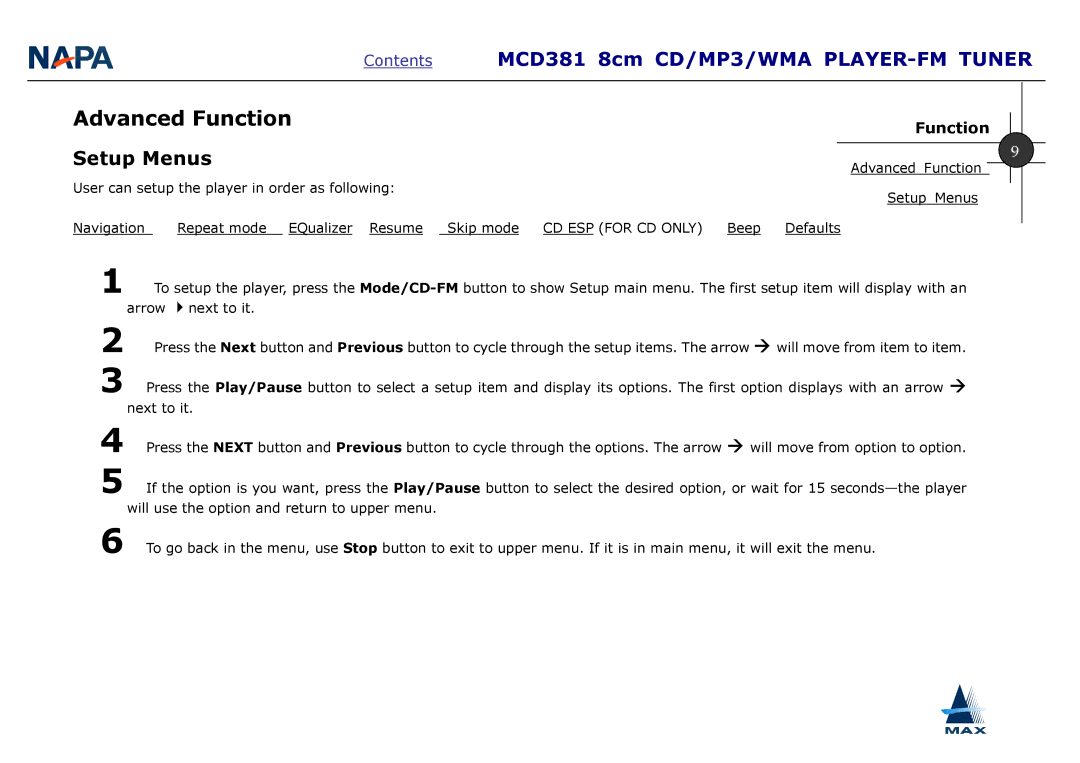Contents MCD381 8cm CD/MP3/WMA
Advanced Function
Setup Menus
User can setup the player in order as following:
Navigation Repeat mode EQualizer Resume Skip mode CD ESP (FOR CD ONLY) Beep Defaults
Function
9
Advanced Function Setup Menus
1 | To setup the player, press the | |
| arrow next to it. |
|
2 | Press the Next button and Previous button to cycle through the setup items. The arrow | will move from item to item. |
3 | Press the Play/Pause button to select a setup item and display its options. The first option displays with an arrow | |
| next to it. |
|
4 | Press the NEXT button and Previous button to cycle through the options. The arrow | will move from option to option. |
5 | If the option is you want, press the Play/Pause button to select the desired option, or wait for 15 | |
| will use the option and return to upper menu. |
|
6 | To go back in the menu, use Stop button to exit to upper menu. If it is in main menu, it will exit the menu. | |