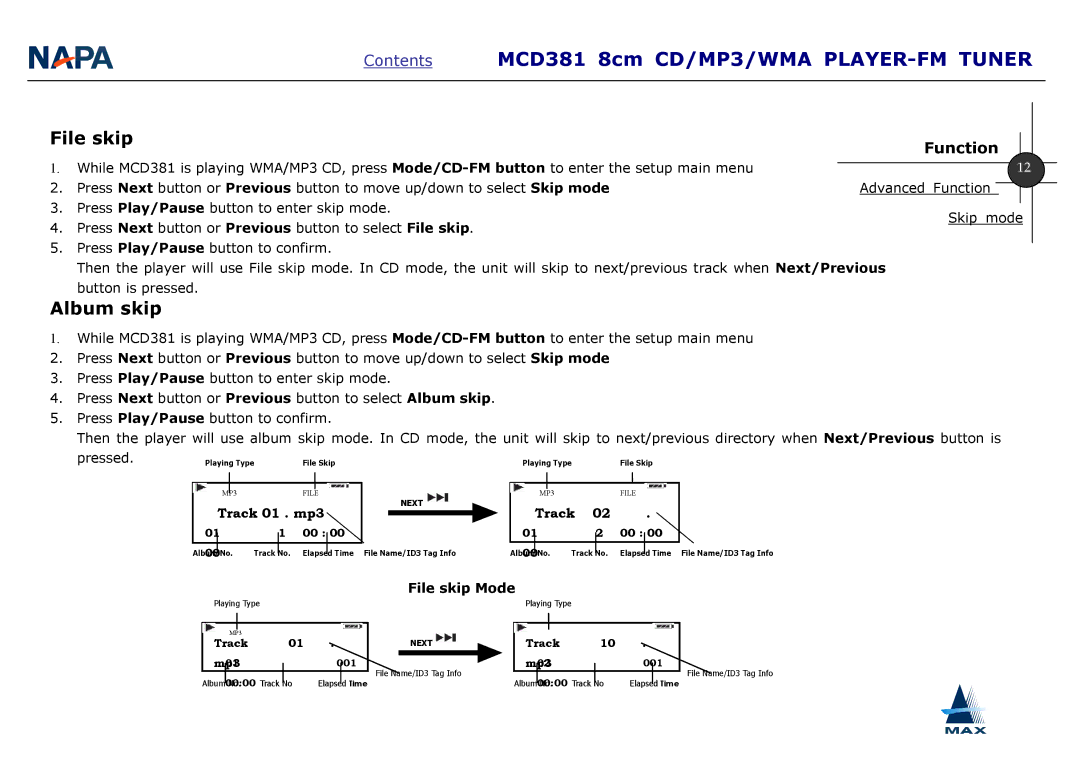Contents MCD381 8cm CD/MP3/WMA
File skip | Function |
|
1.While MCD381 is playing WMA/MP3 CD, press
2. Press Next button or Previous button to move up/down to select Skip mode | Advanced |
3.Press Play/Pause button to enter skip mode.
4.Press Next button or Previous button to select File skip.
5.Press Play/Pause button to confirm.
Then the player will use File skip mode. In CD mode, the unit will skip to next/previous track when Next/Previous button is pressed.
12
Function Skip mode
Album skip
1.While MCD381 is playing WMA/MP3 CD, press
2.Press Next button or Previous button to move up/down to select Skip mode
3.Press Play/Pause button to enter skip mode.
4.Press Next button or Previous button to select Album skip.
5.Press Play/Pause button to confirm.
Then the player will use album skip mode. In CD mode, the unit will skip to next/previous directory when Next/Previous button is
pressed. | Playing Type | File Skip | Playing Type | File Skip |
|
|
|
|
|
|
|
|
|
|
|
|
|
| MP3 |
|
|
| FILE |
| NEXT | |||
| Track 01 . mp3 |
| |||||||||
|
|
| |||||||||
|
|
| |||||||||
|
|
| |||||||||
01 |
|
|
|
|
| 1 | 00 : |
| 00 |
|
|
|
|
|
|
|
| ||||||
Album |
| No. | Track |
| No. | Elapsed |
| Time File Name/ID3 Tag Info | |||
|
|
| |||||||||
00 |
|
|
|
|
|
|
|
|
| ||
| Track 02 | . |
| ||||||
01 |
|
|
|
| 2 | 00 : |
| 00 |
|
|
|
|
| ||||||
Album |
| No. | Track |
| No. | Elapsed |
| Time File Name/ID3 Tag Info | |
|
|
| |||||||
00 |
|
|
|
|
|
|
| ||
| File skip Mode |
Playing Type | Playing Type |
MP3
Track 01 .
mp301001
Album00:00No. | Track No | Elapsed Time |
NEXT![]()
File Name/ID3 Tag Info
Track 10 .
mp302001
Album00:00No. | Track No | Elapsed Time |
File Name/ID3 Tag Info