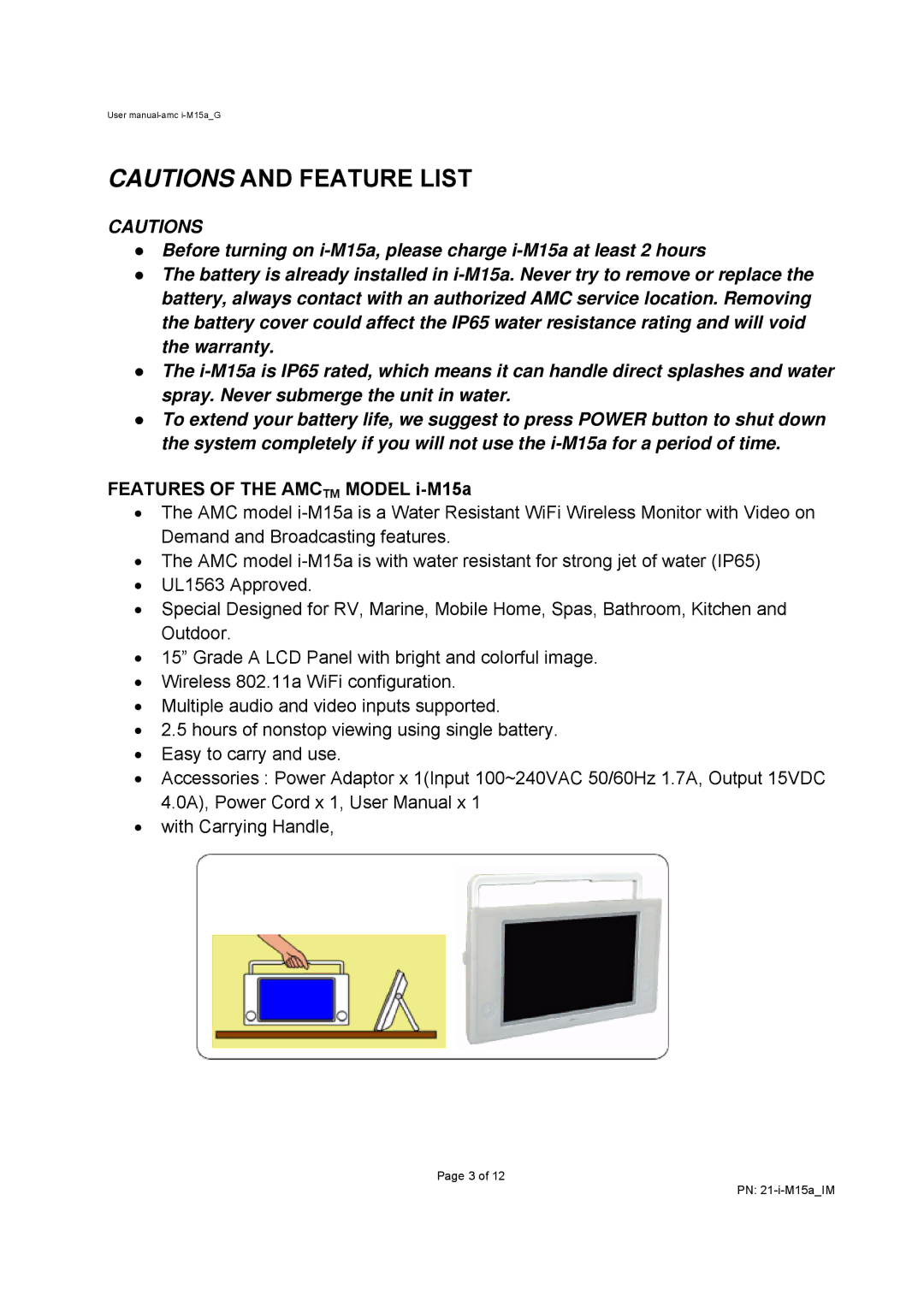User
CAUTIONS AND FEATURE LIST
CAUTIONS
zBefore turning on
zThe battery is already installed in
zThe
zTo extend your battery life, we suggest to press POWER button to shut down the system completely if you will not use the
FEATURES OF THE AMCTM MODEL i-M15a
•The AMC model
•The AMC model
•UL1563 Approved.
•Special Designed for RV, Marine, Mobile Home, Spas, Bathroom, Kitchen and Outdoor.
•15” Grade A LCD Panel with bright and colorful image.
•Wireless 802.11a WiFi configuration.
•Multiple audio and video inputs supported.
•2.5 hours of nonstop viewing using single battery.
•Easy to carry and use.
•Accessories : Power Adaptor x 1(Input 100~240VAC 50/60Hz 1.7A, Output 15VDC 4.0A), Power Cord x 1, User Manual x 1
•with Carrying Handle,
Page 3 of 12