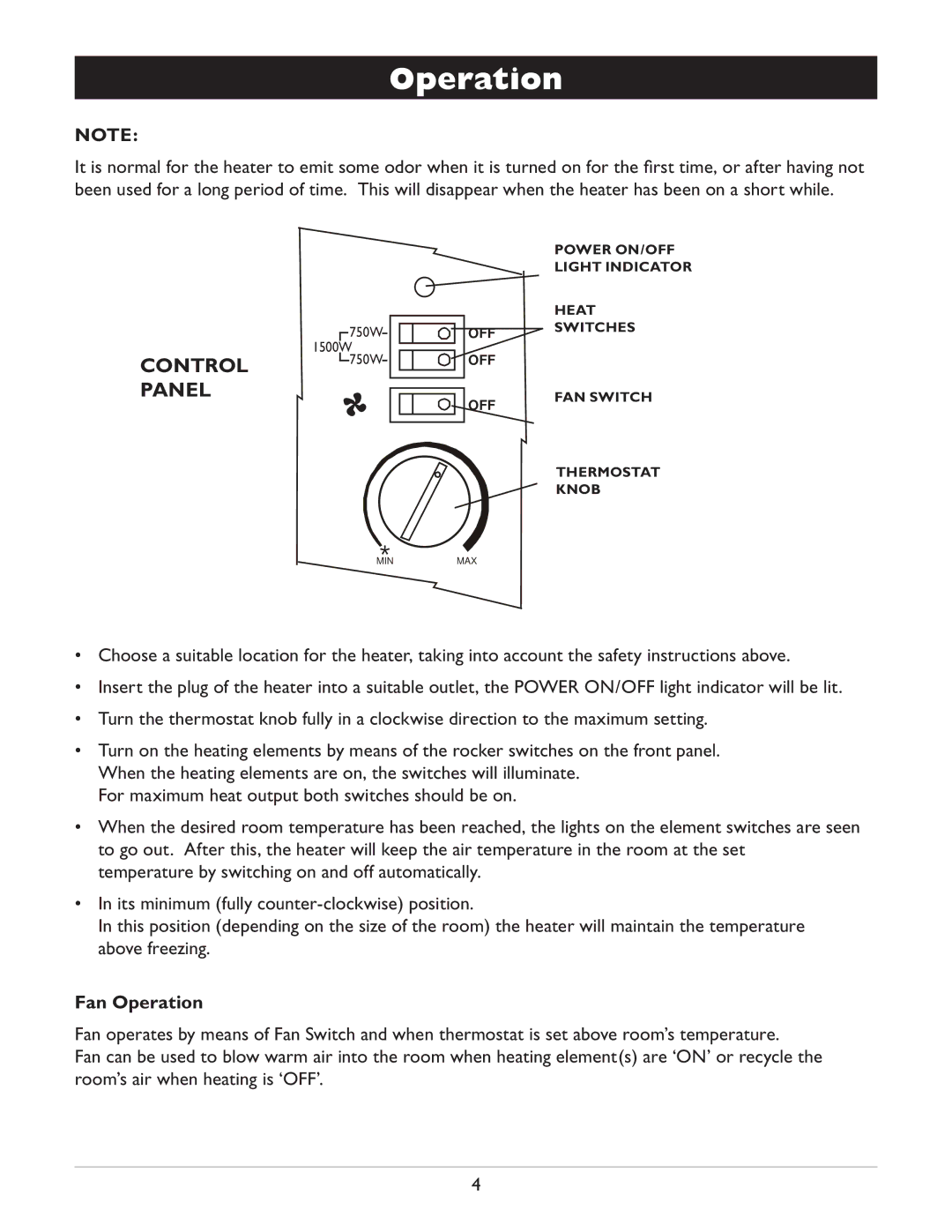AMH9 specifications
Amcor AMH9 is a state-of-the-art packaging solution that has garnered attention for its advanced features and technologies. Designed for a variety of applications, the AMH9 can handle both flexible and rigid packaging demands, making it a versatile choice for manufacturers across numerous industries. This machine symbolizes the commitment of Amcor, a global leader in packaging solutions, to innovation and sustainability.One of the main features of the Amcor AMH9 is its high-speed production capability. It can achieve impressive output rates, often exceeding industry standards. This efficiency is crucial for manufacturers looking to boost productivity and reduce operation costs. The machine's automation enables seamless transitions between different packaging formats, minimizing downtime and maximizing throughput.
Another notable characteristic of the AMH9 is its advanced sealing technology. This feature ensures that every package is securely sealed, enhancing the shelf life of the product while preventing contamination. The sealing process is optimized for various materials, which allows the AMH9 to cater to different product requirements without compromising quality.
In terms of technology, the AMH9 incorporates user-friendly interfaces and smart monitoring systems. These advancements enable operators to easily adjust settings, continuously oversee production, and quickly troubleshoot any issues. The machine's connectivity allows for real-time data analysis, which facilitates improvements in efficiency and overall performance.
Sustainability is at the forefront of Amcor's design philosophy, and the AMH9 reflects this commitment. It is capable of using eco-friendly materials that prioritize recyclability and reduce environmental impact. This aligns with growing consumer demand for sustainable packaging solutions, making the AMH9 an attractive option for brands dedicated to reducing their carbon footprint.
The AMH9 also stands out with its multi-format capability, allowing it to produce a wide range of packaging types, such as pouches, bags, and trays. This flexibility caters to diverse market needs while simplifying the supply chain for manufacturers.
In summary, the Amcor AMH9 is a cutting-edge packaging machine that offers high-speed production, advanced sealing technology, user-friendly interfaces, and a commitment to sustainability. Its multi-format capabilities make it an essential tool for manufacturers aiming to enhance their operational efficiency while responding to evolving market trends.