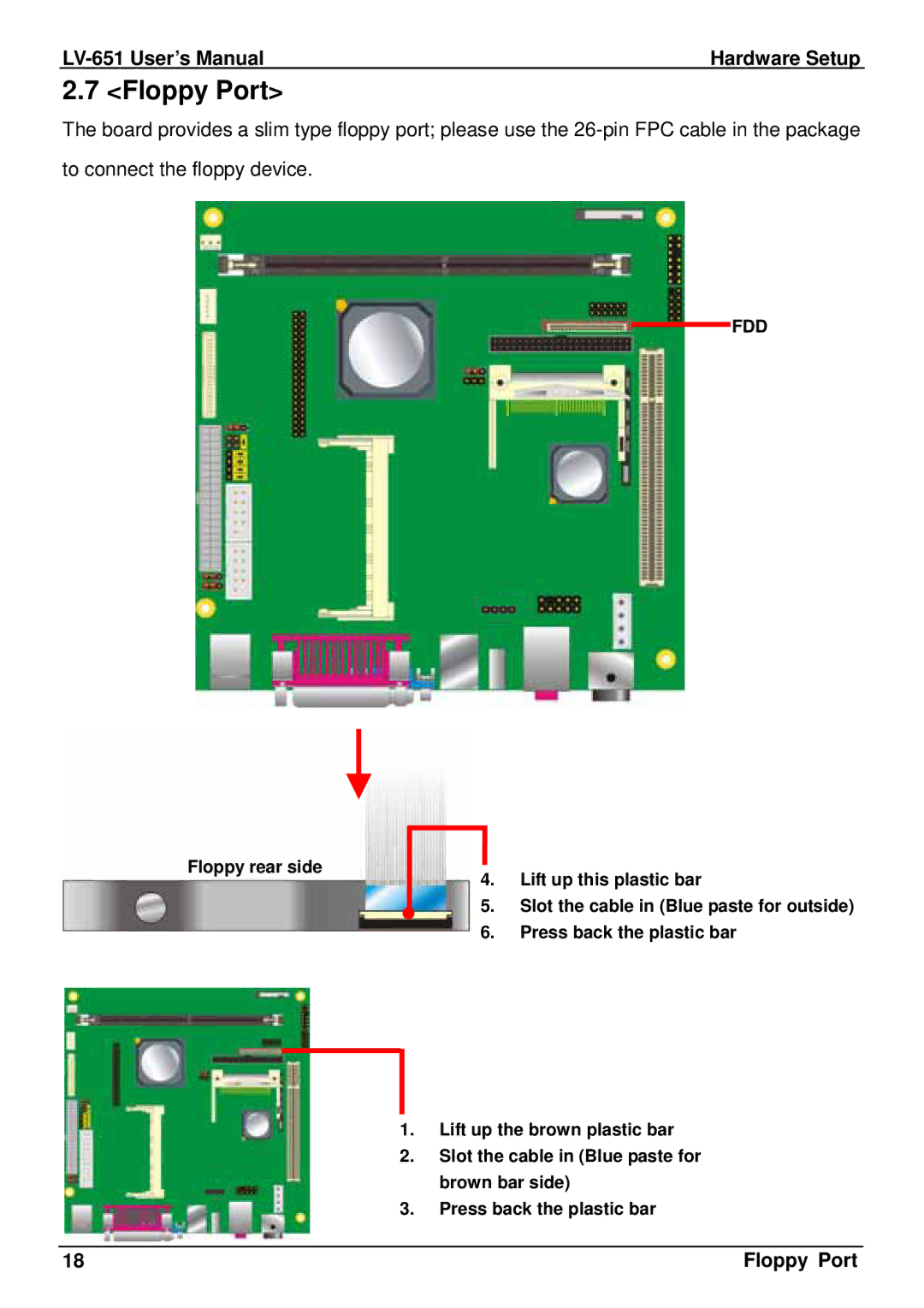Hardware Setup |
2.7 <Floppy Port>
The board provides a slim type floppy port; please use the
to connect the floppy device.
Floppy rear side
FDD
4. Lift up this plastic bar
5. Slot the cable in (Blue paste for outside)
6. Press back the plastic bar
1.Lift up the brown plastic bar
2.Slot the cable in (Blue paste for brown bar side)
3.Press back the plastic bar
18 | Floppy Port |