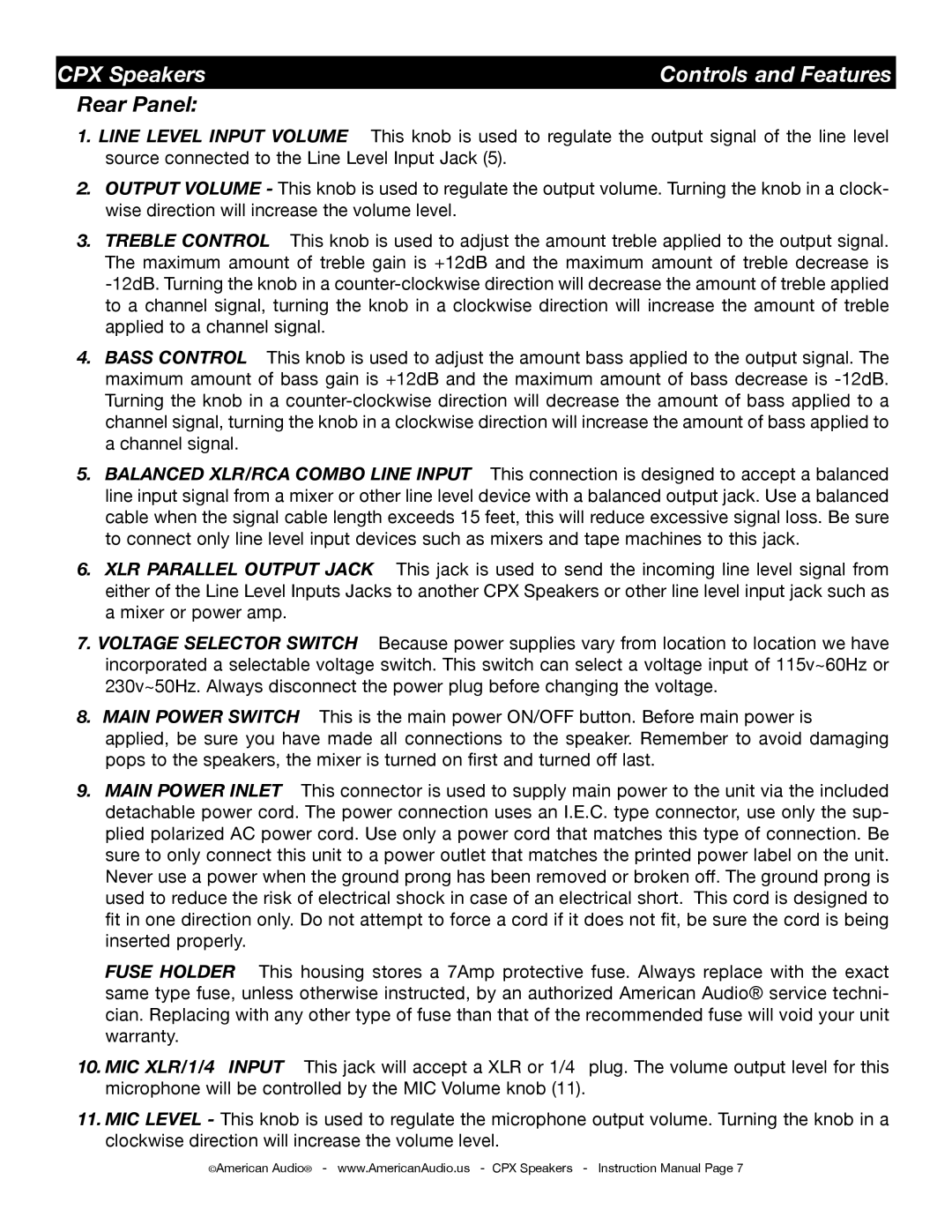CPX Speakers | Controls and Features |
Rear Panel: |
|
1.LINE LEVEL INPUT VOLUME – This knob is used to regulate the output signal of the line level source connected to the Line Level Input Jack (5).
2.OUTPUT VOLUME - This knob is used to regulate the output volume. Turning the knob in a clock- wise direction will increase the volume level.
3.TREBLE CONTROL – This knob is used to adjust the amount treble applied to the output signal.
The maximum amount of treble gain is +12dB and the maximum amount of treble decrease is
4.BASS CONTROL – This knob is used to adjust the amount bass applied to the output signal. The maximum amount of bass gain is +12dB and the maximum amount of bass decrease is
Turning the knob in a
5.BALANCED XLR/RCA COMBO LINE INPUT – This connection is designed to accept a balanced line input signal from a mixer or other line level device with a balanced output jack. Use a balanced cable when the signal cable length exceeds 15 feet, this will reduce excessive signal loss. Be sure to connect only line level input devices such as mixers and tape machines to this jack.
6.XLR PARALLEL OUTPUT JACK – This jack is used to send the incoming line level signal from either of the Line Level Inputs Jacks to another CPX Speakers or other line level input jack such as a mixer or power amp.
7.VOLTAGE SELECTOR SWITCH – Because power supplies vary from location to location we have incorporated a selectable voltage switch. This switch can select a voltage input of 115v~60Hz or 230v~50Hz. Always disconnect the power plug before changing the voltage.
8.MAIN POWER SWITCH – This is the main power ON/OFF button. Before main power is
applied, be sure you have made all connections to the speaker. Remember to avoid damaging pops to the speakers, the mixer is turned on first and turned off last.
9.MAIN POWER INLET – This connector is used to supply main power to the unit via the included detachable power cord. The power connection uses an I.E.C. type connector, use only the sup- plied polarized AC power cord. Use only a power cord that matches this type of connection. Be sure to only connect this unit to a power outlet that matches the printed power label on the unit.
Never use a power when the ground prong has been removed or broken off. The ground prong is used to reduce the risk of electrical shock in case of an electrical short. This cord is designed to fit in one direction only. Do not attempt to force a cord if it does not fit, be sure the cord is being inserted properly.
FUSE HOLDER – This housing stores a 7Amp protective fuse. Always replace with the exact same type fuse, unless otherwise instructed, by an authorized American Audio® service techni- cian. Replacing with any other type of fuse than that of the recommended fuse will void your unit warranty.
10.MIC XLR/1/4” INPUT – This jack will accept a XLR or 1/4” plug. The volume output level for this microphone will be controlled by the MIC Volume knob (11).
11.MIC LEVEL - This knob is used to regulate the microphone output volume. Turning the knob in a clockwise direction will increase the volume level.
©American Audio® - www.AmericanAudio.us - CPX Speakers - Instruction Manual Page 7