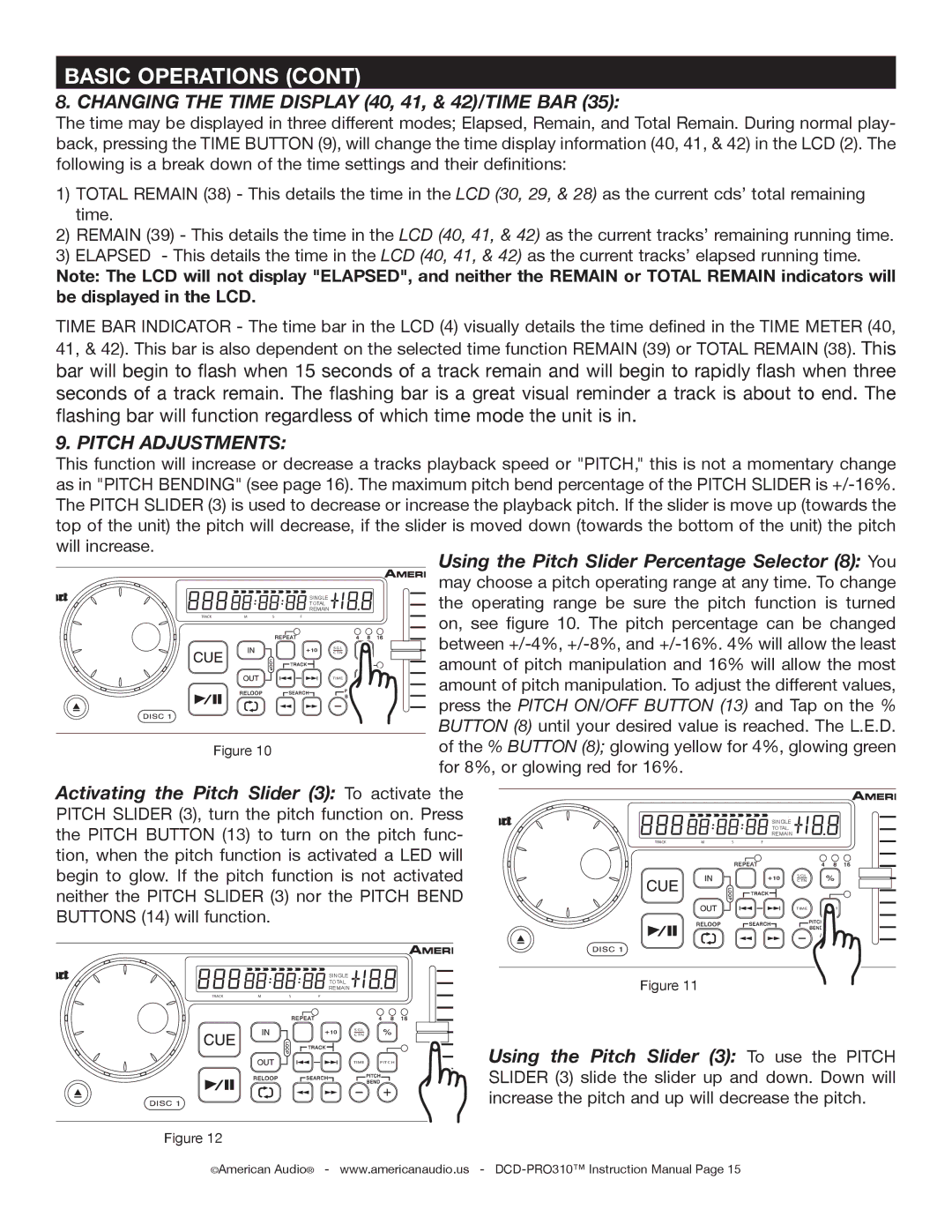DCD-PRO310 specifications
The American Audio DCD-PRO310 is a cutting-edge dual CD/MP3 player designed to cater to the needs of DJs, clubs, and audio professionals. This robust unit combines functionality, reliability, and intuitive controls, making it a standout choice for anyone looking to enhance their audio mixing capabilities.One of the key features of the DCD-PRO310 is its dual-deck design, allowing users to play two audio sources simultaneously. This is particularly advantageous for DJs who want to seamlessly transition between tracks, creating a smooth flow in their sets. The player supports multiple media formats, including CD, CD-R, CD-RW, and MP3, making it versatile for various playback situations.
The DCD-PRO310 is equipped with a high-precision anti-shock system that protects against skips, ensuring uninterrupted performance even in the most dynamic environments. This is crucial for live performances where reliability is paramount. Additionally, the player features a digital output, allowing for easy connectivity to professional sound systems for optimal audio quality.
Another notable characteristic of this model is its user-friendly interface, complete with a bright display that provides essential track information at a glance. The layout includes large, responsive buttons for intuitive navigation, enabling quick access to key features such as pitch control, loop functions, and cue points. This facilitates smoother transitions and allows for creative mixing techniques.
The pitch control feature on the DCD-PRO310 offers a wide range of adjustments, enabling DJs to match tempos with precision. The jog wheels provide tactile feedback, allowing for precise scratching and cueing. With its flexible tempo range, the player can accommodate various music genres, from slow ballads to high-energy dance tracks.
For those looking to enhance their performance even further, the DCD-PRO310 includes several built-in sound effects, such as echo and flanger, providing additional creative possibilities. The ability to create seamless loops and instant start points also adds to the creative toolkit available to users.
In summary, the American Audio DCD-PRO310 stands out as a versatile and advanced dual CD/MP3 player, ideal for DJs and audio professionals alike. Its combination of features, technologies, and characteristics ensures that it can meet the demands of modern performance environments, making it a reliable addition to any setup. Whether in a club, at a wedding, or on the road, the DCD-PRO310 delivers high-quality sound and robust functionality.