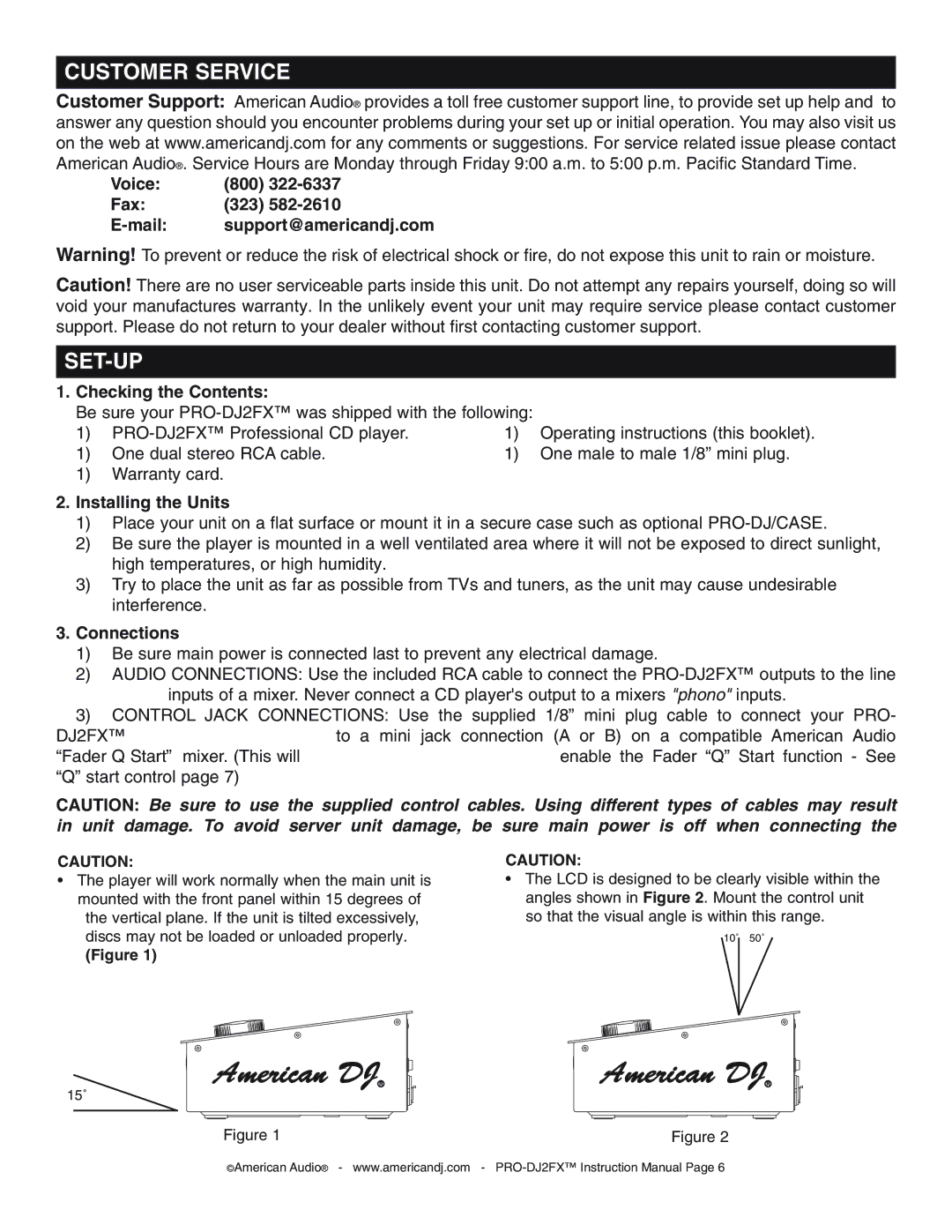PRO-DJ2FX specifications
The American Audio PRO-DJ2FX is an innovative and versatile DJ controller that blends advanced technology with user-friendly features, making it an ideal choice for both novice and professional DJs. This compact, portable device is designed to provide exceptional performance and flexibility, allowing artists to express their creativity and enhance their live sets.At the core of the PRO-DJ2FX is its intuitive layout, equipped with dual jog wheels that are responsive and provide precise control over track manipulation. The jog wheels allow for seamless scratching and cueing, ensuring that DJs can create smooth transitions and keep the energy flowing during performances. The controller also includes a host of performance pads that enable users to trigger samples, loops, and hot cues, making it easy to add layers and augment tracks in real-time.
One of the standout features of the PRO-DJ2FX is its integrated effects processor. With a variety of built-in effects, including echo, flanger, and reverb, DJs can easily enhance their mixes and create unique soundscapes. The dedicated effects controls allow for real-time adjustments, enabling artists to fine-tune their sound during performances.
The controller is compatible with major DJ software, offering plug-and-play functionality with a wide range of platforms, including Serato DJ, Virtual DJ, and Traktor. This versatility ensures that DJs can use their preferred software without any compatibility issues. Additionally, the PRO-DJ2FX features multiple MIDI mappings, which can be customized to suit individual styles and preferences.
Connectivity is another strong suit of the PRO-DJ2FX. It comes with a range of inputs and outputs, including USB, RCA, and auxiliary ports, allowing DJs to connect external devices such as microphones or additional sound systems easily. This makes it suitable for various settings, from intimate gigs to larger events.
The sleek design of the American Audio PRO-DJ2FX not only makes it stylish but also durable, ensuring it can withstand the rigors of frequent travel and use. Its lightweight construction and compact size make it an excellent addition to any mobile DJ’s setup.
In conclusion, the American Audio PRO-DJ2FX stands out as a feature-rich DJ controller that is perfect for artists looking to refine their skills and elevate their performances. With its responsive controls, built-in effects, and robust connectivity options, it is a powerful tool for DJs who want to take their sets to the next level.