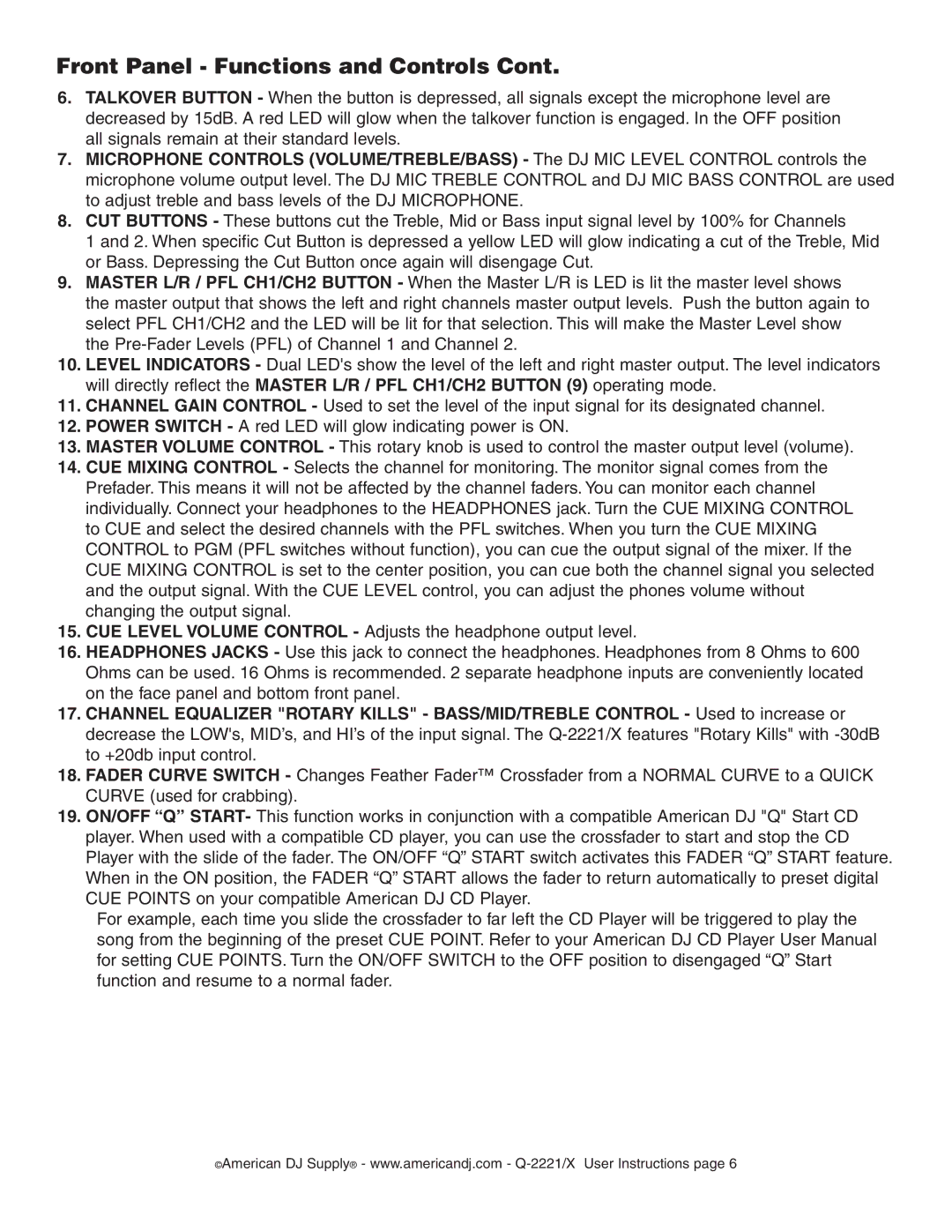Front Panel - Functions and Controls Cont.
6.TALKOVER BUTTON - When the button is depressed, all signals except the microphone level are decreased by 15dB. A red LED will glow when the talkover function is engaged. In the OFF position all signals remain at their standard levels.
7.MICROPHONE CONTROLS (VOLUME/TREBLE/BASS) - The DJ MIC LEVEL CONTROL controls the microphone volume output level. The DJ MIC TREBLE CONTROL and DJ MIC BASS CONTROL are used to adjust treble and bass levels of the DJ MICROPHONE.
8.CUT BUTTONS - These buttons cut the Treble, Mid or Bass input signal level by 100% for Channels
1 and 2. When specific Cut Button is depressed a yellow LED will glow indicating a cut of the Treble, Mid or Bass. Depressing the Cut Button once again will disengage Cut.
9.MASTER L/R / PFL CH1/CH2 BUTTON - When the Master L/R is LED is lit the master level shows the master output that shows the left and right channels master output levels. Push the button again to select PFL CH1/CH2 and the LED will be lit for that selection. This will make the Master Level show the
10.LEVEL INDICATORS - Dual LED's show the level of the left and right master output. The level indicators will directly reflect the MASTER L/R / PFL CH1/CH2 BUTTON (9) operating mode.
11.CHANNEL GAIN CONTROL - Used to set the level of the input signal for its designated channel.
12.POWER SWITCH - A red LED will glow indicating power is ON.
13.MASTER VOLUME CONTROL - This rotary knob is used to control the master output level (volume).
14.CUE MIXING CONTROL - Selects the channel for monitoring. The monitor signal comes from the Prefader. This means it will not be affected by the channel faders. You can monitor each channel individually. Connect your headphones to the HEADPHONES jack. Turn the CUE MIXING CONTROL to CUE and select the desired channels with the PFL switches. When you turn the CUE MIXING CONTROL to PGM (PFL switches without function), you can cue the output signal of the mixer. If the CUE MIXING CONTROL is set to the center position, you can cue both the channel signal you selected and the output signal. With the CUE LEVEL control, you can adjust the phones volume without changing the output signal.
15.CUE LEVEL VOLUME CONTROL - Adjusts the headphone output level.
16.HEADPHONES JACKS - Use this jack to connect the headphones. Headphones from 8 Ohms to 600 Ohms can be used. 16 Ohms is recommended. 2 separate headphone inputs are conveniently located on the face panel and bottom front panel.
17.CHANNEL EQUALIZER "ROTARY KILLS" - BASS/MID/TREBLE CONTROL - Used to increase or decrease the LOW's, MID’s, and HI’s of the input signal. The
18.FADER CURVE SWITCH - Changes Feather Fader™ Crossfader from a NORMAL CURVE to a QUICK CURVE (used for crabbing).
19.ON/OFF “Q” START- This function works in conjunction with a compatible American DJ "Q" Start CD player. When used with a compatible CD player, you can use the crossfader to start and stop the CD Player with the slide of the fader. The ON/OFF “Q” START switch activates this FADER “Q” START feature. When in the ON position, the FADER “Q” START allows the fader to return automatically to preset digital CUE POINTS on your compatible American DJ CD Player.
For example, each time you slide the crossfader to far left the CD Player will be triggered to play the song from the beginning of the preset CUE POINT. Refer to your American DJ CD Player User Manual for setting CUE POINTS. Turn the ON/OFF SWITCH to the OFF position to disengaged “Q” Start function and resume to a normal fader.
©American DJ Supply® - www.americandj.com -