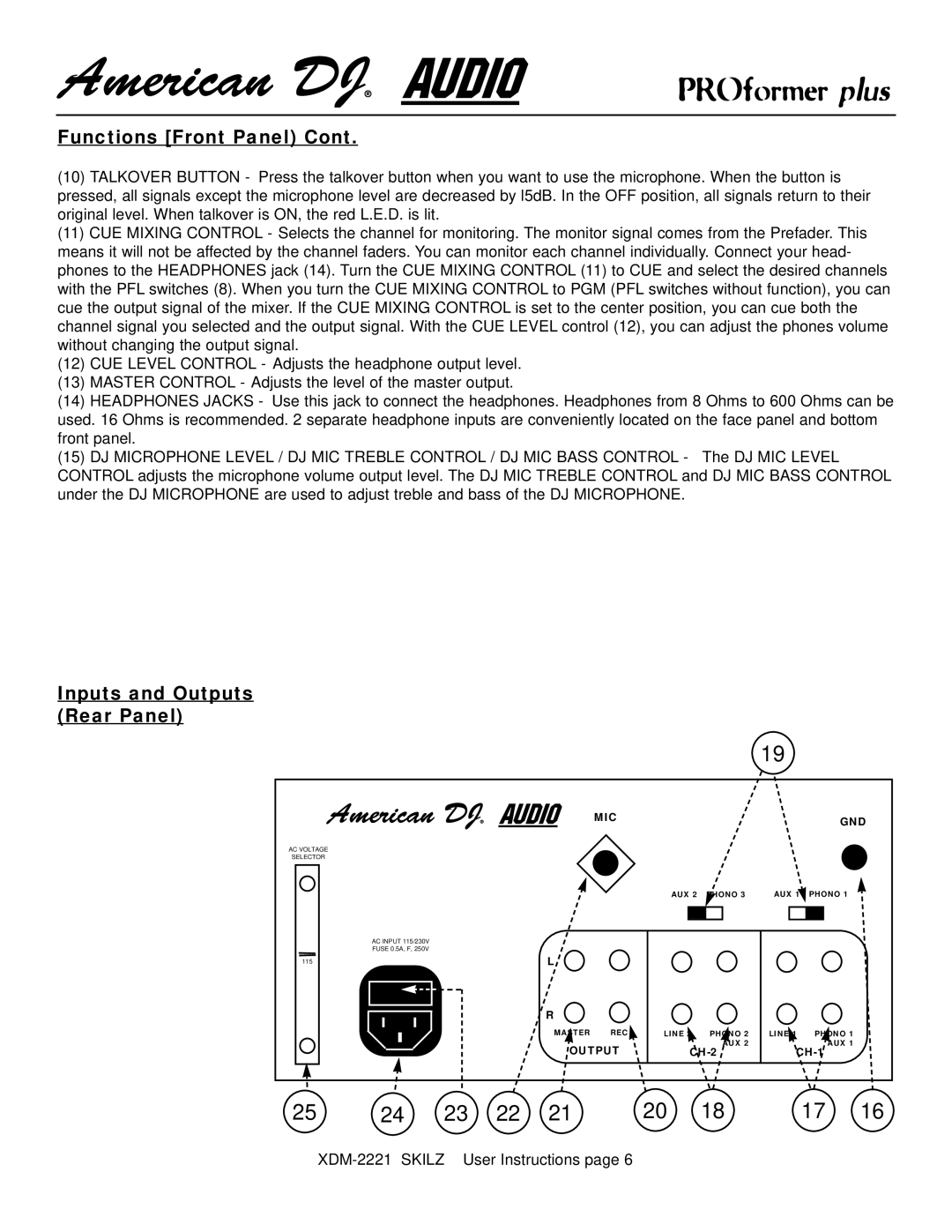XDM-2221 specifications
The American Audio XDM-2221 is a versatile and powerful dual USB media player designed primarily for DJs and audio professionals. This innovative device offers an array of features that enable users to take full control over their audio mixing, making it an essential tool in various performance settings, from nightclubs to mobile DJ gigs.One of the standout features of the XDM-2221 is its dual USB ports, which allow for seamless playback from USB flash drives. This capability enables DJs to easily access and mix their digital music libraries without the need for a laptop, promoting greater mobility and convenience during performances. The device also supports several audio file formats, including MP3, WAV, and AAC, ensuring compatibility with a wide range of music sources.
In terms of user interface, the XDM-2221 is equipped with a clear, illuminated LCD display that provides vital information about track data, BPM, and settings. The intuitive layout offers easy navigation through songs and playlists, allowing DJs to focus on their performance without getting bogged down by complicated interfaces. The device features dedicated search and navigation buttons, making it simple to locate specific tracks quickly.
The XDM-2221 also comes with an array of built-in effects to enhance mixing capabilities. These effects include echo, flanger, and beat repeat, which can be applied to tracks on the fly, giving DJs greater creative control during their sets. Additionally, the pitch control slider allows for precise adjustments to the tempo, making it easier to match the beat of various tracks seamlessly.
Connectivity is another strong suit of the XDM-2221. The media player features line outputs, RCA outputs, and a headphone jack for monitoring, ensuring compatibility with a variety of sound systems. The device can also be connected to external mixers for more complex setups.
Robust build quality enhances the XDM-2221’s reliability during performances, ensuring it can withstand the rigors of a busy DJ life. The compact and lightweight design also makes it easy to transport, catering to mobile DJs who require portable solutions without sacrificing functionality.
In summary, the American Audio XDM-2221 stands out as a comprehensive dual USB media player packed with features that cater to the modern DJ. With its user-friendly interface, flexible connectivity options, and creative mixing capabilities, this device effectively combines technology and practicality, making it a valuable addition to any DJ’s arsenal.