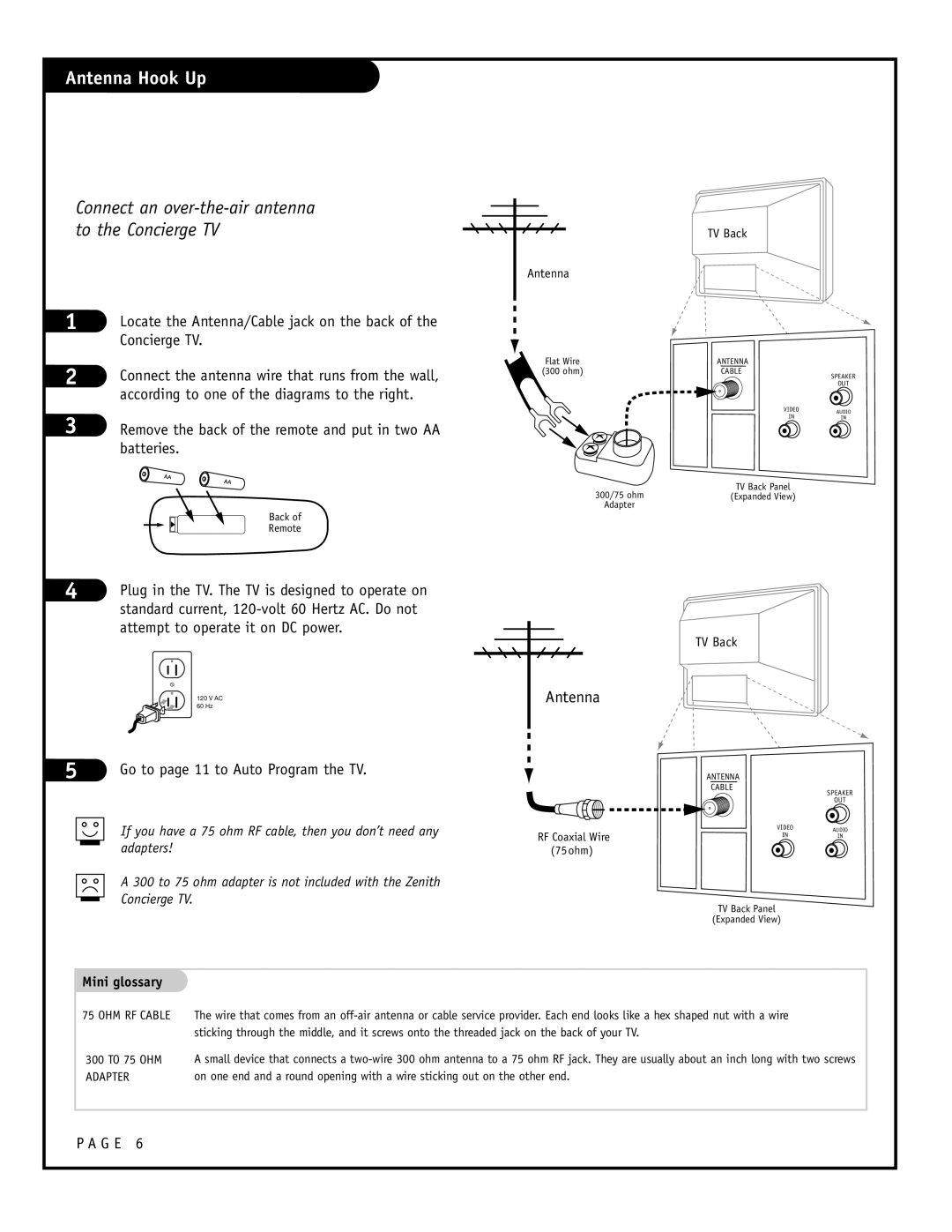Antenna Hook Up
Connect an over-the-air antenna to the Concierge TV
1 | Locate the Antenna/Cable jack on the back of the |
| Concierge TV. |
2 | Connect the antenna wire that runs from the wall, |
| according to one of the diagrams to the right. |
3 | Remove the back of the remote and put in two AA |
| batteries. |
Back of
Remote
| TV Back |
Antenna |
|
Flat Wire | ANTENNA |
(300 ohm) | CABLE |
| SPEAKER |
| OUT |
VIDEO | AUDIO |
IN | IN |
TV Back Panel
300/75 ohm(Expanded View) Adapter
4 | Plug in the TV. The TV is designed to operate on |
|
| standard current, |
|
| attempt to operate it on DC power. | TV Back |
|
| |
| 120 V AC | Antenna |
| 60 Hz |
|
5 | Go to page 11 to Auto Program the TV. |
If you have a 75 ohm RF cable, then you don’t need any adapters!
A 300 to 75 ohm adapter is not included with the Zenith Concierge TV.
ANTENNA
| CABLE | SPEAKER |
|
| |
|
| OUT |
RF Coaxial Wire | VIDEO | AUDIO |
IN | IN | |
(75ohm) |
|
|
| TV Back Panel |
|
| (Expanded View) |
|
Mini glossary
75 OHM RF CABLE
300 TO 75 OHM ADAPTER
The wire that comes from an
A small device that connects a