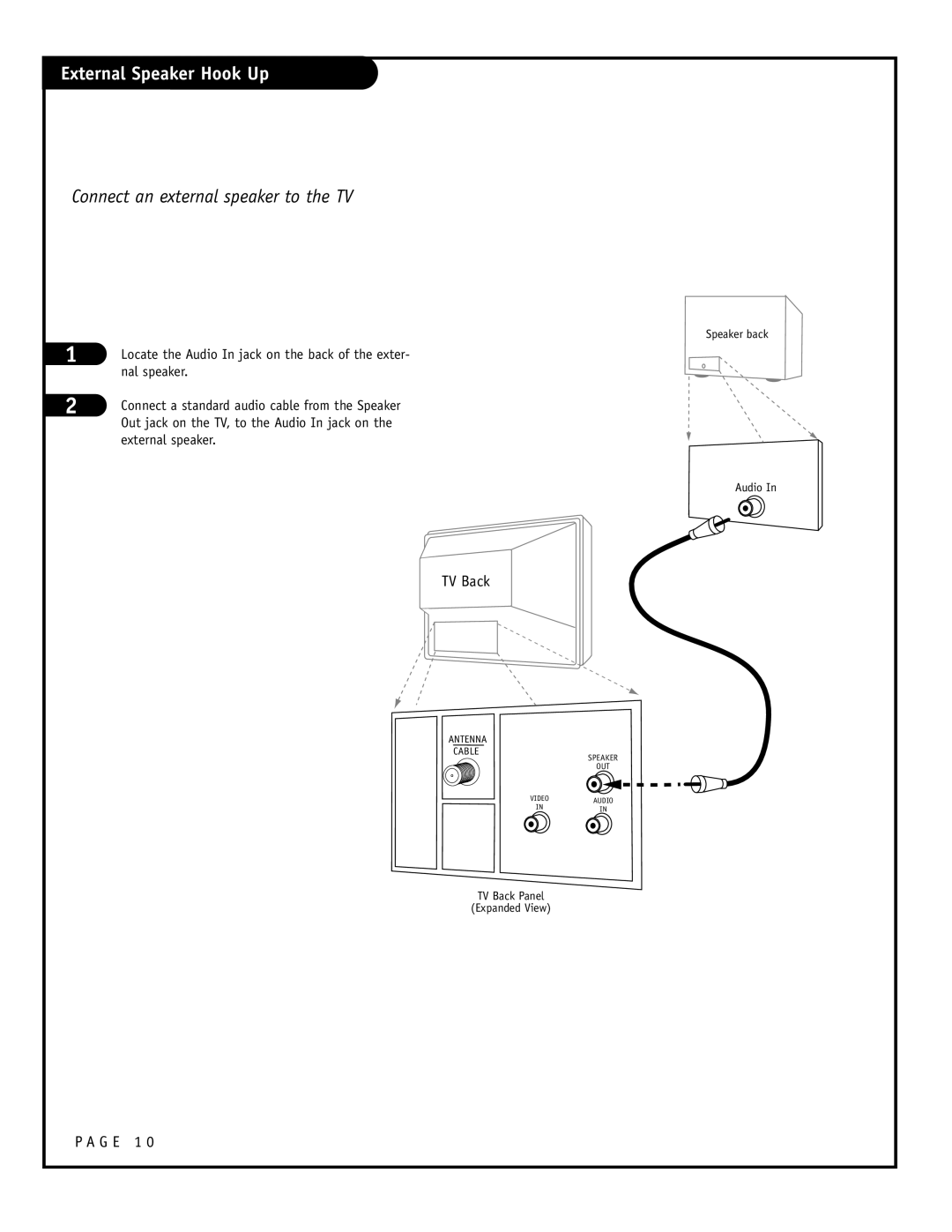External Speaker Hook Up
Connect an external speaker to the TV
Speaker back
1
2
Locate the Audio In jack on the back of the exter- nal speaker.
Connect a standard audio cable from the Speaker Out jack on the TV, to the Audio In jack on the external speaker.
Audio In
TV Back
ANTENNA
CABLE
SPEAKER
OUT
VIDEO | AUDIO | |
IN | ||
IN | ||
|
TV Back Panel
(Expanded View)