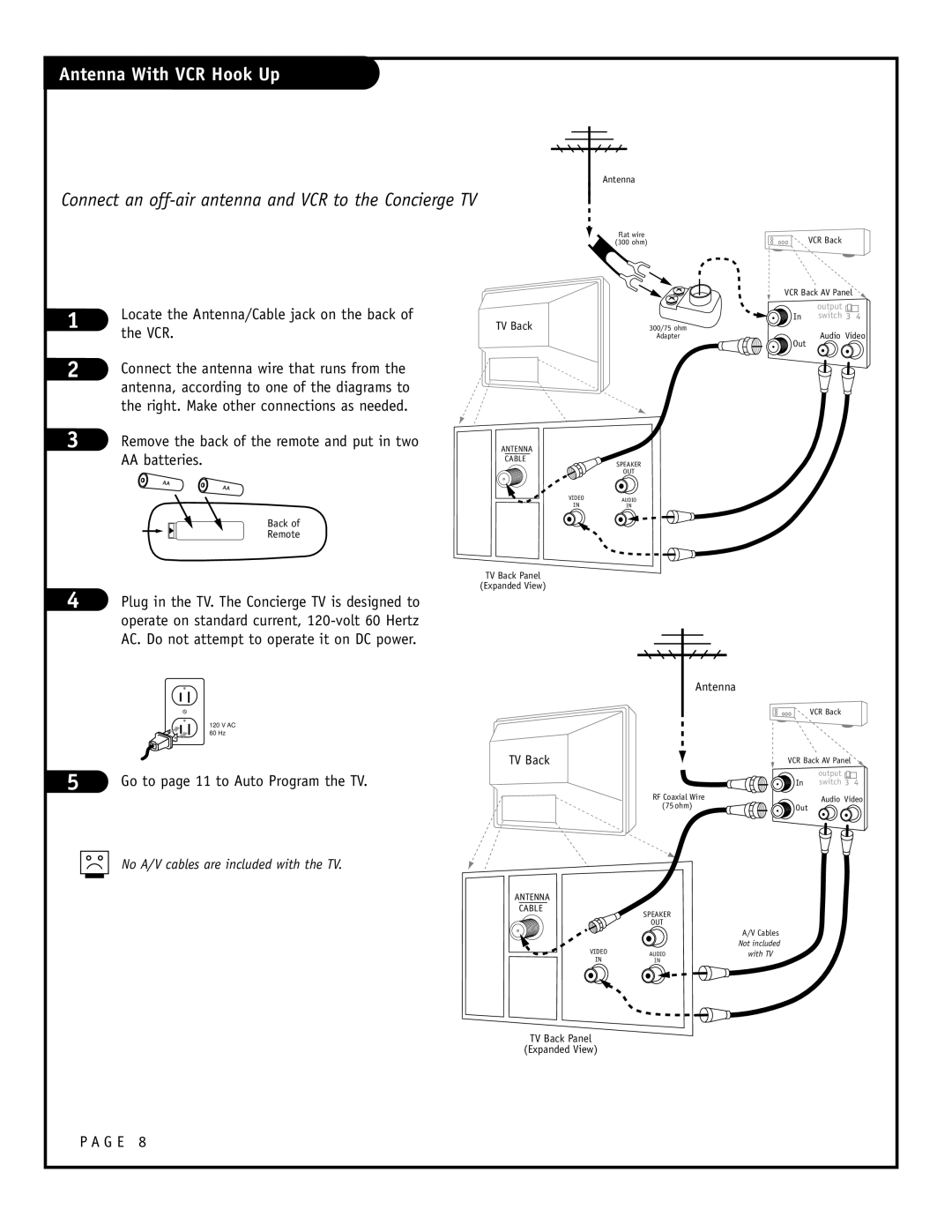Antenna With VCR Hook Up
Antenna
Connect an off-air antenna and VCR to the Concierge TV
1 | Locate the Antenna/Cable jack on the back of | TV Back | |
the VCR. | |||
|
| ||
2 | Connect the antenna wire that runs from the |
| |
| antenna, according to one of the diagrams to |
| |
| the right. Make other connections as needed. |
|
Flat wire | VCR Back |
(300 ohm) | |
VCR Back AV Panel | |
| output |
In | switch 3 4 |
300/75 ohm | Audio Video |
Adapter | |
Out |
|
3 Remove the back of the remote and put in two AA batteries.
Back of
Remote
4 Plug in the TV. The Concierge TV is designed to operate on standard current,
| 120 V AC |
| 60 Hz |
5 | Go to page 11 to Auto Program the TV. |
No A/V cables are included with the TV.
ANTENNA
CABLE
SPEAKER
OUT
VIDEO | AUDIO |
IN | IN |
TV Back Panel |
|
|
|
(Expanded View) |
|
|
|
Antenna |
|
|
|
|
| VCR Back |
|
TV Back | VCR Back AV Panel |
| |
|
| output |
|
| In | switch 3 | 4 |
RF Coaxial Wire |
| Audio Video | |
(75ohm) | Out |
|
|
ANTENNA
CABLE | SPEAKER |
|
| OUT |
|
|
| A/V Cables |
VIDEO |
| Not included |
AUDIO | with TV | |
IN | IN |
|
TV Back Panel
(Expanded View)