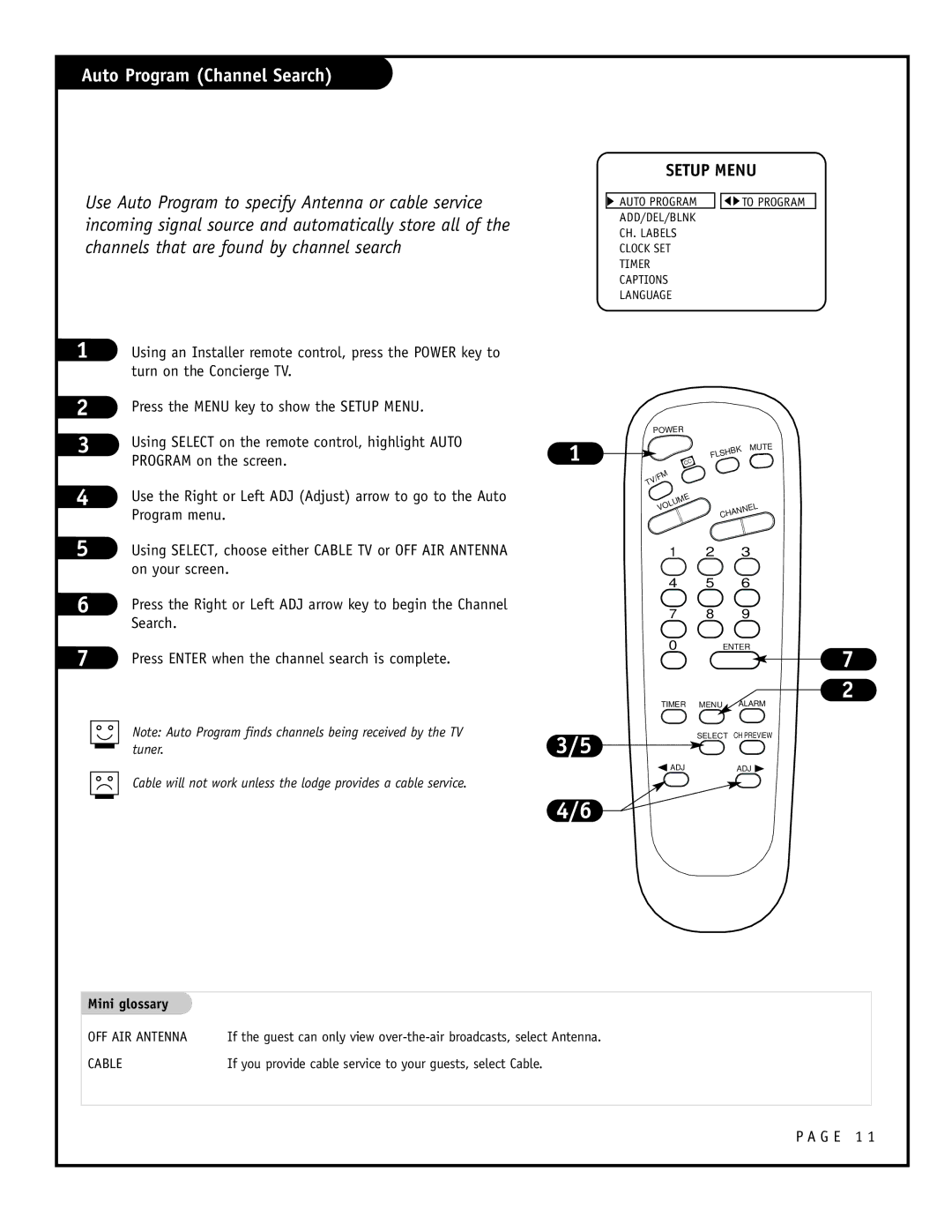Auto Program (Channel Search)
Use Auto Program to specify Antenna or cable service incoming signal source and automatically store all of the channels that are found by channel search
1 |
|
|
| Using an Installer remote control, press the POWER key to |
|
|
|
| turn on the Concierge TV. |
2 |
|
|
| Press the MENU key to show the SETUP MENU. |
3 |
|
|
| Using SELECT on the remote control, highlight AUTO |
|
|
|
| PROGRAM on the screen. |
4 |
|
|
| Use the Right or Left ADJ (Adjust) arrow to go to the Auto |
|
|
|
| Program menu. |
5 |
|
|
| Using SELECT, choose either CABLE TV or OFF AIR ANTENNA |
|
|
|
| on your screen. |
6 |
|
|
| Press the Right or Left ADJ arrow key to begin the Channel |
|
|
|
| Search. |
7 |
|
|
| Press ENTER when the channel search is complete. |
|
|
|
| Note: Auto Program finds channels being received by the TV |
|
|
|
| |
|
|
|
| tuner. |
|
|
|
| |
|
|
|
| Cable will not work unless the lodge provides a cable service. |
|
|
|
| |
|
|
|
|
|
SETUP MENU
AUTO PROGRAM |
| TO PROGRAM |
ADD/DEL/BLNK |
| |
CH. LABELS
CLOCK SET
TIMER
CAPTIONS
LANGUAGE
| POWER |
|
|
1 | CC |
| MUTE |
FLSHBK | |||
| TV/FM |
|
|
| UME |
|
|
| VOL | CHANNEL | |
|
| ||
| 1 | 2 | 3 |
| 4 | 5 | 6 |
| 7 | 8 | 9 |
| 0 |
| ENTER |
|
|
| 7 |
|
|
| 2 |
| TIMER | MENU | ALARM |
3/5 |
| SELECT CH PREVIEW | |
|
|
| |
| ADJ |
| ADJ |
4/6 ![]()
Mini glossary |
|
OFF AIR ANTENNA | If the guest can only view |
CABLE | If you provide cable service to your guests, select Cable. |