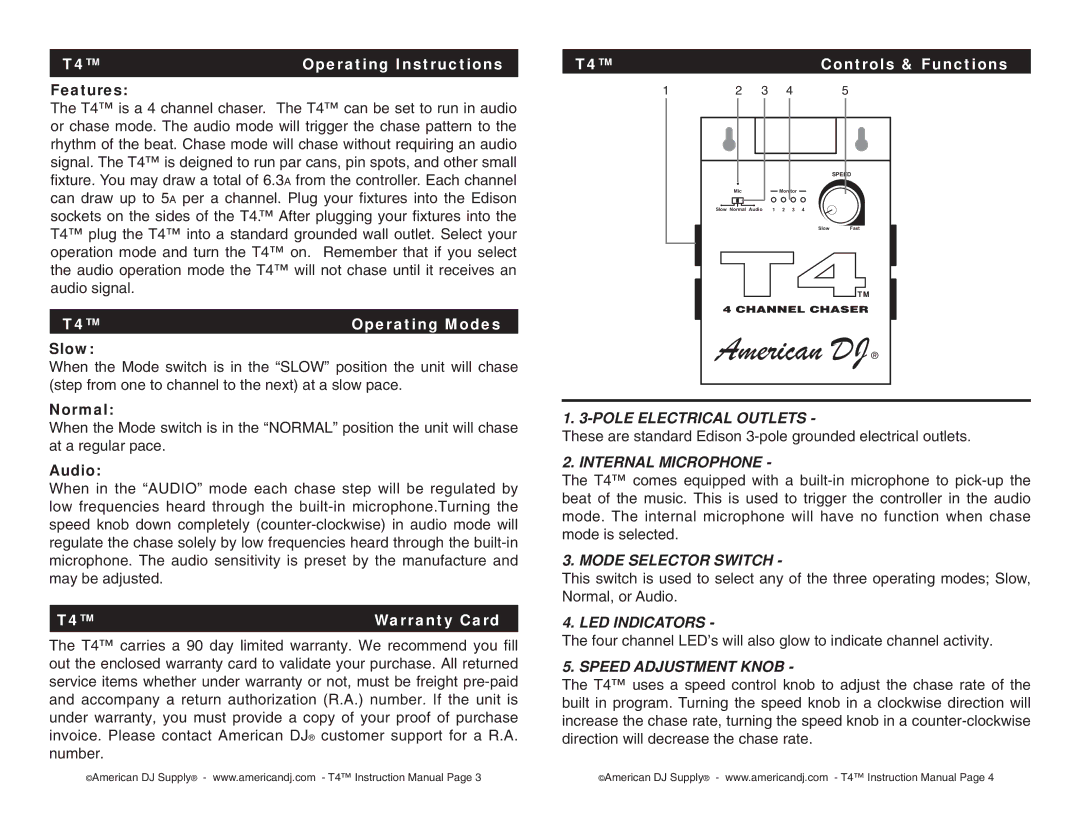T4™ | Operating Instructions |
|
|
Features:
The T4™ is a 4 channel chaser. The T4™ can be set to run in audio or chase mode. The audio mode will trigger the chase pattern to the rhythm of the beat. Chase mode will chase without requiring an audio signal. The T4™ is deigned to run par cans, pin spots, and other small fixture. You may draw a total of 6.3A from the controller. Each channel can draw up to 5A per a channel. Plug your fixtures into the Edison sockets on the sides of the T4.™ After plugging your fixtures into the T4™ plug the T4™ into a standard grounded wall outlet. Select your operation mode and turn the T4™ on. Remember that if you select the audio operation mode the T4™ will not chase until it receives an audio signal.
T4™ | Operating Modes |
Slow:
When the Mode switch is in the “SLOW” position the unit will chase (step from one to channel to the next) at a slow pace.
Normal:
When the Mode switch is in the “NORMAL” position the unit will chase at a regular pace.
Audio:
When in the “AUDIO” mode each chase step will be regulated by low frequencies heard through the
T4™ | Warranty Card |
|
|
The T4™ carries a 90 day limited warranty. We recommend you fill out the enclosed warranty card to validate your purchase. All returned service items whether under warranty or not, must be freight
©American DJ Supply® - www.americandj.com - T4™ Instruction Manual Page 3
T4™ | Controls & Functions |
1 | 2 | 3 |
| 4 |
| 5 |
|
|
|
|
|
|
| SPEED |
|
| Mic |
|
| Monitor |
|
|
|
| Slow Normal Audio | 1 | 2 3 | 4 |
|
| |
|
|
|
|
| Slow | Fast |
|
|
|
|
|
|
| TM |
|
| American DJ | ® | |||||
|
|
|
|
|
|
| |
1.
These are standard Edison
2. INTERNAL MICROPHONE -
The T4™ comes equipped with a
3. MODE SELECTOR SWITCH -
This switch is used to select any of the three operating modes; Slow, Normal, or Audio.
4. LED INDICATORS -
The four channel LED’s will also glow to indicate channel activity.
5. SPEED ADJUSTMENT KNOB -
The T4™ uses a speed control knob to adjust the chase rate of the built in program. Turning the speed knob in a clockwise direction will increase the chase rate, turning the speed knob in a
©American DJ Supply® - www.americandj.com - T4™ Instruction Manual Page 4