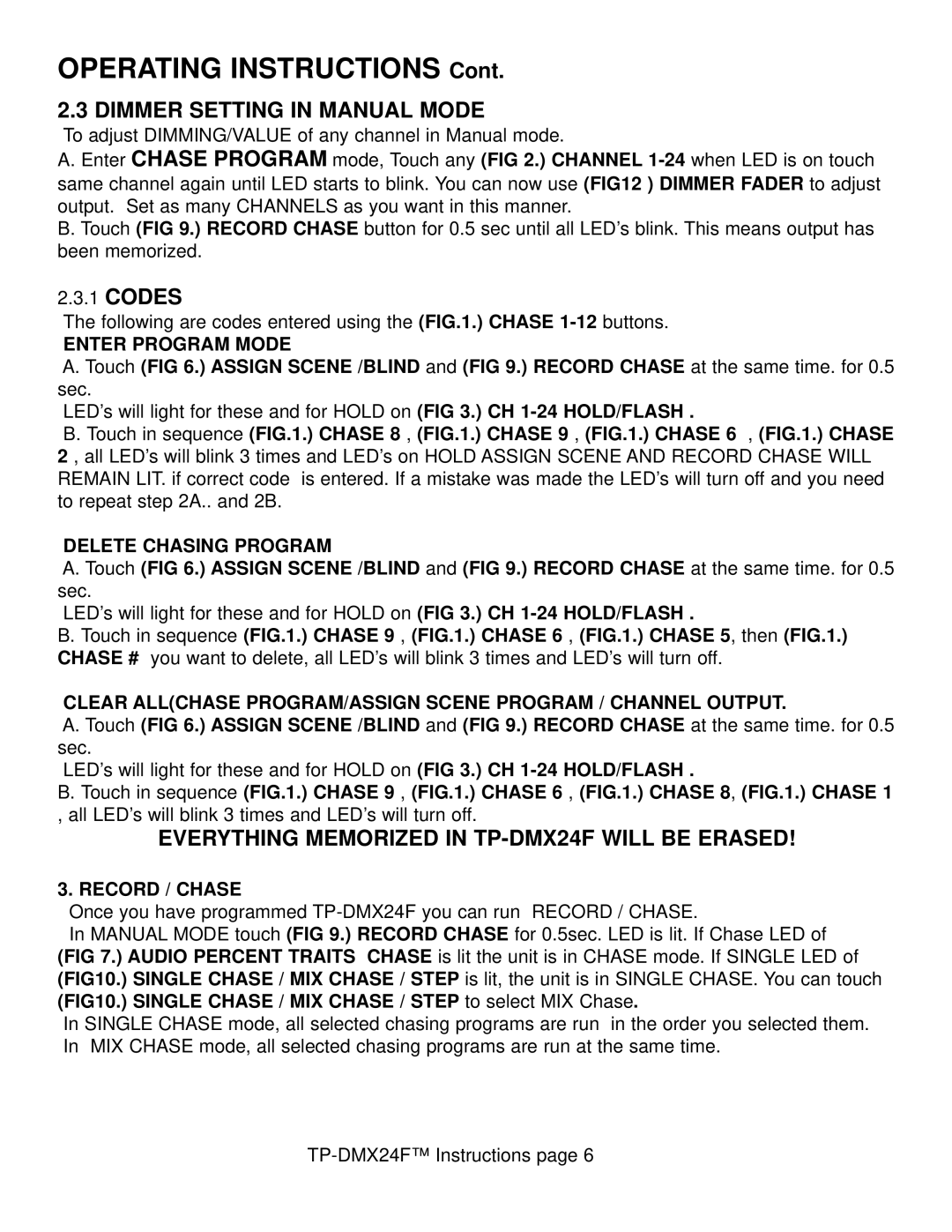OPERATING INSTRUCTIONS Cont.
2.3 DIMMER SETTING IN MANUAL MODE
To adjust DIMMING/VALUE of any channel in Manual mode.
A. Enter CHASE PROGRAM mode, Touch any (FIG 2.) CHANNEL
B. Touch (FIG 9.) RECORD CHASE button for 0.5 sec until all LED’s blink. This means output has been memorized.
2.3.1CODES
The following are codes entered using the (FIG.1.) CHASE
ENTER PROGRAM MODE
A. Touch (FIG 6.) ASSIGN SCENE /BLIND and (FIG 9.) RECORD CHASE at the same time. for 0.5 sec.
LED’s will light for these and for HOLD on (FIG 3.) CH
B. Touch in sequence (FIG.1.) CHASE 8 , (FIG.1.) CHASE 9 , (FIG.1.) CHASE 6 , (FIG.1.) CHASE 2 , all LED’s will blink 3 times and LED’s on HOLD ASSIGN SCENE AND RECORD CHASE WILL REMAIN LIT. if correct code is entered. If a mistake was made the LED’s will turn off and you need to repeat step 2A.. and 2B.
DELETE CHASING PROGRAM
A. Touch (FIG 6.) ASSIGN SCENE /BLIND and (FIG 9.) RECORD CHASE at the same time. for 0.5 sec.
LED’s will light for these and for HOLD on (FIG 3.) CH
B. Touch in sequence (FIG.1.) CHASE 9 , (FIG.1.) CHASE 6 , (FIG.1.) CHASE 5, then (FIG.1.) CHASE # you want to delete, all LED’s will blink 3 times and LED’s will turn off.
CLEAR ALL(CHASE PROGRAM/ASSIGN SCENE PROGRAM / CHANNEL OUTPUT.
A. Touch (FIG 6.) ASSIGN SCENE /BLIND and (FIG 9.) RECORD CHASE at the same time. for 0.5 sec.
LED’s will light for these and for HOLD on (FIG 3.) CH
B. Touch in sequence (FIG.1.) CHASE 9 , (FIG.1.) CHASE 6 , (FIG.1.) CHASE 8, (FIG.1.) CHASE 1 , all LED’s will blink 3 times and LED’s will turn off.
EVERYTHING MEMORIZED IN TP-DMX24F WILL BE ERASED!
3. RECORD / CHASE
Once you have programmed
In MANUAL MODE touch (FIG 9.) RECORD CHASE for 0.5sec. LED is lit. If Chase LED of (FIG 7.) AUDIO PERCENT TRAITS CHASE is lit the unit is in CHASE mode. If SINGLE LED of (FIG10.) SINGLE CHASE / MIX CHASE / STEP is lit, the unit is in SINGLE CHASE. You can touch
(FIG10.) SINGLE CHASE / MIX CHASE / STEP to select MIX Chase.
In SINGLE CHASE mode, all selected chasing programs are run in the order you selected them. In MIX CHASE mode, all selected chasing programs are run at the same time.