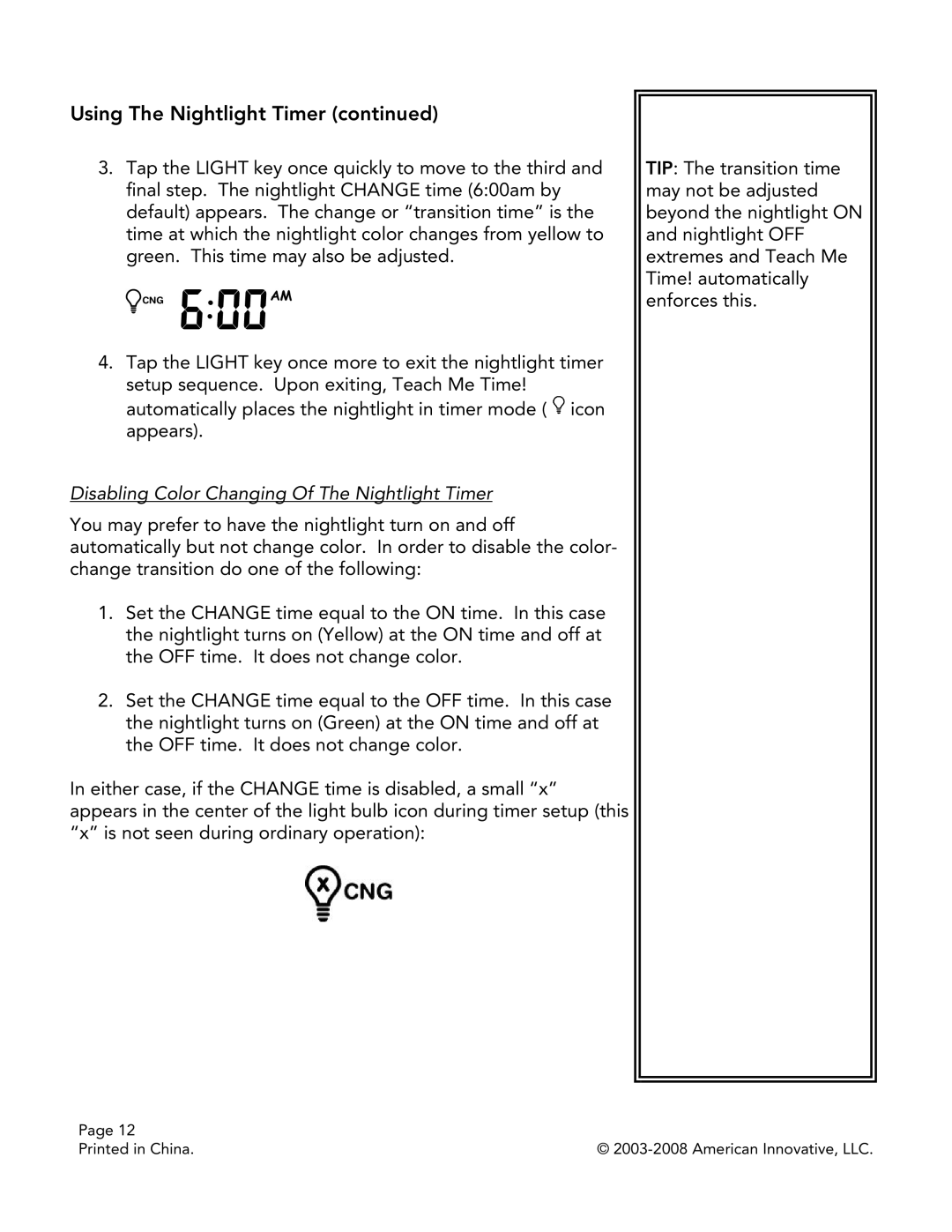Using The Nightlight Timer (continued)
3.Tap the LIGHT key once quickly to move to the third and final step. The nightlight CHANGE time (6:00am by default) appears. The change or “transition time” is the time at which the nightlight color changes from yellow to green. This time may also be adjusted.
4.Tap the LIGHT key once more to exit the nightlight timer
setup sequence. Upon exiting, Teach Me Time! automatically places the nightlight in timer mode ( ![]() icon appears).
icon appears).
Disabling Color Changing Of The Nightlight Timer
You may prefer to have the nightlight turn on and off automatically but not change color. In order to disable the color- change transition do one of the following:
1.Set the CHANGE time equal to the ON time. In this case the nightlight turns on (Yellow) at the ON time and off at the OFF time. It does not change color.
2.Set the CHANGE time equal to the OFF time. In this case the nightlight turns on (Green) at the ON time and off at the OFF time. It does not change color.
In either case, if the CHANGE time is disabled, a small “x” appears in the center of the light bulb icon during timer setup (this “x” is not seen during ordinary operation):
TIP: The transition time may not be adjusted beyond the nightlight ON and nightlight OFF extremes and Teach Me Time! automatically enforces this.
Page 12 |
|
Printed in China. | © |