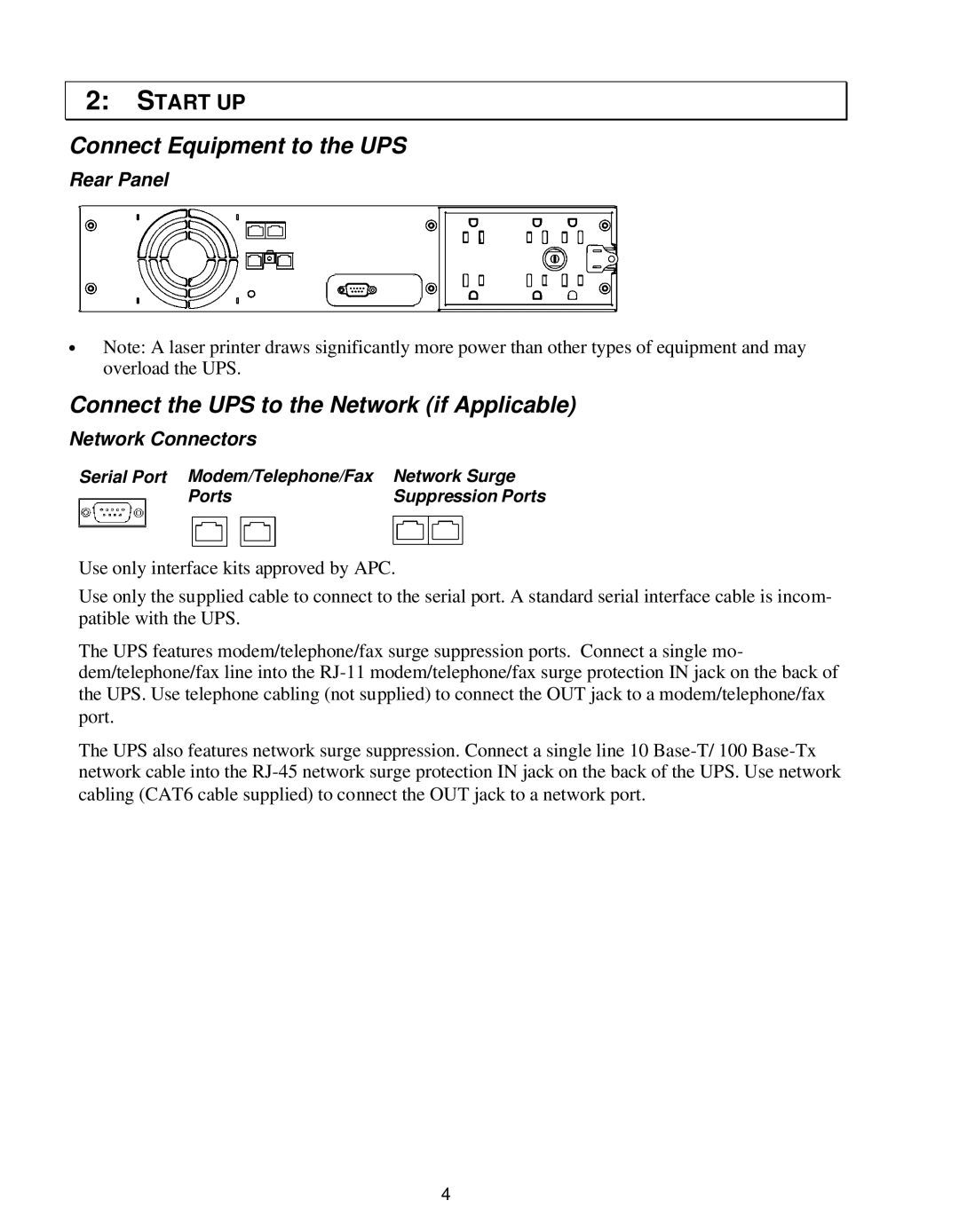2:START UP
Connect Equipment to the UPS
Rear Panel
∙Note: A laser printer draws significantly more power than other types of equipment and may overload the UPS.
Connect the UPS to the Network (if Applicable)
Network Connectors
Serial Port Modem/Telephone/Fax | Network Surge |
Ports | Suppression Ports |
Use only interface kits approved by APC.
Use only the supplied cable to connect to the serial port. A standard serial interface cable is incom- patible with the UPS.
The UPS features modem/telephone/fax surge suppression ports. Connect a single mo- dem/telephone/fax line into the
The UPS also features network surge suppression. Connect a single line 10
4