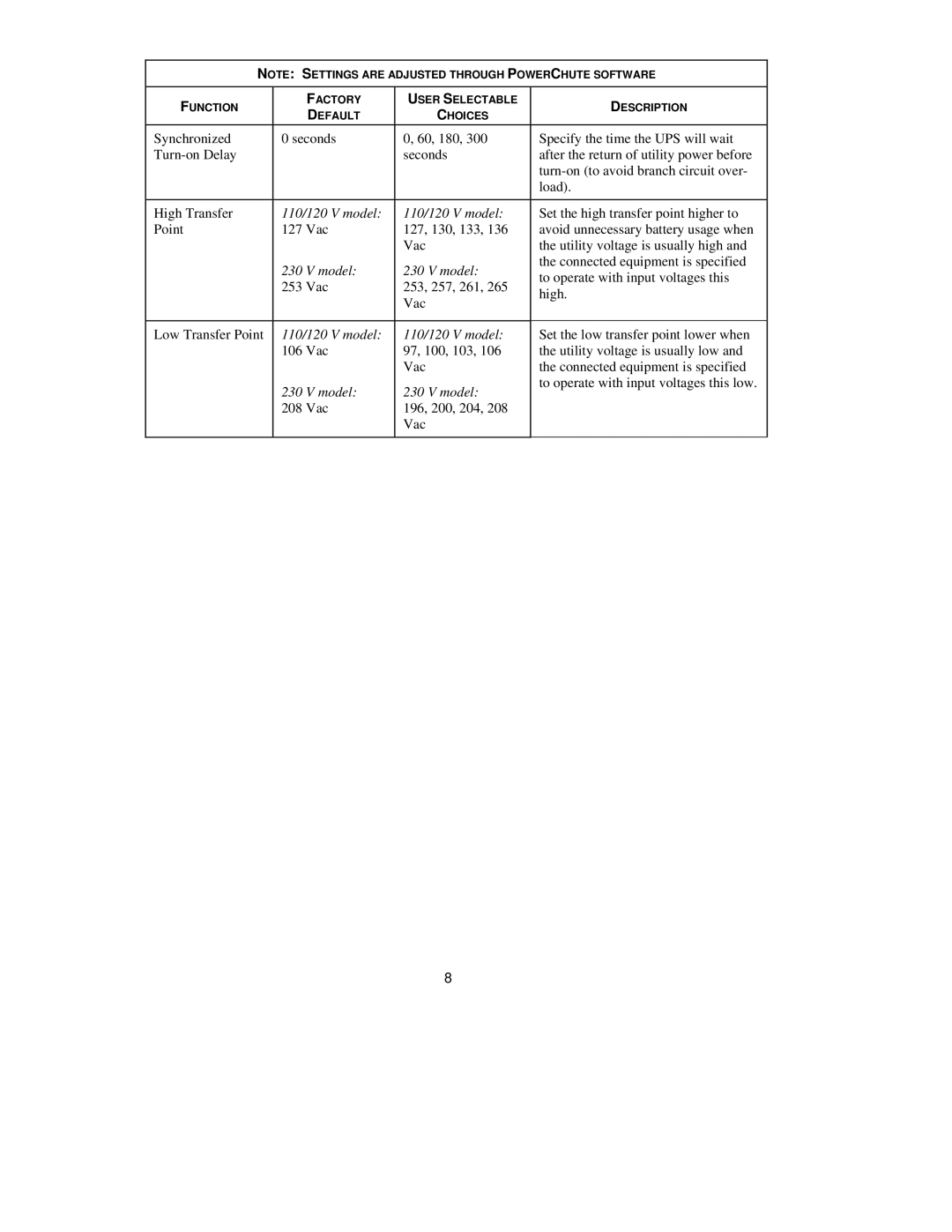NOTE: SETTINGS ARE ADJUSTED THROUGH POWERCHUTE SOFTWARE
FUNCTION |
| FACTORY | USER SELECTABLE | DESCRIPTION |
| DEFAULT | CHOICES | ||
|
|
| ||
Synchronized | 0 seconds | 0, 60, 180, 300 | Specify the time the UPS will wait | |
|
| seconds | after the return of utility power before | |
|
|
|
| |
|
|
|
| load). |
|
|
|
| |
High Transfer | 110/120 V model: | 110/120 V model: | Set the high transfer point higher to | |
Point | 127 Vac | 127, 130, 133, 136 | avoid unnecessary battery usage when | |
|
|
| Vac | the utility voltage is usually high and |
| 230 | V model: | 230 V model: | the connected equipment is specified |
| to operate with input voltages this | |||
| 253 | Vac | 253, 257, 261, 265 | |
| high. | |||
|
|
| Vac | |
|
|
|
| |
|
|
|
| |
Low Transfer Point | 110/120 V model: | 110/120 V model: | Set the low transfer point lower when | |
| 106 | Vac | 97, 100, 103, 106 | the utility voltage is usually low and |
|
|
| Vac | the connected equipment is specified |
| 230 | V model: | 230 V model: | to operate with input voltages this low. |
|
| |||
| 208 | Vac | 196, 200, 204, 208 |
|
|
|
| Vac |
|
|
|
|
|
|
8