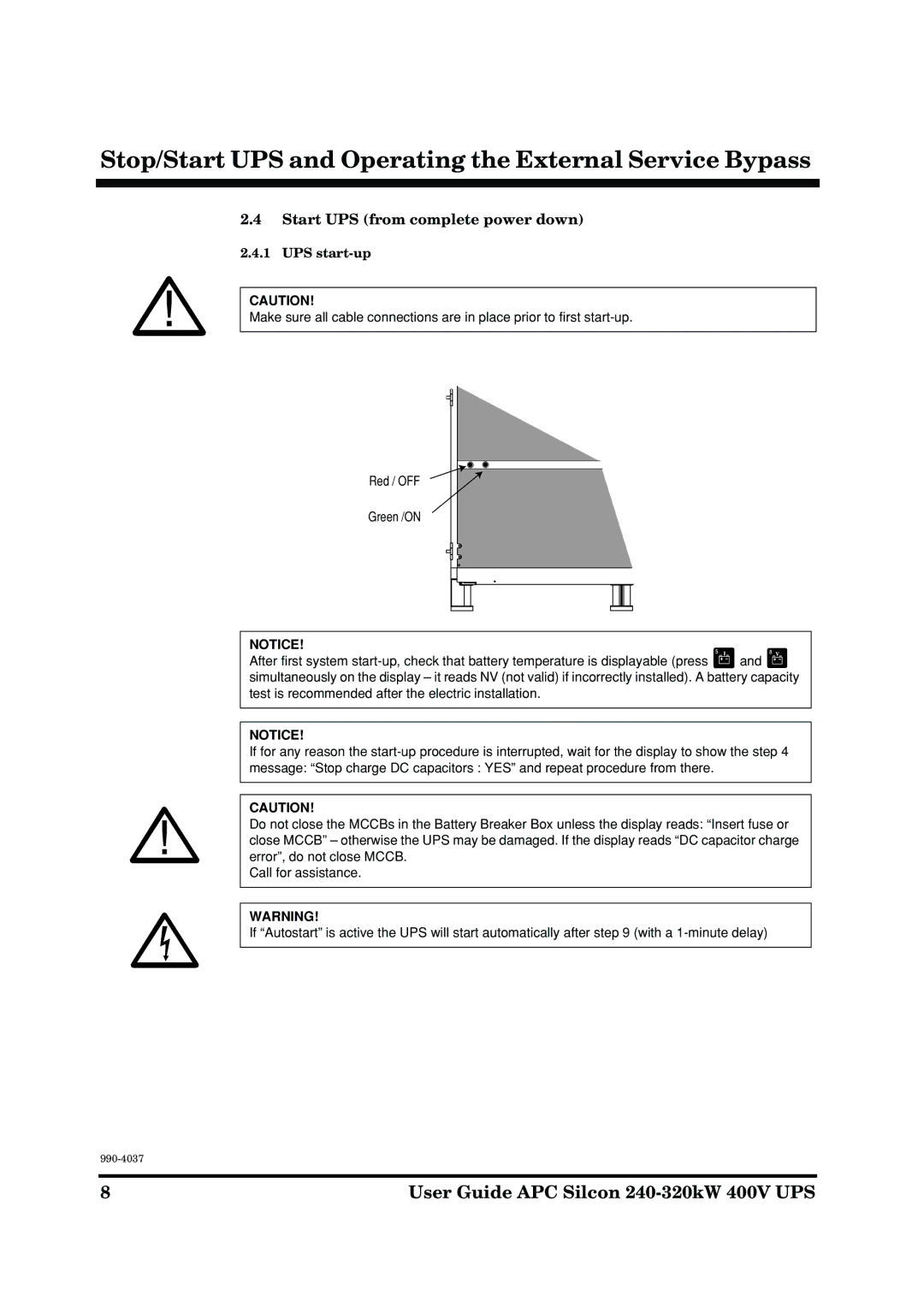APC Silcon 240-320kW 400V specifications
The American Power Conversion (APC) Silcon 240-320kW 400V is a cutting-edge uninterruptible power supply (UPS) system designed for high-performance applications in data centers, telecommunications, and industrial environments. This model offers a blend of advanced technology and robust design, ensuring reliability and efficiency under demanding conditions.One of the standout features of the APC Silcon is its modular architecture, which provides flexibility in scaling power capacity to meet evolving needs. This modularity not only simplifies maintenance but also allows for hot-swappable components, minimizing downtime during service interventions. Users can easily upgrade or expand the system without the need for extensive reconfiguration.
The UPS incorporates Digital Signal Processing (DSP) technology, which enhances its performance and efficiency. By utilizing real-time monitoring and control, the Silcon UPS optimizes energy consumption, prolongs battery life, and ensures a stable output voltage. This level of sophistication contributes significantly to operational continuity and enhanced power quality.
Another vital characteristic is the high efficiency rating of the APC Silcon, typically exceeding 95%, leading to lower operational costs and reduced carbon footprint. This efficiency is particularly advantageous for large-scale operations where energy consumption can become a significant expense.
The system also features built-in battery management capabilities, improving the health and longevity of the batteries used during outages. APC Silcon employs advanced algorithms to monitor battery performance actively, ensuring timely maintenance alerts and optimizing charge cycles to prolong battery life.
To enhance user experience, the UPS is equipped with a comprehensive monitoring and management suite. This includes an intuitive graphical user interface (GUI) that provides real-time visibility into system performance, alarms, and diagnostics. Remote management capabilities allow users to monitor and control the UPS from virtually anywhere, facilitating proactive decision-making.
Moreover, the APC Silcon's robust design and high-quality components ensure exceptional reliability, making it a preferred choice in mission-critical applications where system failure is not an option. Its ability to withstand harsh environmental conditions and provide consistent power protection makes it an essential investment for businesses reliant on uninterruptible power systems.
Overall, the APC Silcon 240-320kW 400V stands out as a superior choice for organizations seeking a reliable, efficient, and flexible UPS solution to safeguard their critical operations against power disturbances and outages.