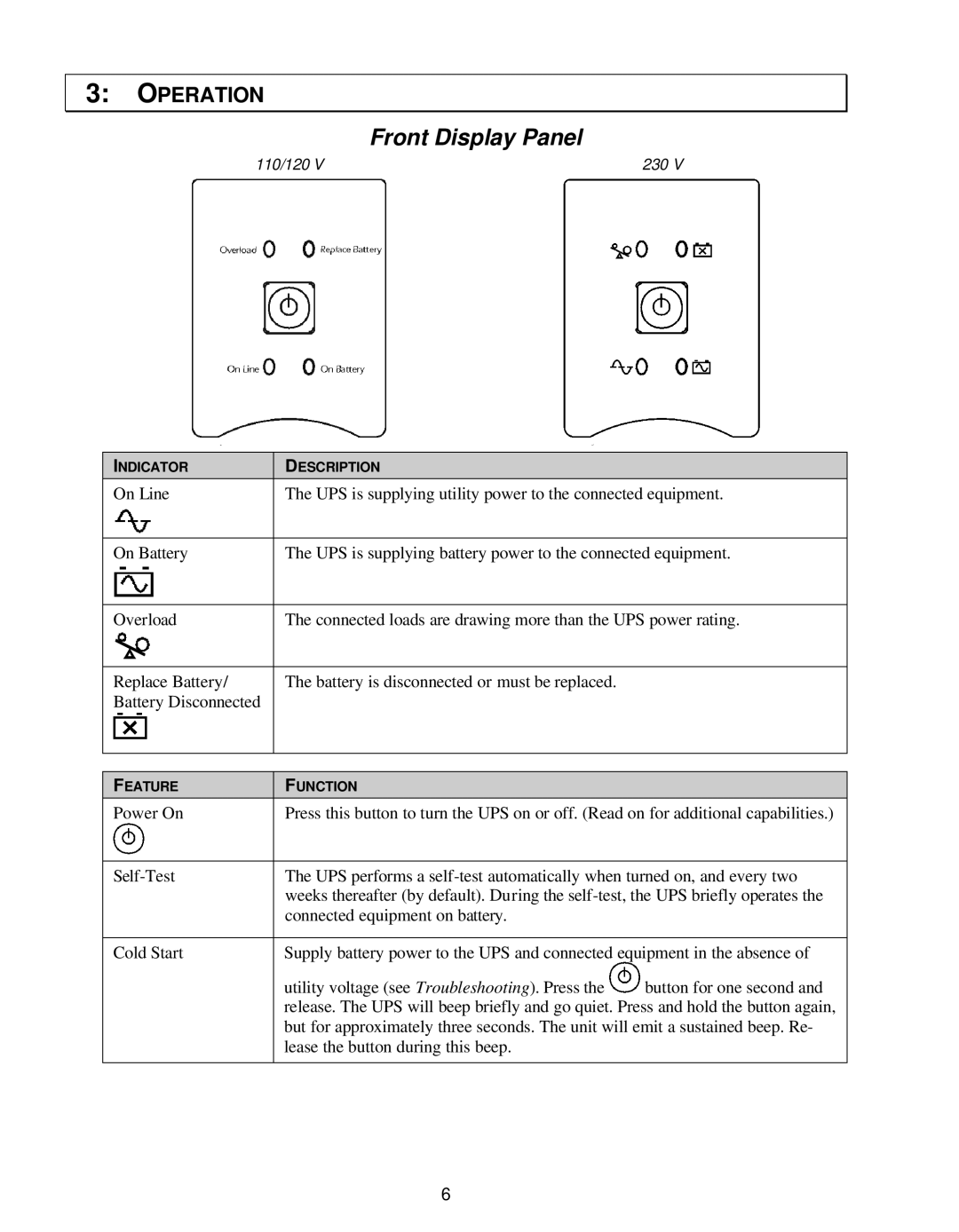3:OPERATION
Front Display Panel
110/120 V | 230 V |
INDICATOR | DESCRIPTION |
|
On Line | The UPS is supplying utility power to the connected equipment. | |
|
| |
On Battery | The UPS is supplying battery power to the connected equipment. | |
|
| |
Overload | The connected loads are drawing more than the UPS power rating. | |
|
|
|
Replace Battery/ | The battery is disconnected or must be replaced. |
|
Battery Disconnected |
|
|
|
|
|
|
|
|
FEATURE | FUNCTION |
|
Power On | Press this button to turn the UPS on or off. (Read on for additional capabilities.) | |
|
| |
The UPS performs a | ||
| weeks thereafter (by default). During the | |
| connected equipment on battery. |
|
|
| |
Cold Start | Supply battery power to the UPS and connected equipment in the absence of | |
| utility voltage (see Troubleshooting). Press the | button for one second and |
| release. The UPS will beep briefly and go quiet. Press and hold the button again, | |
| but for approximately three seconds. The unit will emit a sustained beep. Re- | |
| lease the button during this beep. |
|
|
|
|
6