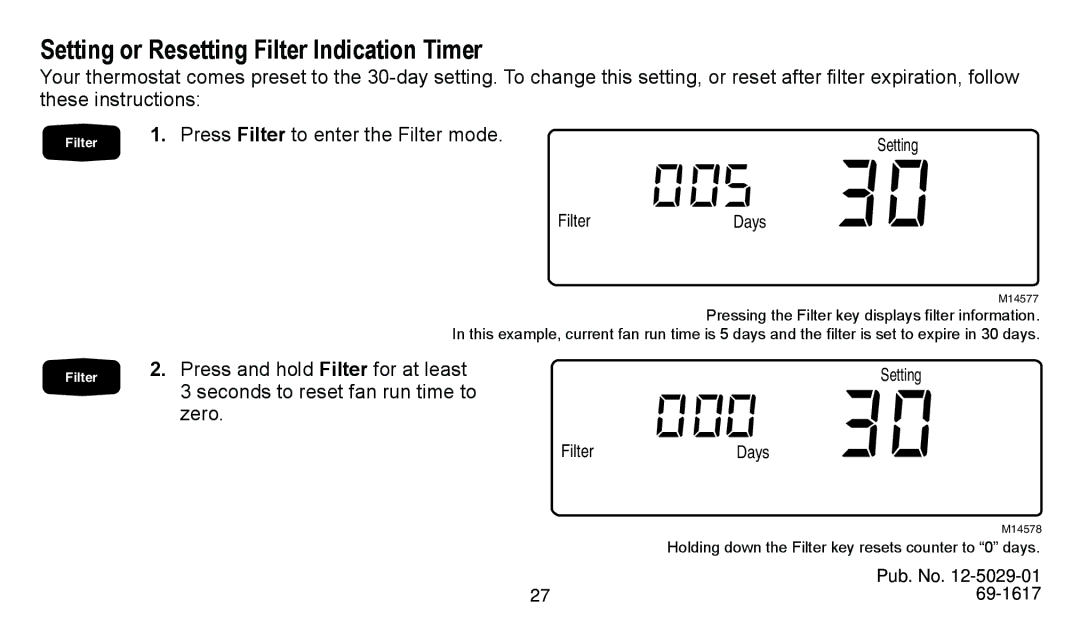ASYSTAT500C specifications
The American Standard ASYSTAT500C is an advanced digital thermostat designed to enhance climate control in residential settings. This innovative device integrates modern technology with user-friendly features to provide efficient management of heating and cooling systems.One of the main features of the ASYSTAT500C is its intuitive touch-screen interface, which makes navigation simple and user-friendly. The high-resolution display provides clear visibility of settings and system statuses, allowing users to adjust temperature preferences easily. The thermostat is equipped with programmable scheduling capabilities, enabling homeowners to set different temperatures for various times of the day or week. This feature is particularly valuable for energy savings, as it allows the system to operate more efficiently during times when the home is unoccupied.
In addition to standard temperature control, the ASYSTAT500C includes smart technologies that adapt to user habits and preferences. It can learn from previous adjustments and occupancy patterns, optimizing heating and cooling schedules based on usage. This Intelligent Home Technology enhances convenience while also contributing to lower energy bills by minimizing unnecessary HVAC operation.
The ASYSTAT500C is compatible with various heating and cooling systems, including central air conditioning, heat pumps, and gas furnaces. Its versatility allows it to be integrated seamlessly into existing HVAC systems without the need for extensive modifications. The installation process is straightforward, and with a compatible Wi-Fi connection, users can access their thermostat remotely through a smartphone app. This remote connectivity provides the ability to monitor and adjust home temperatures from virtually anywhere, a feature that is invaluable for busy lifestyles.
Another noteworthy characteristic of the ASYSTAT500C is its energy usage tracking. The device provides insights into energy consumption patterns, enabling users to make informed decisions about their heating and cooling to further enhance efficiency. Alerts and reminders are also part of the feature set, notifying users of filter changes or system maintenance needs, thereby prolonging the lifespan of HVAC equipment.
Overall, the American Standard ASYSTAT500C represents a significant advancement in home climate control technology, combining functionality, efficiency, and convenience for the modern homeowner. Its blend of user-friendly features and smart capabilities makes it an excellent choice for those looking to optimize their home environment while being mindful of energy consumption.