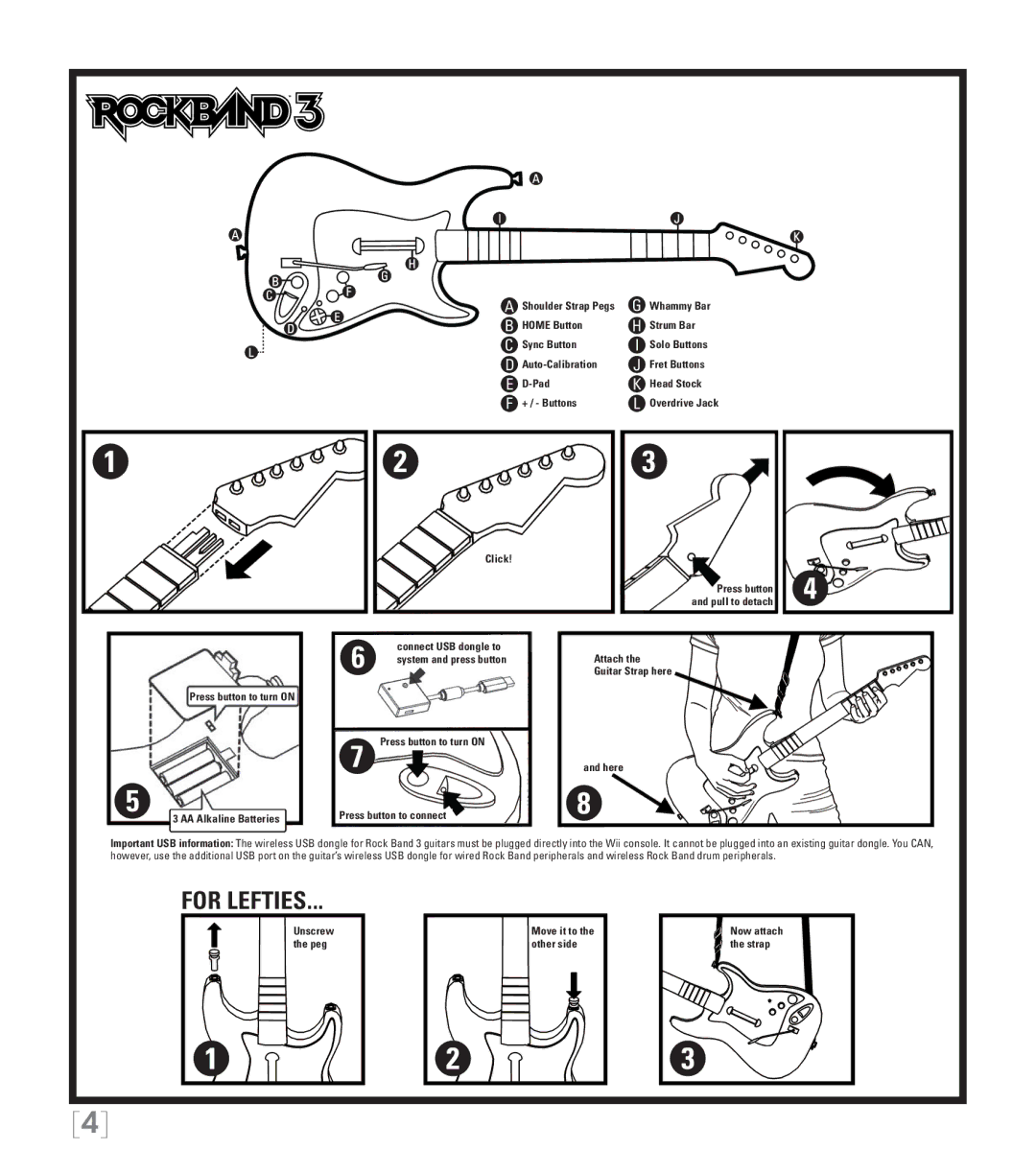| A | Shoulder Strap Pegs | G | Whammy Bar |
| B | HOME Button | H | Strum Bar |
| C | Sync Button | I | Solo Buttons |
| D |
| J | Fret Buttons |
| E |
| K | Head Stock |
| F | + / - Buttons | L | Overdrive Jack |
1 | 2 |
|
| 3 |
Click!
Press button | 4 |
and pull to detach |
6
Press button to turn ON
7
connect USB dongle to
system and press buttonAttach the Guitar Strap here
Press button to turn ON
and here
5 | 3 AA Alkaline Batteries | Press button to connect | 8 |
|
|
|
Important USB information: The wireless USB dongle for Rock Band 3 guitars must be plugged directly into the Wii console. It cannot be plugged into an existing guitar dongle. You CAN, however, use the additional USB port on the guitar’s wireless USB dongle for wired Rock Band peripherals and wireless Rock Band drum peripherals.
FOR LEFTIES...
Unscrew | Move it to the | Now attach |
the peg | other side | the strap |
1 | 2 | 3 |
[4]