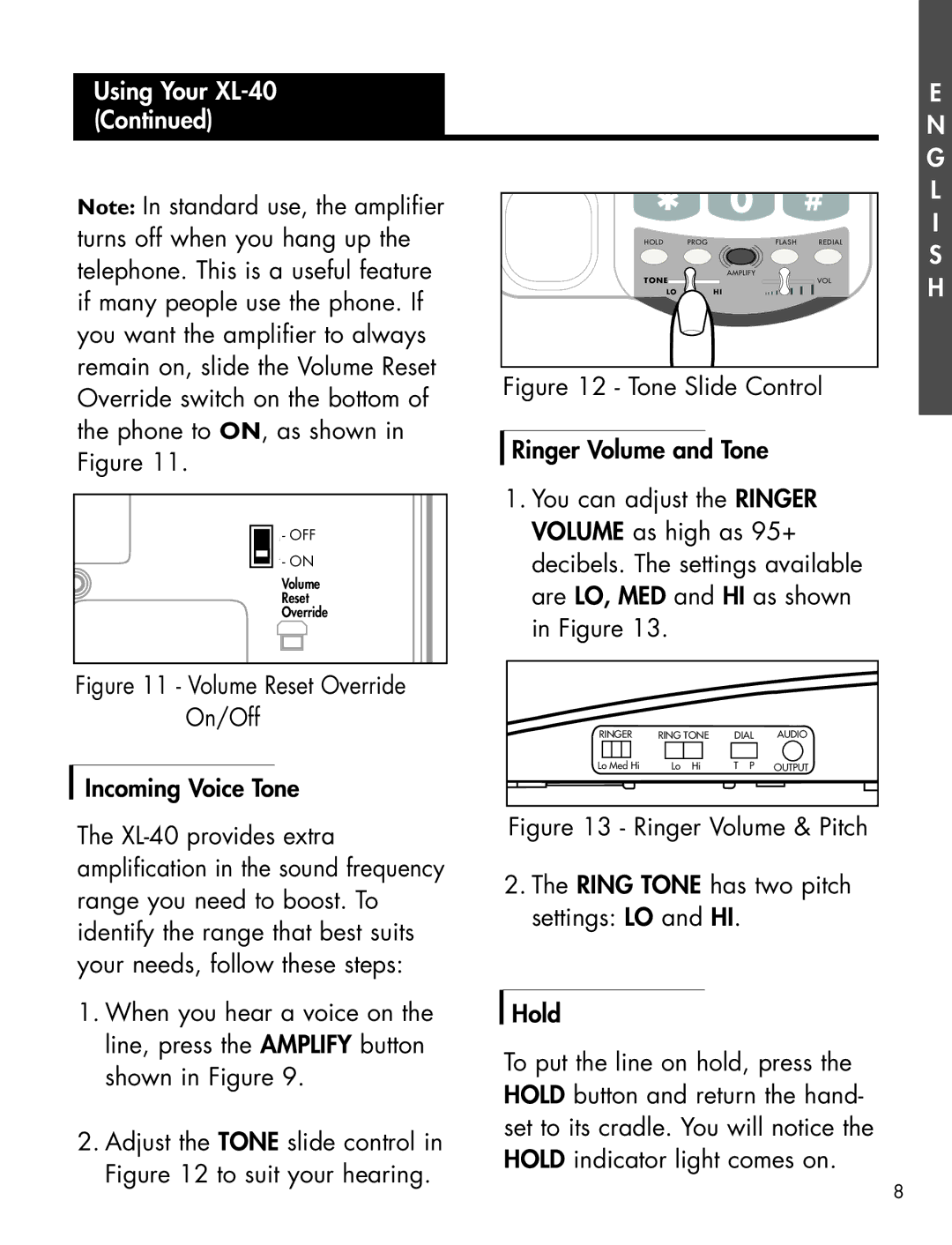Using Your XL-40 (Continued)
E
N G L
Note: In standard use, the amplifier turns off when you hang up the telephone. This is a useful feature if many people use the phone. If you want the amplifier to always remain on, slide the Volume Reset Override switch on the bottom of the phone to ON, as shown in Figure 11.
- OFF
- ON
Volume
Reset
Override
Figure 11 - Volume Reset Override On/Off
Incoming Voice Tone
The XL-40 provides extra amplification in the sound frequency range you need to boost. To identify the range that best suits your needs, follow these steps:
1.When you hear a voice on the line, press the AMPLIFY button shown in Figure 9.
2.Adjust the TONE slide control in Figure 12 to suit your hearing.
HOLD*PROG | 0 |
| # |
FLASH | REDIAL | ||
TONE | AMPLIFY |
| VOL |
|
| ||
LO | HI |
|
|
Figure 12 - Tone Slide Control
Ringer Volume and Tone
1.You can adjust the RINGER VOLUME as high as 95+ decibels. The settings available are LO, MED and HI as shown in Figure 13.
RINGER | RING TONE | DIAL | AUDIO |
Lo Med Hi | Lo Hi | T P | OUTPUT |
Figure 13 - Ringer Volume & Pitch
2.The RING TONE has two pitch settings: LO and HI.
Hold
To put the line on hold, press the HOLD button and return the hand- set to its cradle. You will notice the HOLD indicator light comes on.
I
S
H
8