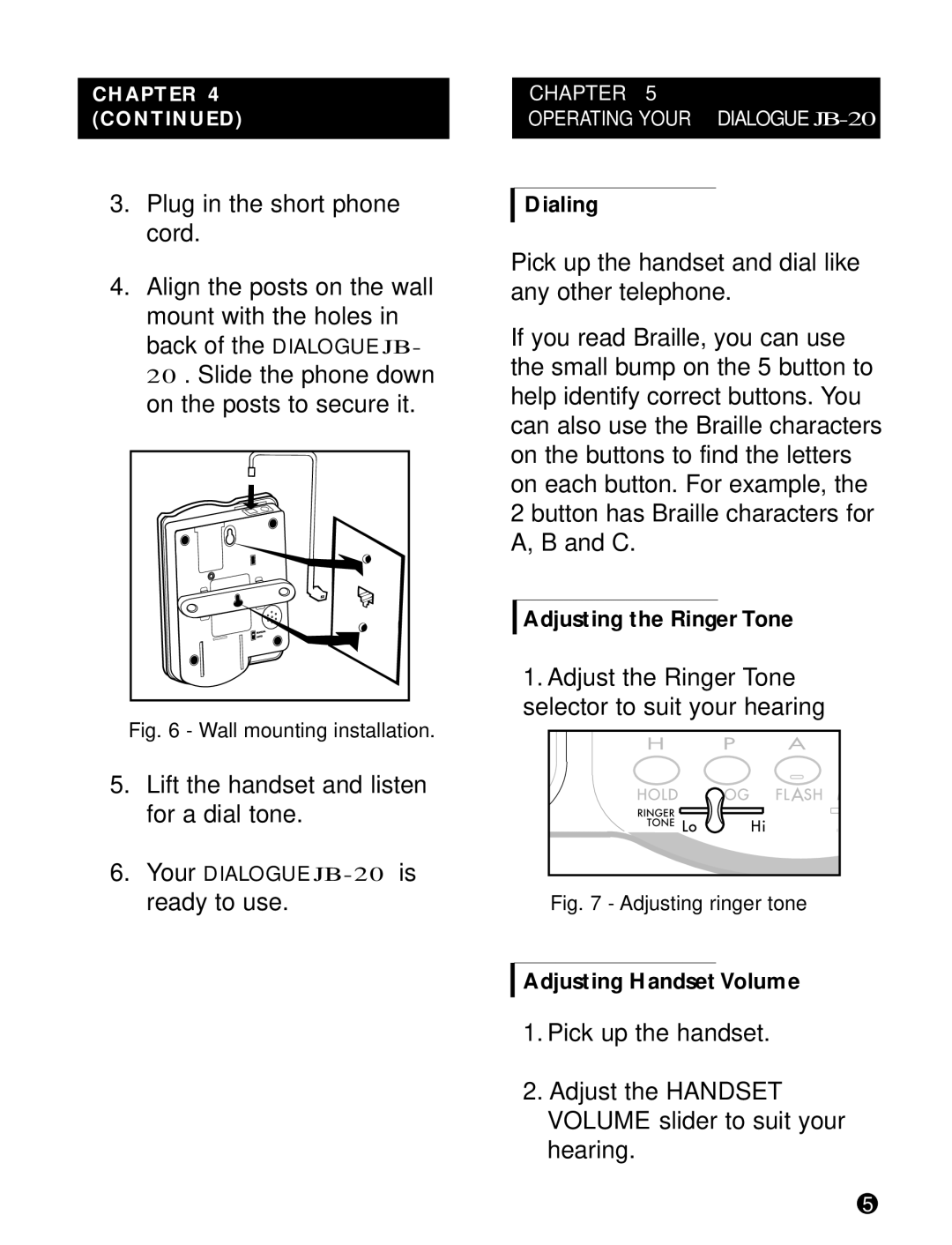CHAPTER 4 (CONTINUED)
3.Plug in the short phone cord.
4.Align the posts on the wall mount with the holes in back of the DIALOGUE JB- 20 . Slide the phone down on the posts to secure it.
Fig. 6 - Wall mounting installation.
5.Lift the handset and listen for a dial tone.
6.Your DIALOGUE
CHAPTER 5
OPERATING YOUR DIALOGUE
Dialing
Pick up the handset and dial like any other telephone.
If you read Braille, you can use the small bump on the 5 button to help identify correct buttons. You can also use the Braille characters on the buttons to find the letters on each button. For example, the
2 button has Braille characters for A, B and C.
Adjusting the Ringer Tone
1.Adjust the Ringer Tone selector to suit your hearing
Fig. 7 - Adjusting ringer tone
Adjusting Handset Volume
1.Pick up the handset.
2.Adjust the HANDSET VOLUME slider to suit your hearing.
5