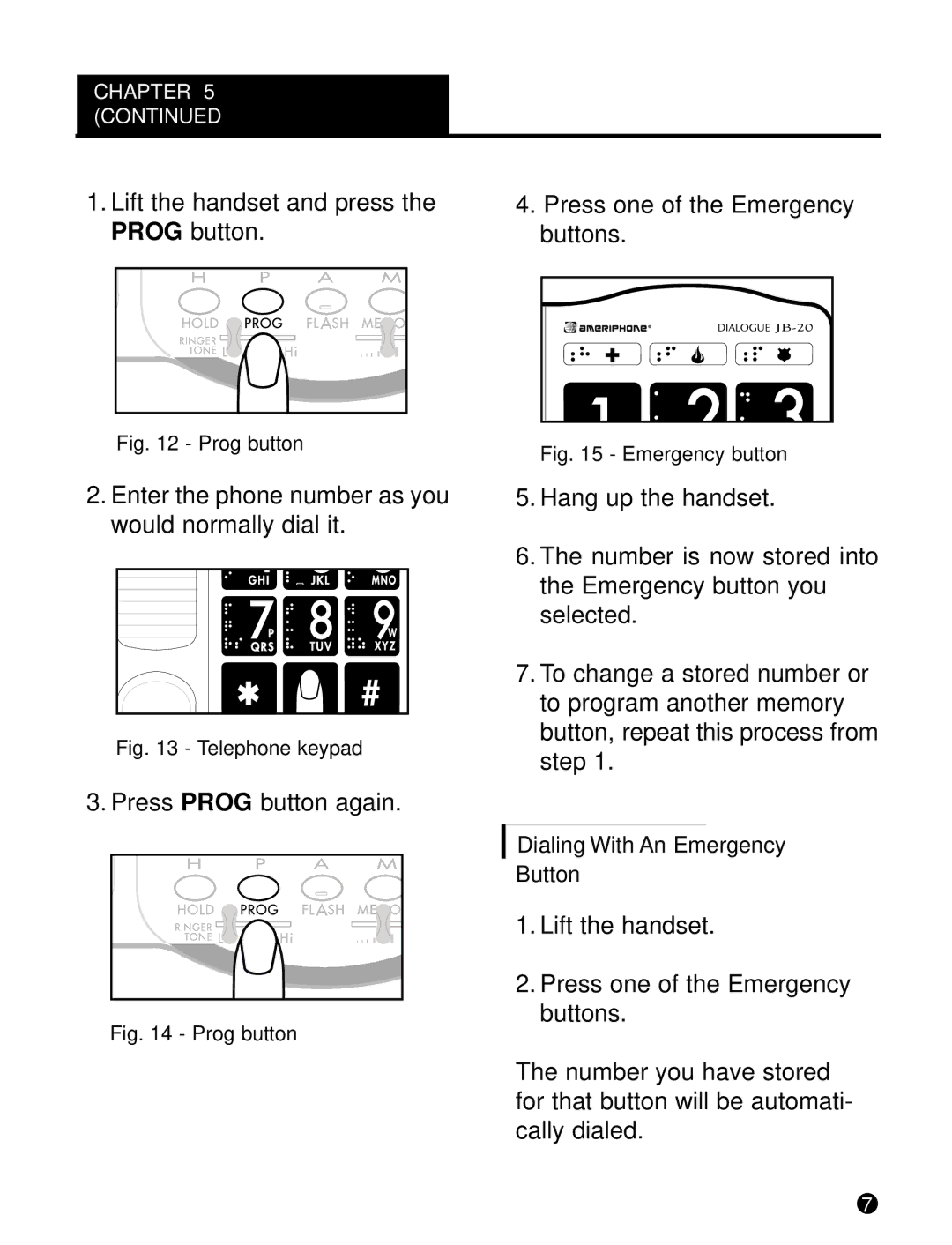CHAPTER 5 (CONTINUED
1.Lift the handset and press the PROG button.
4.Press one of the Emergency buttons.
Fig. 12 - Prog button
2.Enter the phone number as you would normally dial it.
Fig. 13 - Telephone keypad
3. Press PROG button again.
Fig. 14 - Prog button
Fig. 15 - Emergency button
5.Hang up the handset.
6.The number is now stored into the Emergency button you selected.
7.To change a stored number or to program another memory button, repeat this process from step 1.
Dialing With An Emergency Button
1.Lift the handset.
2.Press one of the Emergency buttons.
The number you have stored for that button will be automati- cally dialed.
7