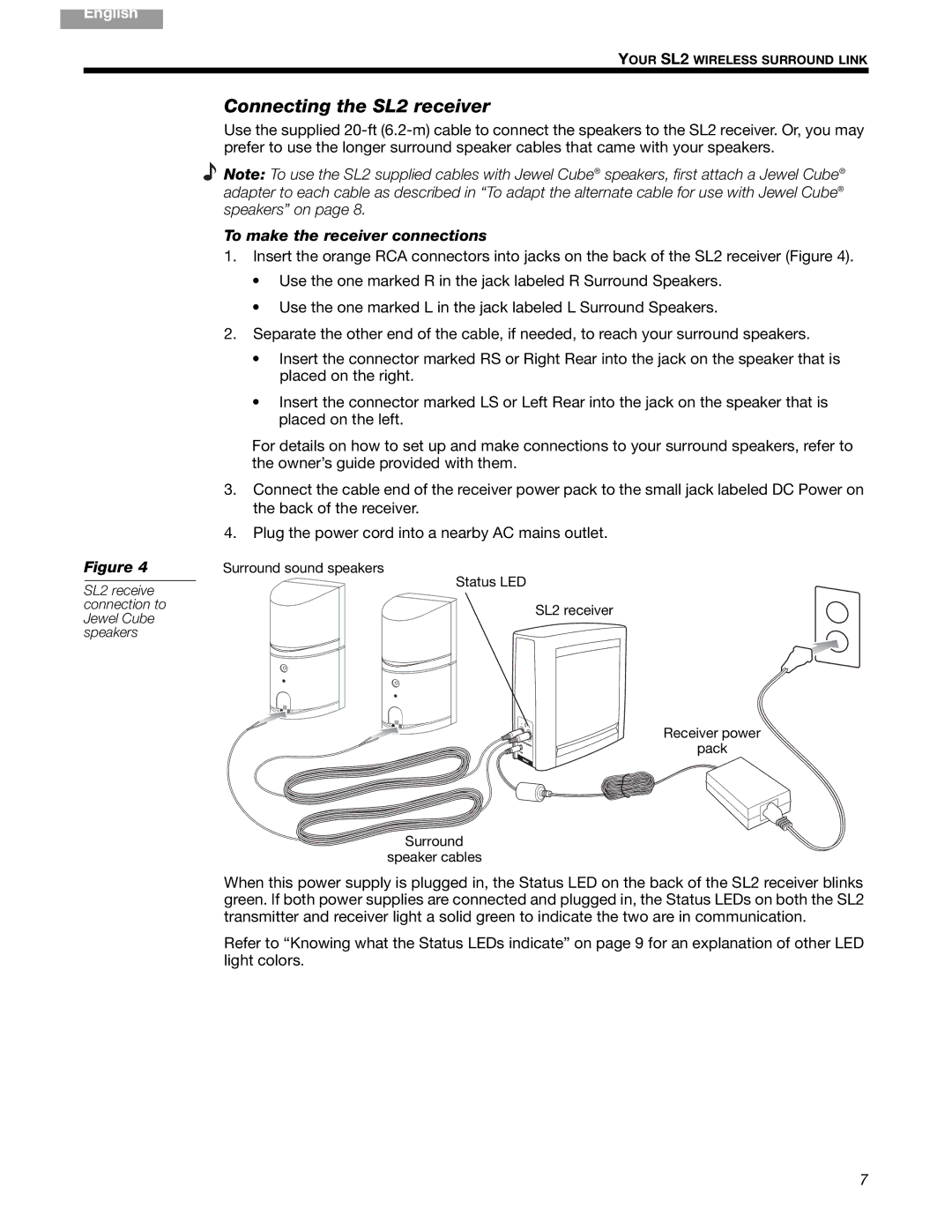SL2 specifications
The Bose SL2 is a wireless transmitter designed to enhance the audio experience in home theater systems, specifically for users of the Bose SoundTouch series. This device provides an elegant solution for connecting to rear surround speakers without the hassle of running wires throughout your home. Its primary function is to stream audio wirelessly from the SoundTouch 300 soundbar or the Lifestyle 600 and 650 systems to the optional Bose Surround Speakers or the Bose Stereo Everywhere speakers.One of the standout features of the SL2 is its innovative wireless technology. It employs a strong, low-latency audio transmission which ensures that there is minimal delay between video and audio, providing a seamless entertainment experience. The SL2 utilizes advanced acoustic technology to deliver clear, powerful sound, making it an excellent addition to any home theater setup.
The installation process for the Bose SL2 is user-friendly, allowing users to set up their surround sound system with ease. It typically involves connecting the SL2 to the soundbar or receiver via a single connection and then synchronizing with the surround speakers. This plug-and-play design minimizes setup time and complexity.
Another key characteristic of the SL2 is its versatility. It can be used in various audio setups, making it suitable for both casual listeners and audiophiles. The device is capable of adapting to different room sizes and layouts, ensuring that sound is evenly distributed throughout the environment.
Additionally, the SL2 incorporates adaptive technology that automatically optimizes the performance based on the particular characteristics of the listening area. This real-time adjustment contributes to an immersive sound experience, enhancing the overall quality of movies, music, and gaming.
The sleek and compact design of the Bose SL2 makes it an attractive addition to any audio system, blending seamlessly into home decor. The ease of connectivity, along with its modern aesthetics, makes it a favored choice among homeowners looking to upgrade their audio experience without compromising on style or functionality. In summary, the Bose SL2 combines wireless capabilities, user-friendly installation, and advanced technology to provide an exceptional audio experience for any home theater system.