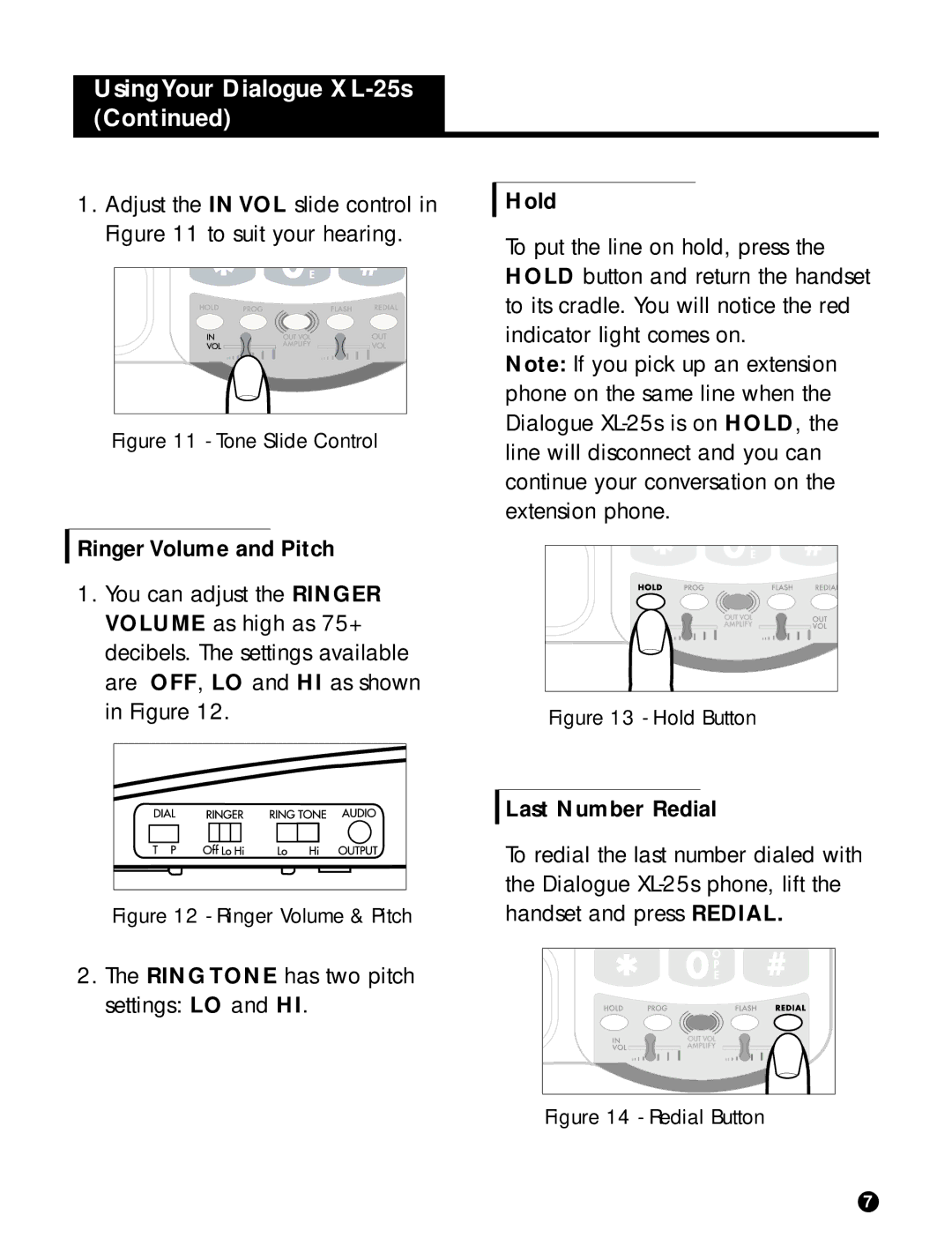Using Your Dialogue XL-25s (Continued)
1.Adjust the IN VOL slide control in Figure 11 to suit your hearing.
Figure 11 - Tone Slide Control
Ringer Volume and Pitch
1.You can adjust the RINGER VOLUME as high as 75+ decibels. The settings available are OFF, LO and HI as shown in Figure 12.
Figure 12 - Ringer Volume & Pitch
2.The RING TONE has two pitch settings: LO and HI.
Hold
To put the line on hold, press the HOLD button and return the handset to its cradle. You will notice the red indicator light comes on.
Note: If you pick up an extension phone on the same line when the Dialogue
Figure 13 - Hold Button
Last Number Redial
To redial the last number dialed with the Dialogue
Figure 14 - Redial Button
7