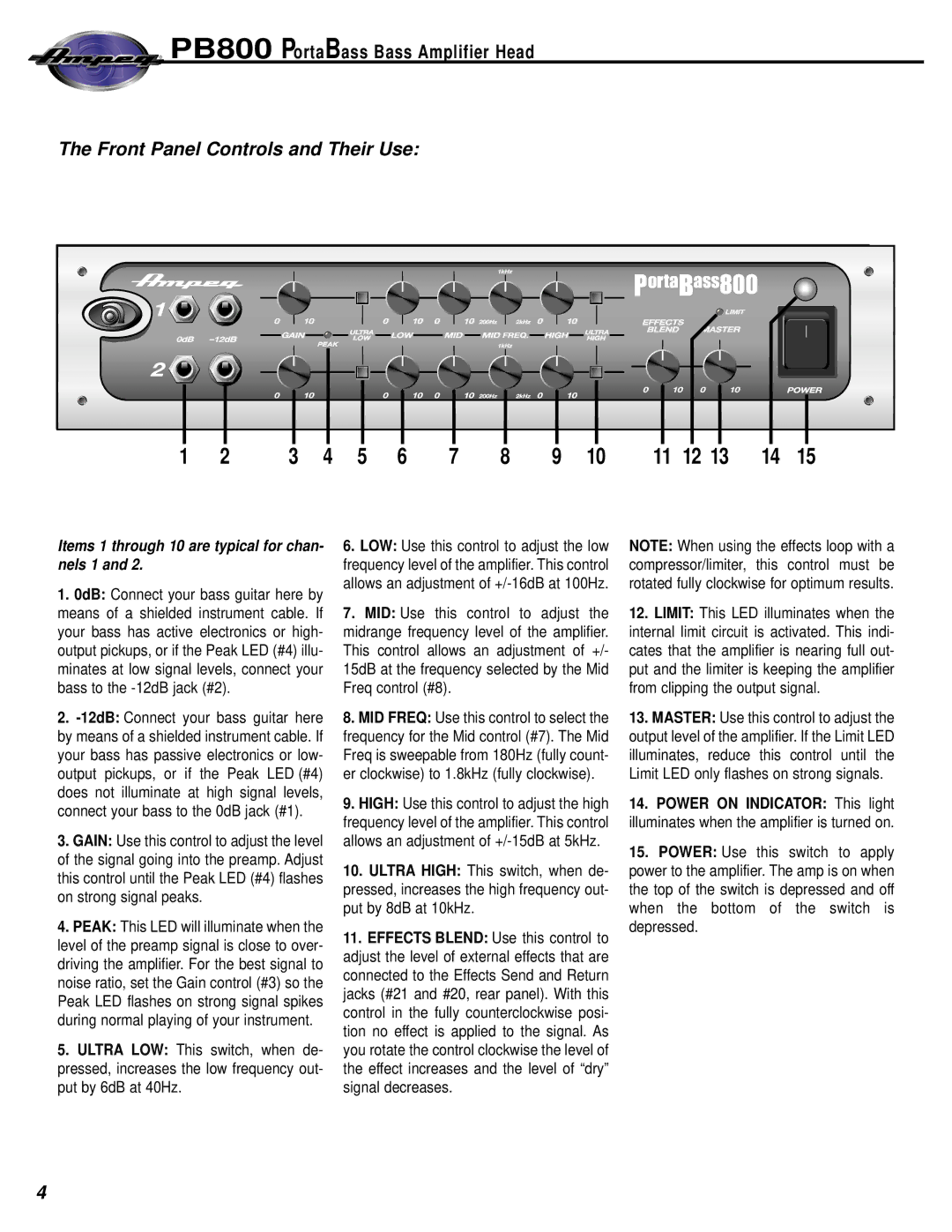PB800 PortaBass Bass Amplifier Head
PB800 PortaBass Bass Amplifier Head
The Front Panel Controls and Their Use:
1 | 2 | 3 | 4 | 5 | 6 | 7 | 8 | 9 | 10 | 11 | 12 13 | 14 | 15 |
Items 1 through 10 are typical for chan- nels 1 and 2.
1.0dB: Connect your bass guitar here by means of a shielded instrument cable. If your bass has active electronics or high- output pickups, or if the Peak LED (#4) illu- minates at low signal levels, connect your bass to the
2.
3.GAIN: Use this control to adjust the level of the signal going into the preamp. Adjust this control until the Peak LED (#4) flashes on strong signal peaks.
4.PEAK: This LED will illuminate when the level of the preamp signal is close to over- driving the amplifier. For the best signal to noise ratio, set the Gain control (#3) so the Peak LED flashes on strong signal spikes during normal playing of your instrument.
5.ULTRA LOW: This switch, when de- pressed, increases the low frequency out- put by 6dB at 40Hz.
6.LOW: Use this control to adjust the low frequency level of the amplifier. This control allows an adjustment of
7.MID: Use this control to adjust the midrange frequency level of the amplifier. This control allows an adjustment of +/- 15dB at the frequency selected by the Mid Freq control (#8).
8.MID FREQ: Use this control to select the frequency for the Mid control (#7). The Mid Freq is sweepable from 180Hz (fully count- er clockwise) to 1.8kHz (fully clockwise).
9.HIGH: Use this control to adjust the high frequency level of the amplifier. This control allows an adjustment of
10.ULTRA HIGH: This switch, when de- pressed, increases the high frequency out- put by 8dB at 10kHz.
11.EFFECTS BLEND: Use this control to adjust the level of external effects that are connected to the Effects Send and Return jacks (#21 and #20, rear panel). With this control in the fully counterclockwise posi- tion no effect is applied to the signal. As you rotate the control clockwise the level of the effect increases and the level of “dry” signal decreases.
NOTE: When using the effects loop with a compressor/limiter, this control must be rotated fully clockwise for optimum results.
12.LIMIT: This LED illuminates when the internal limit circuit is activated. This indi- cates that the amplifier is nearing full out- put and the limiter is keeping the amplifier from clipping the output signal.
13.MASTER: Use this control to adjust the output level of the amplifier. If the Limit LED illuminates, reduce this control until the Limit LED only flashes on strong signals.
14.POWER ON INDICATOR: This light illuminates when the amplifier is turned on.
15.POWER: Use this switch to apply power to the amplifier. The amp is on when the top of the switch is depressed and off when the bottom of the switch is depressed.
4