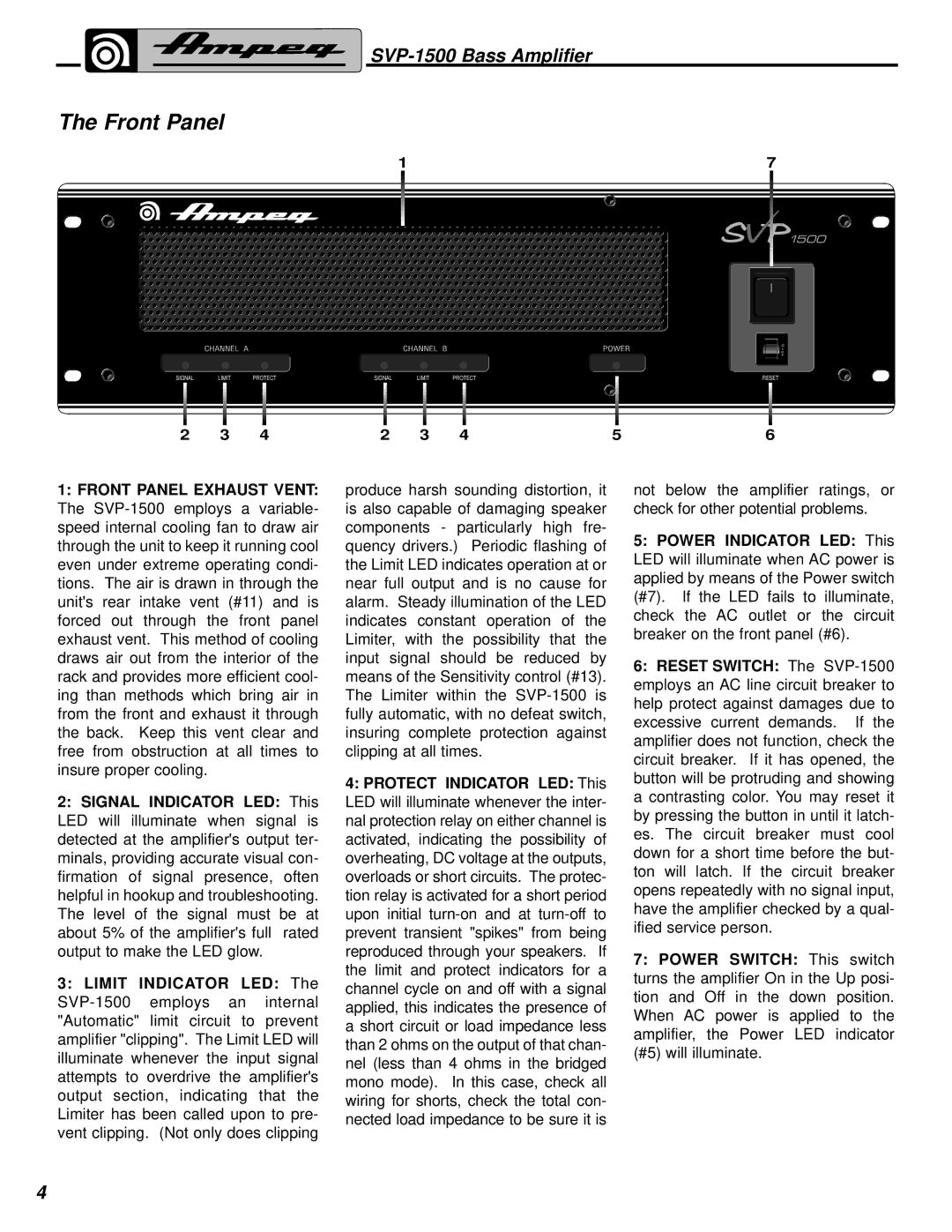1:FRONT PANEL EXHAUST VENT: The SVP-1500 employs a variable- speed internal cooling fan to draw air through the unit to keep it running cool even under extreme operating condi- tions. The air is drawn in through the unit's rear intake vent (#11) and is forced out through the front panel exhaust vent. This method of cooling draws air out from the interior of the rack and provides more efficient cool- ing than methods which bring air in from the front and exhaust it through the back. Keep this vent clear and free from obstruction at all times to insure proper cooling.
2:SIGNAL INDICATOR LED: This LED will illuminate when signal is detected at the amplifier's output ter- minals, providing accurate visual con- firmation of signal presence, often helpful in hookup and troubleshooting. The level of the signal must be at about 5% of the amplifier's full rated output to make the LED glow.
3:LIMIT INDICATOR LED: The SVP-1500 employs an internal "Automatic" limit circuit to prevent amplifier "clipping". The Limit LED will illuminate whenever the input signal attempts to overdrive the amplifier's output section, indicating that the Limiter has been called upon to pre- vent clipping. (Not only does clipping
produce harsh sounding distortion, it is also capable of damaging speaker components - particularly high fre- quency drivers.) Periodic flashing of the Limit LED indicates operation at or near full output and is no cause for alarm. Steady illumination of the LED indicates constant operation of the Limiter, with the possibility that the input signal should be reduced by means of the Sensitivity control (#13). The Limiter within the SVP-1500 is fully automatic, with no defeat switch, insuring complete protection against clipping at all times.
4:PROTECT INDICATOR LED: This LED will illuminate whenever the inter- nal protection relay on either channel is activated, indicating the possibility of overheating, DC voltage at the outputs, overloads or short circuits. The protec- tion relay is activated for a short period upon initial turn-on and at turn-off to prevent transient "spikes" from being reproduced through your speakers. If the limit and protect indicators for a channel cycle on and off with a signal applied, this indicates the presence of a short circuit or load impedance less than 2 ohms on the output of that chan- nel (less than 4 ohms in the bridged mono mode). In this case, check all wiring for shorts, check the total con- nected load impedance to be sure it is
not below the amplifier ratings, or check for other potential problems.
5:POWER INDICATOR LED: This LED will illuminate when AC power is applied by means of the Power switch (#7). If the LED fails to illuminate, check the AC outlet or the circuit breaker on the front panel (#6).
6:RESET SWITCH: The SVP-1500 employs an AC line circuit breaker to help protect against damages due to excessive current demands. If the amplifier does not function, check the circuit breaker. If it has opened, the button will be protruding and showing a contrasting color. You may reset it by pressing the button in until it latch- es. The circuit breaker must cool down for a short time before the but- ton will latch. If the circuit breaker opens repeatedly with no signal input, have the amplifier checked by a qual- ified service person.
7:POWER SWITCH: This switch turns the amplifier On in the Up posi- tion and Off in the down position. When AC power is applied to the amplifier, the Power LED indicator (#5) will illuminate.

![]() RESET
RESET