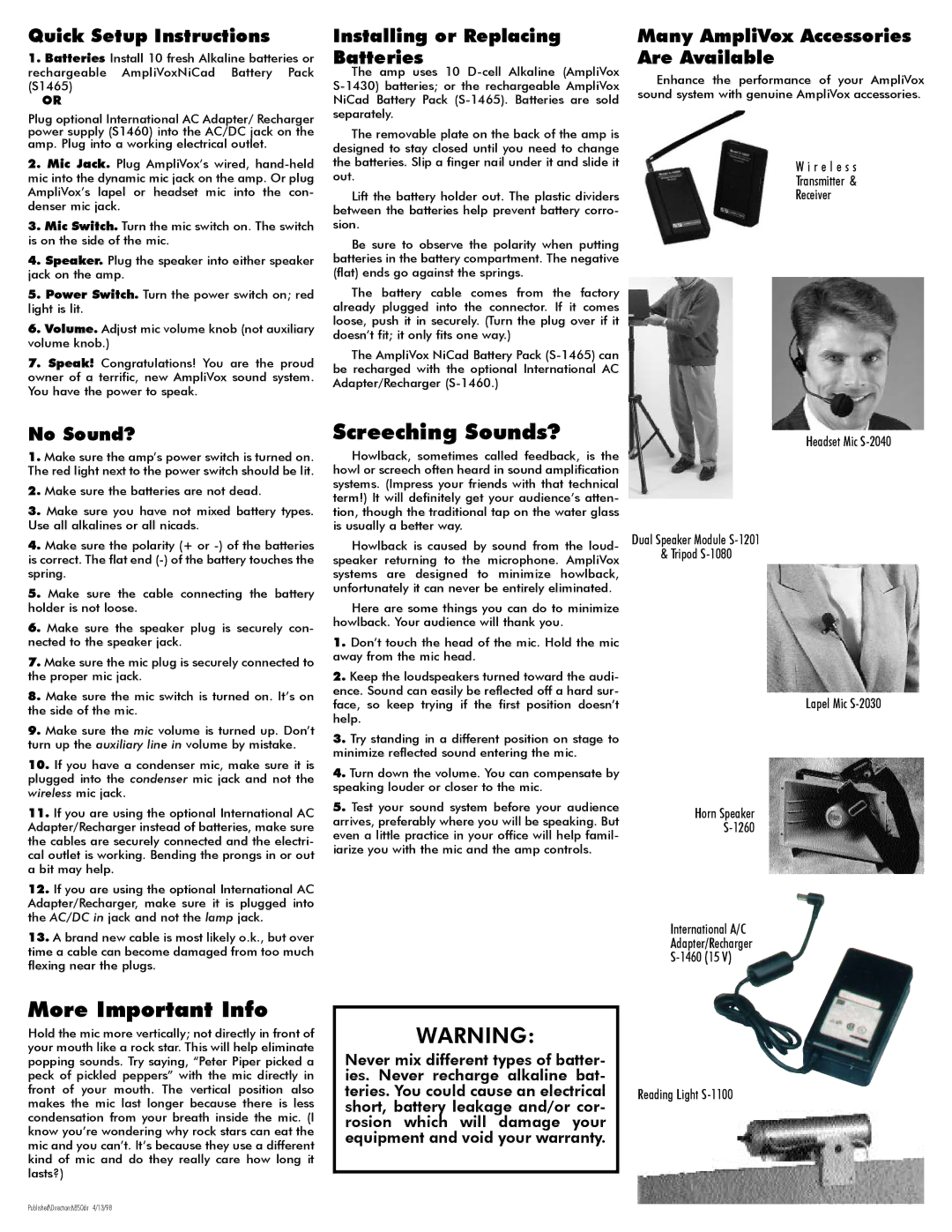Quick Setup Instructions
1.Batteries Install 10 fresh Alkaline batteries or rechargeable AmpliVoxNiCad Battery Pack (S1465)
OR
Plug optional International AC Adapter/ Recharger power supply (S1460) into the AC/DC jack on the amp. Plug into a working electrical outlet.
2.Mic Jack. Plug AmpliVox’s wired,
3.Mic Switch. Turn the mic switch on. The switch is on the side of the mic.
4.Speaker. Plug the speaker into either speaker jack on the amp.
5.Power Switch. Turn the power switch on; red light is lit.
6.Volume. Adjust mic volume knob (not auxiliary volume knob.)
7.Speak! Congratulations! You are the proud owner of a terrific, new AmpliVox sound system. You have the power to speak.
Installing or Replacing Batteries
The amp uses 10
The removable plate on the back of the amp is designed to stay closed until you need to change the batteries. Slip a finger nail under it and slide it out.
Lift the battery holder out. The plastic dividers between the batteries help prevent battery corro- sion.
Be sure to observe the polarity when putting batteries in the battery compartment. The negative (flat) ends go against the springs.
The battery cable comes from the factory already plugged into the connector. If it comes loose, push it in securely. (Turn the plug over if it doesn’t fit; it only fits one way.)
The AmpliVox NiCad Battery Pack
Many AmpliVox Accessories Are Available
Enhance the performance of your AmpliVox sound system with genuine AmpliVox accessories.
W i r e l e s s
Transmitter &
Receiver
No Sound?
1.Make sure the amp’s power switch is turned on. The red light next to the power switch should be lit.
2.Make sure the batteries are not dead.
3.Make sure you have not mixed battery types. Use all alkalines or all nicads.
4.Make sure the polarity (+ or
5.Make sure the cable connecting the battery holder is not loose.
6.Make sure the speaker plug is securely con- nected to the speaker jack.
7.Make sure the mic plug is securely connected to the proper mic jack.
8.Make sure the mic switch is turned on. It’s on the side of the mic.
9.Make sure the mic volume is turned up. Don’t turn up the auxiliary line in volume by mistake.
10.If you have a condenser mic, make sure it is plugged into the condenser mic jack and not the wireless mic jack.
11.If you are using the optional International AC Adapter/Recharger instead of batteries, make sure the cables are securely connected and the electri- cal outlet is working. Bending the prongs in or out a bit may help.
12.If you are using the optional International AC Adapter/Recharger, make sure it is plugged into the AC/DC in jack and not the lamp jack.
13.A brand new cable is most likely o.k., but over time a cable can become damaged from too much flexing near the plugs.
More Important Info
Screeching Sounds?
Howlback, sometimes called feedback, is the howl or screech often heard in sound amplification systems. (Impress your friends with that technical term!) It will definitely get your audience’s atten- tion, though the traditional tap on the water glass is usually a better way.
Howlback is caused by sound from the loud- speaker returning to the microphone. AmpliVox systems are designed to minimize howlback, unfortunately it can never be entirely eliminated.
Here are some things you can do to minimize howlback. Your audience will thank you.
1.Don’t touch the head of the mic. Hold the mic away from the mic head.
2.Keep the loudspeakers turned toward the audi- ence. Sound can easily be reflected off a hard sur- face, so keep trying if the first position doesn’t help.
3.Try standing in a different position on stage to minimize reflected sound entering the mic.
4.Turn down the volume. You can compensate by speaking louder or closer to the mic.
5.Test your sound system before your audience arrives, preferably where you will be speaking. But even a little practice in your office will help famil- iarize you with the mic and the amp controls.
Headset Mic
Dual Speaker Module
& Tripod
Lapel Mic
Horn Speaker
International A/C
Adapter/Recharger
Hold the mic more vertically; not directly in front of your mouth like a rock star. This will help eliminate popping sounds. Try saying, “Peter Piper picked a peck of pickled peppers” with the mic directly in front of your mouth. The vertical position also makes the mic last longer because there is less condensation from your breath inside the mic. (I know you’re wondering why rock stars can eat the mic and you can’t. It’s because they use a different kind of mic and do they really care how long it lasts?)
WARNING:
Never mix different types of batter- ies. Never recharge alkaline bat- teries. You could cause an electrical short, battery leakage and/or cor- rosion which will damage your equipment and void your warranty.
Reading Light
Published\Directions\850dir 4/13/98