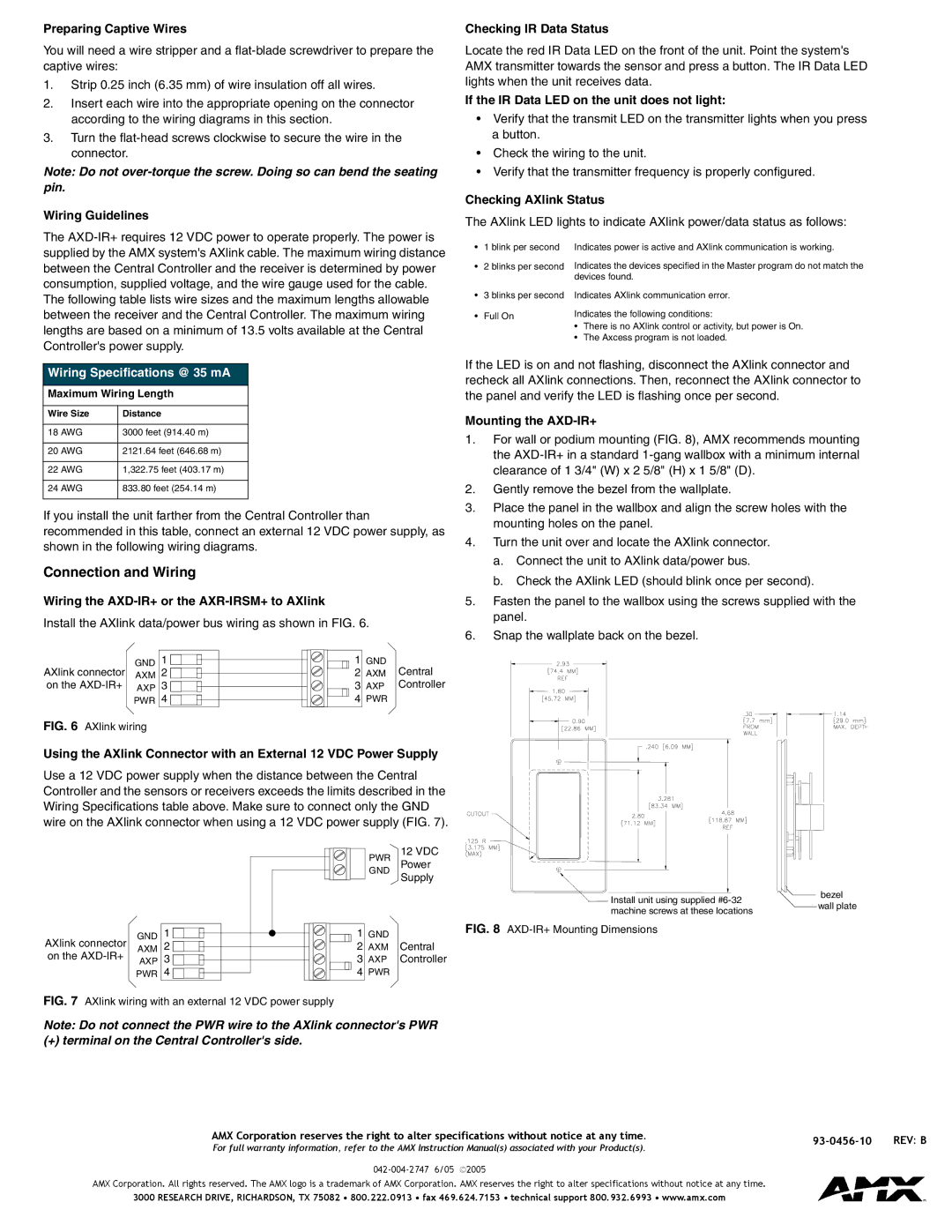AXD-IR+ specifications
The AMX AXD-IR+ is a revolutionary addition to the world of control systems, designed to enhance the efficiency and capabilities of AV installations. As an advanced infrared control system, the AXD-IR+ combines cutting-edge technology with outstanding features that significantly improve user experience in commercial and residential settings.One of the main features of the AXD-IR+ is its ability to provide seamless integration with existing AV systems. The device supports a wide range of protocols, ensuring compatibility with various audio-visual equipment. This flexibility allows integrators to easily implement the AXD-IR+ into any existing infrastructure, streamlining the installation process and reducing overhead costs.
The AXD-IR+ comes equipped with an intuitive interface that simplifies control processes. Users can manage their AV devices with ease, thanks to a user-friendly touch screen and customizable button layouts. Furthermore, the versatility of the AXD-IR+ extends to its programmable functions, allowing users to create macros that execute multiple commands with a single button press. This feature enhances user productivity by minimizing the time needed to switch between different devices and operations.
In terms of technology, the AMX AXD-IR+ leverages advanced infrared transmission, ensuring reliable communication between the control system and various AV components. The device includes multiple IR output ports, enabling users to control several devices from a single unit. This multi-zone capability makes the AXD-IR+ ideal for larger installations where multiple devices need to be managed simultaneously.
Another key characteristic of the AXD-IR+ is its robust construction, designed to withstand the demands of both commercial and residential environments. The unit is built with high-quality materials, ensuring durability and longevity, which is essential for professional settings that require consistent performance over time.
Additionally, the AMX AXD-IR+ is equipped with a powerful firmware that allows for regular updates, ensuring that users benefit from the latest advancements in control technology. With ongoing support from AMX, users can feel confident that their systems will remain cutting-edge, adapting to future requirements and innovations.
In conclusion, the AMX AXD-IR+ represents a significant advancement in infrared control technology, offering features that cater to both integrators and end-users. With its compatibility, ease of use, and robust design, it stands out as an essential tool for anyone looking to streamline their AV control experience.