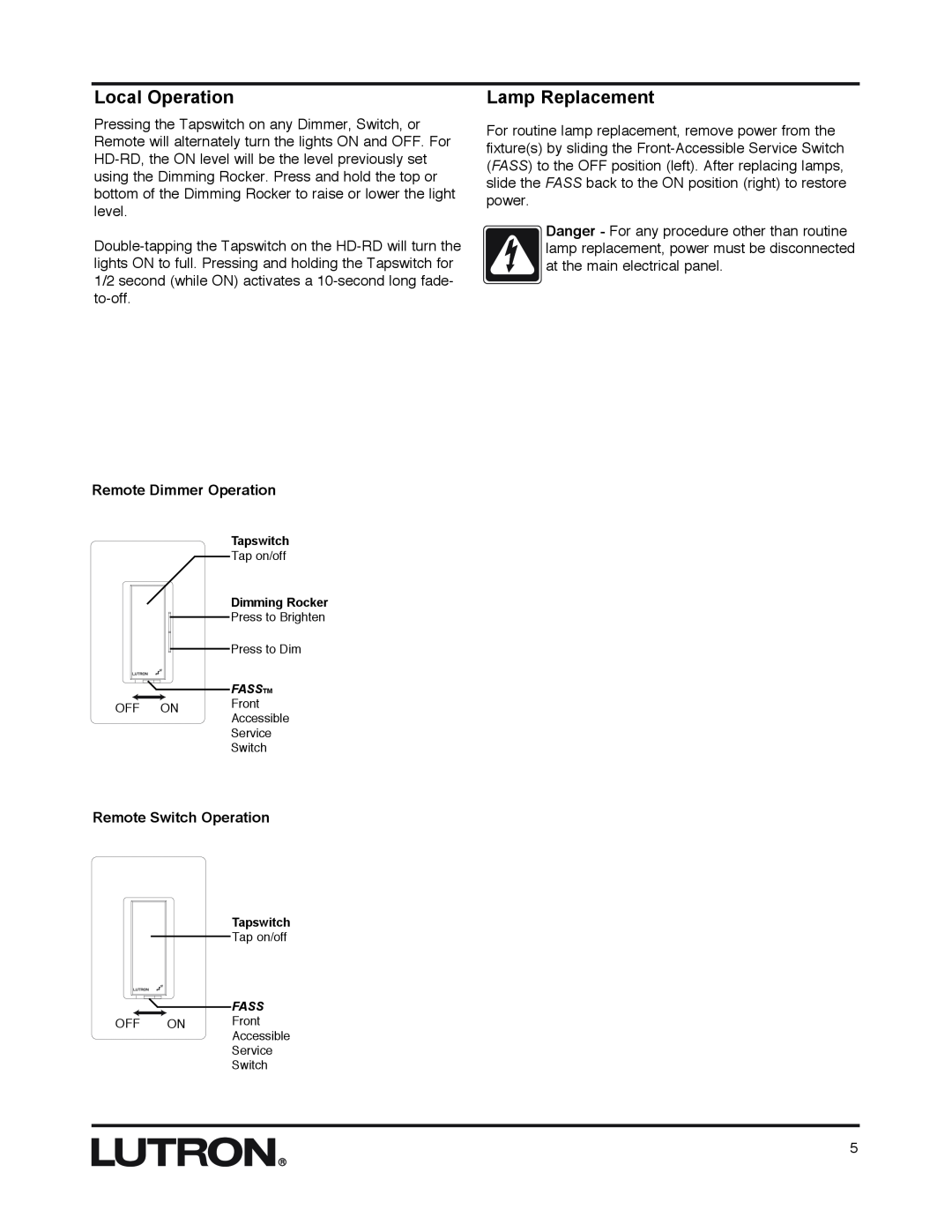Local Operation
Pressing the Tapswitch on any Dimmer, Switch, or Remote will alternately turn the lights ON and OFF. For
Lamp Replacement
For routine lamp replacement, remove power from the fixture(s) by sliding the
Danger - For any procedure other than routine lamp replacement, power must be disconnected at the main electrical panel.
Remote Dimmer Operation
Tapswitch
Tap on/off
Dimming Rocker
Press to Brighten
Press to Dim
FASSTM
OFF ON Front
Accessible
Service
Switch
Remote Switch Operation
Tapswitch
Tap on/off
FASS
OFF ON Front
Accessible
Service
Switch
5