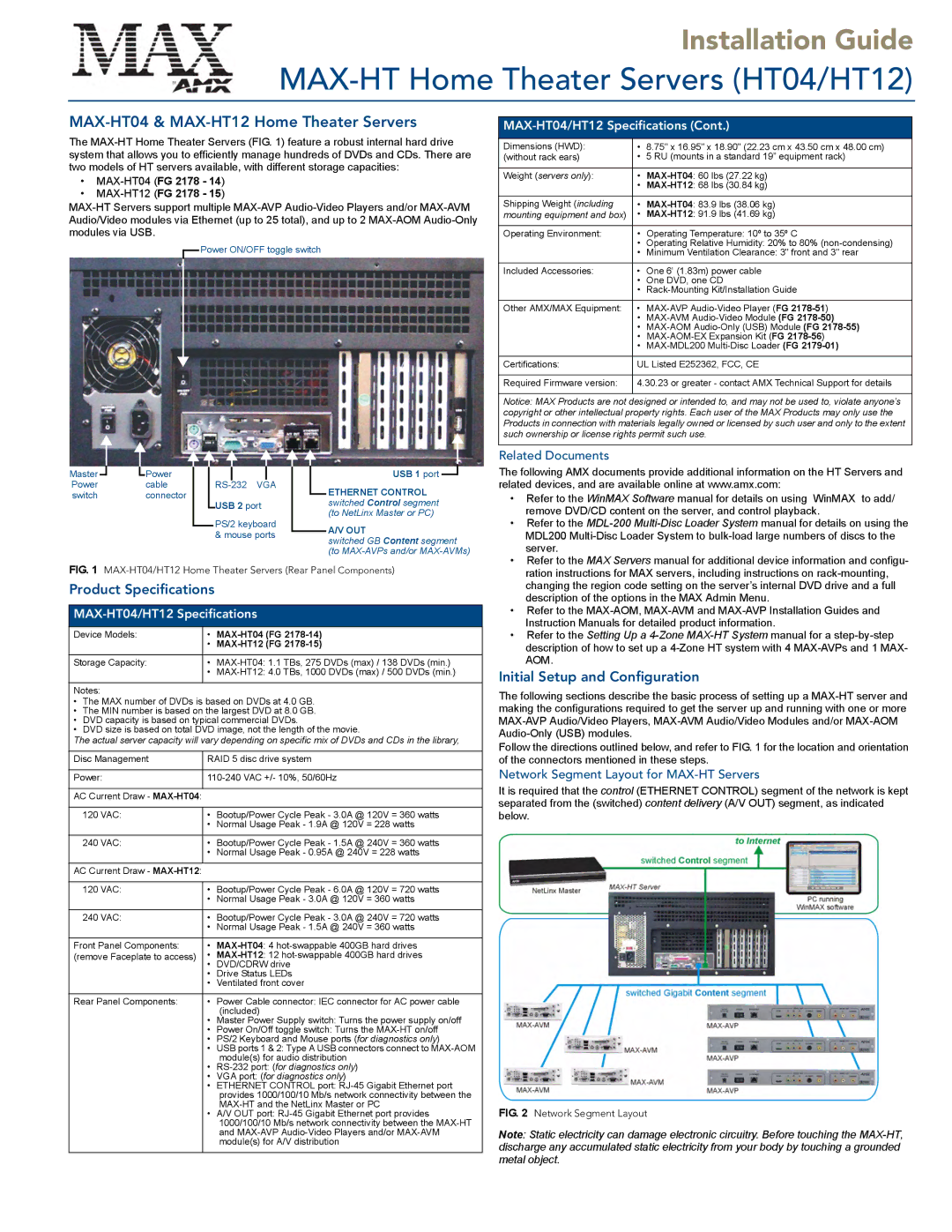Installation Guide
MAX-HT Home Theater Servers (HT04/HT12)
MAX-HT04 & MAX-HT12 Home Theater Servers
The
•MAX-HT04 (FG 2178 - 14)
•MAX-HT12 (FG 2178 - 15)
Power ON/OFF toggle switch
Master |
|
|
| Power |
|
|
|
|
|
|
|
|
|
| USB 1 port |
|
| |
|
|
|
|
|
|
|
|
|
|
|
|
|
|
| ||||
Power |
|
| cable |
|
|
|
| RS- | 232 VGA |
|
| ETHERNET CONTROL | ||||||
switch |
|
| connector |
|
|
|
|
|
|
|
|
|
| |||||
|
|
|
|
|
|
|
|
|
| |||||||||
|
|
|
|
|
|
|
|
|
| USB 2 port |
|
| switched Control segment | |||||
|
|
|
|
|
|
|
|
|
| PS/2 keyboard |
|
| (to NetLinx Master or PC) | |||||
|
|
|
|
|
|
|
|
|
|
|
| A/V OUT | ||||||
|
|
|
|
|
|
|
|
|
| |||||||||
|
|
|
|
|
|
|
|
|
| & mouse ports | ||||||||
|
|
|
|
|
|
|
|
|
| switched GB Content segment | ||||||||
|
|
|
|
|
|
|
|
|
|
|
|
|
|
|
| (to | ||
FIG. 1 | ||||||||||||||||||
Product Specifications |
|
|
|
|
|
|
|
|
| |||||||||
|
|
|
|
|
|
|
|
|
|
|
|
|
|
|
|
|
| |
|
|
|
| |||||||||||||||
|
|
|
|
|
|
|
|
|
|
|
|
|
|
|
|
|
| |
Device Models: | • |
|
|
|
| |||||||||||||
|
|
|
|
|
|
| • |
|
|
|
| |||||||
|
|
|
|
|
|
|
|
|
|
|
|
|
|
|
|
| ||
Storage Capacity: | • | |||||||||||||||||
|
|
|
|
|
|
| • | |||||||||||
|
|
|
|
|
|
|
|
|
|
|
|
|
|
|
|
|
| |
Notes: |
|
|
|
|
|
|
|
|
|
|
|
|
|
|
|
| ||
• | The MAX number of DVDs is based on DVDs at 4.0 GB. |
|
|
| ||||||||||||||
• | The MIN number is based on the largest DVD at 8.0 GB. |
|
|
| ||||||||||||||
• | DVD capacity is based on typical commercial DVDs. |
|
|
| ||||||||||||||
• | DVD size is based on total DVD image, not the length of the movie. | |||||||||||||||||
The actual server capacity will vary depending on specific mix of DVDs and CDs in the library, | ||||||||||||||||||
|
|
|
|
|
|
|
|
|
|
|
|
|
|
|
|
|
| |
Disc Management | RAID 5 disc drive system |
|
|
| ||||||||||||||
|
|
|
|
|
|
|
|
|
|
|
|
|
|
|
|
| ||
Power: |
|
|
|
| ||||||||||||||
|
|
|
|
|
|
|
|
|
|
|
|
|
|
|
|
|
| |
AC Current Draw - |
|
|
|
|
|
|
|
|
|
|
|
| ||||||
|
|
|
|
|
|
|
|
|
|
|
|
|
|
|
|
|
| |
| 120 VAC: | • | Bootup/Power Cycle Peak - 3.0A @ 120V = 360 watts | |||||||||||||||
|
|
|
|
|
|
| • Normal Usage Peak - 1.9A @ 120V = 228 watts | |||||||||||
|
|
|
|
|
|
|
|
|
|
|
|
|
|
|
|
|
| |
| 240 VAC: | • | Bootup/Power Cycle Peak - 1.5A @ 240V = 360 watts | |||||||||||||||
|
|
|
|
|
|
| • Normal Usage Peak - 0.95A @ 240V = 228 watts | |||||||||||
|
|
|
|
|
|
|
|
|
|
|
|
|
|
|
|
|
| |
AC Current Draw - |
|
|
|
|
|
|
|
|
|
|
|
| ||||||
|
|
|
|
|
|
|
|
|
|
|
|
|
|
|
|
|
| |
| 120 VAC: | • | Bootup/Power Cycle Peak - 6.0A @ 120V = 720 watts | |||||||||||||||
|
|
|
|
|
|
| • Normal Usage Peak - 3.0A @ 120V = 360 watts | |||||||||||
|
|
|
|
|
|
|
|
|
|
|
|
|
|
|
|
|
| |
| 240 VAC: | • | Bootup/Power Cycle Peak - 3.0A @ 240V = 720 watts | |||||||||||||||
|
|
|
|
|
|
| • Normal Usage Peak - 1.5A @ 240V = 360 watts | |||||||||||
|
|
|
|
|
|
|
|
|
|
|
|
|
|
|
|
| ||
Front Panel Components: | • | |||||||||||||||||
(remove Faceplate to access) | • | |||||||||||||||||
|
|
|
|
|
|
| • | DVD/CDRW drive |
|
|
| |||||||
|
|
|
|
|
|
| • | Drive Status LEDs |
|
|
| |||||||
|
|
|
|
|
|
| • | Ventilated front cover |
|
|
| |||||||
|
|
|
|
|
|
|
|
|
|
|
|
|
|
|
|
| ||
Rear Panel Components: | • | Power Cable connector: IEC connector for AC power cable | ||||||||||||||||
|
|
|
|
|
|
| • | (included) |
|
|
| |||||||
|
|
|
|
|
|
| Master Power Supply switch: Turns the power supply on/off | |||||||||||
|
|
|
|
|
|
| • | Power On/Off toggle switch: Turns the | ||||||||||
|
|
|
|
|
|
| • PS/2 Keyboard and Mouse ports (for diagnostics only) | |||||||||||
|
|
|
|
|
|
| • USB ports 1 & 2: Type A USB connectors connect to | |||||||||||
|
|
|
|
|
|
|
|
|
| module(s) for audio distribution | ||||||||
|
|
|
|
|
|
| • | |||||||||||
|
|
|
|
|
|
| • VGA port: (for diagnostics only) | |||||||||||
|
|
|
|
|
|
| • | ETHERNET CONTROL port: | ||||||||||
|
|
|
|
|
|
|
|
|
| provides 1000/100/10 Mb/s network connectivity between the | ||||||||
|
|
|
|
|
|
|
|
|
| |||||||||
|
|
|
|
|
|
| • A/V OUT port: | |||||||||||
|
|
|
|
|
|
|
|
|
| 1000/100/10 Mb/s network connectivity between the | ||||||||
|
|
|
|
|
|
|
|
|
| and | ||||||||
|
|
|
|
|
|
|
|
|
| module(s) for A/V distribution | ||||||||
|
|
|
|
|
|
|
|
|
|
|
|
|
|
|
|
|
|
|
Dimensions (HWD): | • | 8.75" x 16.95" x 18.90" (22.23 cm x 43.50 cm x 48.00 cm) |
(without rack ears) | • | 5 RU (mounts in a standard 19” equipment rack) |
|
|
|
Weight (servers only): | • | |
| • | |
|
|
|
Shipping Weight (including | • | |
mounting equipment and box) | • | |
|
|
|
Operating Environment: | • | Operating Temperature: 10º to 35º C |
| • | Operating Relative Humidity: 20% to 80% |
| • Minimum Ventilation Clearance: 3" front and 3" rear | |
|
|
|
Included Accessories: | • | One 6’ (1.83m) power cable |
| • One DVD, one CD | |
| • | |
|
|
|
Other AMX/MAX Equipment: | • | |
| • | |
| • | |
| • | |
| • | |
|
| |
Certifications: | UL Listed E252362, FCC, CE | |
|
| |
Required Firmware version: | 4.30.23 or greater - contact AMX Technical Support for details | |
|
|
|
Notice: MAX Products are not designed or intended to, and may not be used to, violate anyone’s copyright or other intellectual property rights. Each user of the MAX Products may only use the Products in connection with materials legally owned or licensed by such user and only to the extent such ownership or license rights permit such use.
Related Documents
The following AMX documents provide additional information on the HT Servers and related devices, and are available online at www.amx.com:
•Refer to the WinMAX Software manual for details on using WinMAX to add/ remove DVD/CD content on the server, and control playback.
•Refer to the
•Refer to the MAX Servers manual for additional device information and configu- ration instructions for MAX servers, including instructions on
•Refer to the
•Refer to the Setting Up a
Initial Setup and Configuration
The following sections describe the basic process of setting up a
Follow the directions outlined below, and refer to FIG. 1 for the location and orientation of the connectors mentioned in these steps.
Network Segment Layout for MAX-HT Servers
It is required that the control (ETHERNET CONTROL) segment of the network is kept separated from the (switched) content delivery (A/V OUT) segment, as indicated below.
FIG. 2 Network Segment Layout
Note: Static electricity can damage electronic circuitry. Before touching the