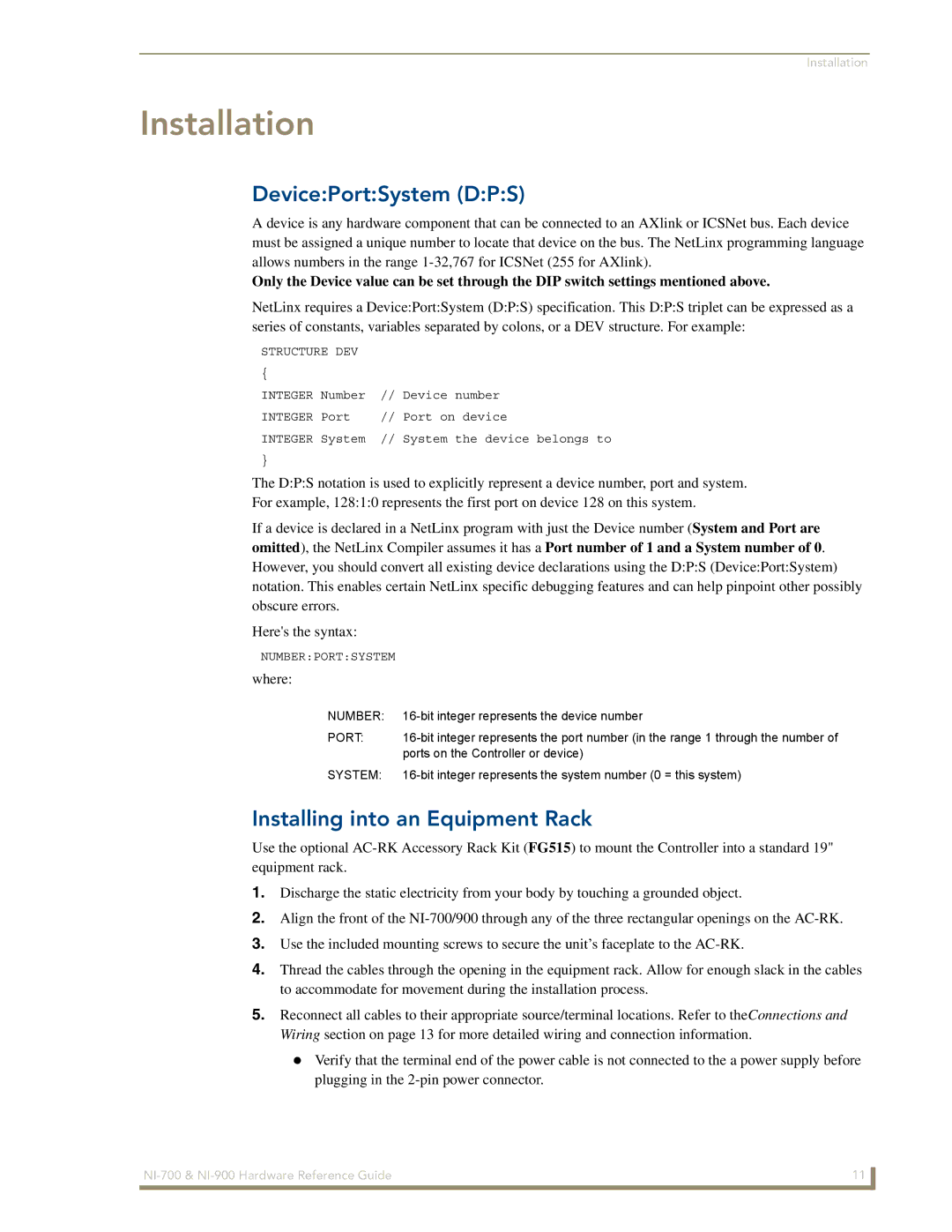NI-700/900 specifications
The AMX NI-700/900 series represents a significant advancement in the realm of audio-visual management solutions, catering primarily to corporate, educational, and large-scale event environments. Designed for versatility and ease of use, the NI-700 and NI-900 serve as pivotal components in modern audio-visual applications, ensuring seamless integration and superior performance.The NI-700 features a compact design that is perfect for smaller installations, boasting a powerful processor capable of handling multiple video and audio sources simultaneously. It allows for flexible input configurations, with support for HDMI, VGA, and analog audio, making it compatible with a vast array of devices. The user interface is intuitive, designed for both novice and expert users, with customizable presets that streamline the operation of complex systems.
On the other hand, the NI-900 is engineered for larger environments, where its enhanced processing capabilities truly shine. It supports an extended range of inputs and outputs, including multiple HDMI ports and robust audio distribution options. The NI-900 also features advanced signal processing technology, ensuring high-quality audio and video performance, essential for critical presentations and high-stakes events. Both models incorporate built-in support for networked control, allowing users to manage and monitor their systems remotely.
One of the standout features of the AMX NI-700/900 series is their integration with AMX's extensive software ecosystem. This includes the AMX Rapid Project Maker, which simplifies the programming process, enabling quick deployment and configuration of AV systems. The devices also support various third-party control protocols, ensuring compatibility with existing infrastructure and devices.
Durability and reliability are key attributes of the NI-700 and NI-900. Built with high-quality components, these units are designed for continuous operation in demanding environments. Their foam-filled metal chassis protect against physical damage while maintaining a professional aesthetic.
In summary, the AMX NI-700/900 series epitomizes innovation in AV control technology. With their compact designs, extensive input/output options, advanced processing capabilities, and seamless integration with AMX software, these devices stand out as essential tools for achieving high-performance audio-visual management in diverse settings, ensuring that presentations and events are executed flawlessly.