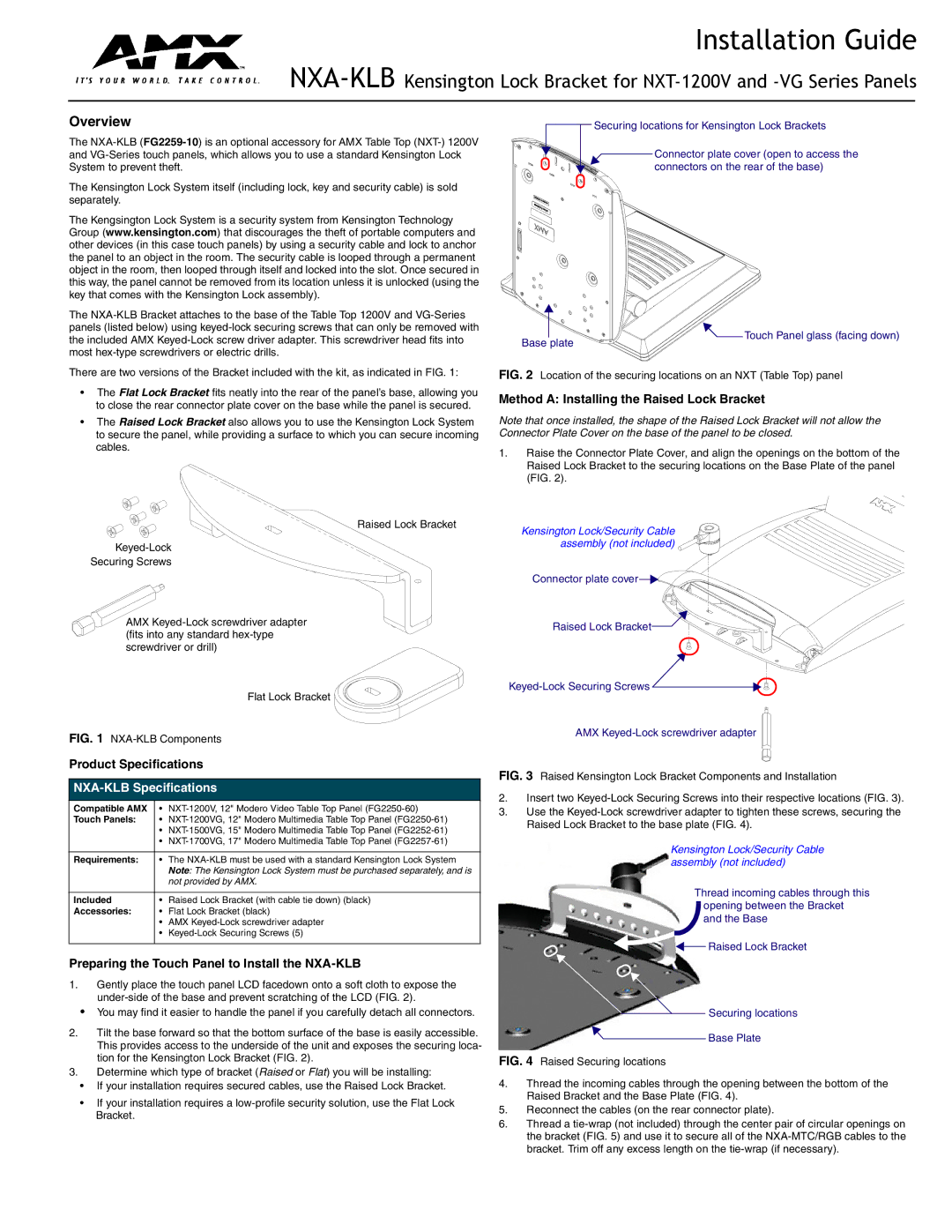NXA-KLB specifications
The AMX NXA-KLB stands as a prominent solution in the realm of control systems and room scheduling technology. Designed to meet the growing demands of both modern corporate and educational environments, the NXA-KLB offers an array of features that enhance usability, integration, and overall efficiency.At its core, the AMX NXA-KLB is a powerful control processor. It utilizes advanced technologies to ensure seamless control over multiple devices within a space. With its capability to manage AV systems, lighting, HVAC, and even visual displays, the NXA-KLB emerges as a versatile central hub that simplifies the management of complex environments.
One of the standout features is its integration capabilities with third-party systems. The NXA-KLB supports a wide array of protocols, making it compatible with a vast range of devices and systems. This allows users to consolidate multiple functionalities into a single, easy-to-use interface, reducing the complexities often associated with managing diverse technologies.
In terms of user experience, the AMX NXA-KLB excels through its customizable user interface. It provides a flexible design that allows users to tailor the controls according to their specific needs and preferences. This customization ensures that commands are intuitive, facilitating smoother operation during meetings or classes.
Additionally, the NXA-KLB incorporates cloud-based technology, enabling remote monitoring and management. This feature is especially advantageous for organizations aiming to optimize operational efficiency. Administrators can access real-time data, troubleshoot issues, and make adjustments from anywhere, further enhancing workflow and minimizing downtime.
The unit also boasts robust security features, which is becoming increasingly important in today's digital age. The NXA-KLB includes encryption protocols to safeguard sensitive information, ensuring that control systems remain secure against unauthorized access.
Moreover, the compact and sleek design of the AMX NXA-KLB allows it to fit seamlessly into any environment. Its minimalistic approach not only enhances aesthetics but also ensures that installation is straightforward without taking up unnecessary space.
Finally, with its emphasis on scalability, the NXA-KLB accommodates future expansions. As organizations evolve and their technological needs grow, the NXA-KLB is equipped to adapt, supporting an expansive array of peripherals and devices.
In conclusion, the AMX NXA-KLB is a powerful control processor that integrates seamlessly into modern workspaces and learning environments. With a host of features including advanced integration capabilities, customizable interfaces, cloud functionality, robust security, and a scalable design, it stands out as a premier solution for those seeking to streamline control and enhance operational efficiency.