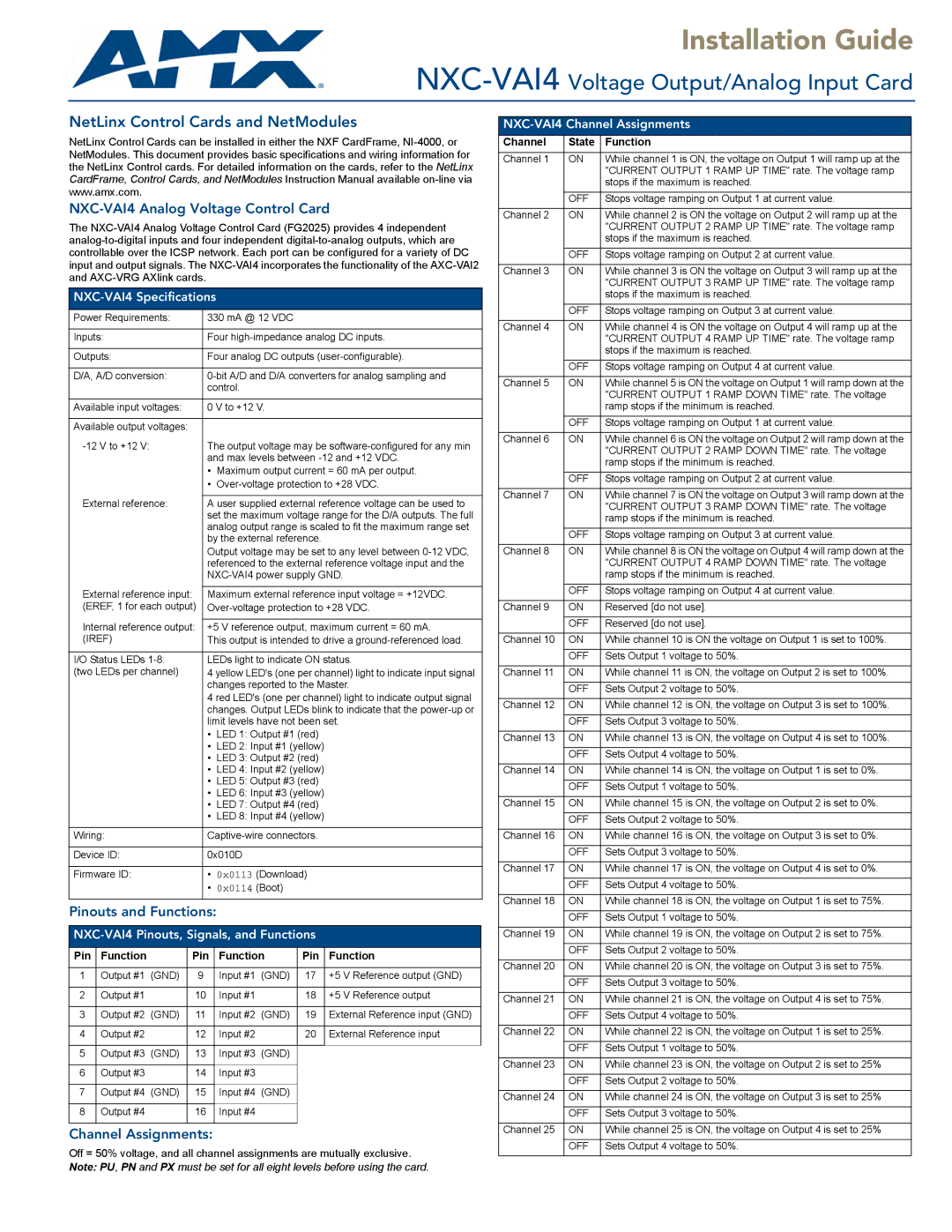Installation Guide
NXC-VAI4 Voltage Output/Analog Input Card
NetLinx Control Cards and NetModules
NetLinx Control Cards can be installed in either the NXF CardFrame,
NXC-VAI4 Analog Voltage Control Card
The
NXC-VAI4 Specifications
Power Requirements: | 330 mA @ 12 VDC | |
|
| |
Inputs: | Four | |
|
| |
Outputs: | Four analog DC outputs | |
|
| |
D/A, A/D conversion: | ||
| control. | |
|
| |
Available input voltages: | 0 V to +12 V. | |
|
|
|
Available output voltages: |
|
|
The output voltage may be | ||
| and max levels between | |
| • | Maximum output current = 60 mA per output. |
| • | |
|
| |
External reference: | A user supplied external reference voltage can be used to | |
| set the maximum voltage range for the D/A outputs. The full | |
| analog output range is scaled to fit the maximum range set | |
| by the external reference. | |
| Output voltage may be set to any level between | |
| referenced to the external reference voltage input and the | |
| ||
|
| |
External reference input: | Maximum external reference input voltage = +12VDC. | |
(EREF, 1 for each output) | ||
|
| |
Internal reference output: | +5 V reference output, maximum current = 60 mA. | |
(IREF) | This output is intended to drive a | |
|
| |
I/O Status LEDs | LEDs light to indicate ON status. | |
(two LEDs per channel) | 4 yellow LED's (one per channel) light to indicate input signal | |
| changes reported to the Master. | |
| 4 red LED's (one per channel) light to indicate output signal | |
| changes. Output LEDs blink to indicate that the | |
| limit levels have not been set. | |
| • | LED 1: Output #1 (red) |
| • | LED 2: Input #1 (yellow) |
| • | LED 3: Output #2 (red) |
| • | LED 4: Input #2 (yellow) |
| • | LED 5: Output #3 (red) |
| • | LED 6: Input #3 (yellow) |
| • | LED 7: Output #4 (red) |
| • | LED 8: Input #4 (yellow) |
|
| |
Wiring: | ||
|
| |
Device ID: | 0x010D | |
|
|
|
Firmware ID: | • | 0x0113 (Download) |
| • | 0x0114 (Boot) |
|
|
|
Pinouts and Functions:
NXC-VAI4 Pinouts, Signals, and Functions
Pin | Function | Pin | Function | Pin | Function | |
|
|
|
|
|
|
|
1 | Output #1 (GND) | 9 | Input #1 (GND) | 17 | +5 | V Reference output (GND) |
|
|
|
|
|
|
|
2 | Output #1 | 10 | Input #1 | 18 | +5 | V Reference output |
|
|
|
|
|
| |
3 | Output #2 (GND) | 11 | Input #2 (GND) | 19 | External Reference input (GND) | |
|
|
|
|
|
| |
4 | Output #2 | 12 | Input #2 | 20 | External Reference input | |
|
|
|
|
|
|
|
5 | Output #3 (GND) | 13 | Input #3 (GND) |
|
|
|
|
|
|
|
|
|
|
6 | Output #3 | 14 | Input #3 |
|
|
|
|
|
|
|
|
|
|
7 | Output #4 (GND) | 15 | Input #4 (GND) |
|
|
|
|
|
|
|
|
|
|
8 | Output #4 | 16 | Input #4 |
|
|
|
|
|
|
|
|
|
|
Channel Assignments:
Off = 50% voltage, and all channel assignments are mutually exclusive. Note: PU, PN and PX must be set for all eight levels before using the card.
NXC-VAI4 Channel Assignments
Channel | State | Function |
Channel 1 | ON | While channel 1 is ON, the voltage on Output 1 will ramp up at the |
|
| "CURRENT OUTPUT 1 RAMP UP TIME" rate. The voltage ramp |
|
| stops if the maximum is reached. |
| OFF | Stops voltage ramping on Output 1 at current value. |
|
|
|
Channel 2 | ON | While channel 2 is ON the voltage on Output 2 will ramp up at the |
|
| "CURRENT OUTPUT 2 RAMP UP TIME" rate. The voltage ramp |
|
| stops if the maximum is reached. |
| OFF | Stops voltage ramping on Output 2 at current value. |
|
|
|
Channel 3 | ON | While channel 3 is ON the voltage on Output 3 will ramp up at the |
|
| "CURRENT OUTPUT 3 RAMP UP TIME" rate. The voltage ramp |
|
| stops if the maximum is reached. |
| OFF | Stops voltage ramping on Output 3 at current value. |
|
|
|
Channel 4 | ON | While channel 4 is ON the voltage on Output 4 will ramp up at the |
|
| "CURRENT OUTPUT 4 RAMP UP TIME" rate. The voltage ramp |
|
| stops if the maximum is reached. |
| OFF | Stops voltage ramping on Output 4 at current value. |
|
|
|
Channel 5 | ON | While channel 5 is ON the voltage on Output 1 will ramp down at the |
|
| "CURRENT OUTPUT 1 RAMP DOWN TIME" rate. The voltage |
|
| ramp stops if the minimum is reached. |
| OFF | Stops voltage ramping on Output 1 at current value. |
|
|
|
Channel 6 | ON | While channel 6 is ON the voltage on Output 2 will ramp down at the |
|
| "CURRENT OUTPUT 2 RAMP DOWN TIME" rate. The voltage |
|
| ramp stops if the minimum is reached. |
| OFF | Stops voltage ramping on Output 2 at current value. |
|
|
|
Channel 7 | ON | While channel 7 is ON the voltage on Output 3 will ramp down at the |
|
| "CURRENT OUTPUT 3 RAMP DOWN TIME" rate. The voltage |
|
| ramp stops if the minimum is reached. |
| OFF | Stops voltage ramping on Output 3 at current value. |
|
|
|
Channel 8 | ON | While channel 8 is ON the voltage on Output 4 will ramp down at the |
|
| "CURRENT OUTPUT 4 RAMP DOWN TIME" rate. The voltage |
|
| ramp stops if the minimum is reached. |
| OFF | Stops voltage ramping on Output 4 at current value. |
|
|
|
Channel 9 | ON | Reserved [do not use]. |
|
|
|
| OFF | Reserved [do not use]. |
|
|
|
Channel 10 | ON | While channel 10 is ON the voltage on Output 1 is set to 100%. |
|
|
|
| OFF | Sets Output 1 voltage to 50%. |
|
|
|
Channel 11 | ON | While channel 11 is ON, the voltage on Output 2 is set to 100%. |
|
|
|
| OFF | Sets Output 2 voltage to 50%. |
|
|
|
Channel 12 | ON | While channel 12 is ON, the voltage on Output 3 is set to 100%. |
|
|
|
| OFF | Sets Output 3 voltage to 50%. |
|
|
|
Channel 13 | ON | While channel 13 is ON, the voltage on Output 4 is set to 100%. |
|
|
|
| OFF | Sets Output 4 voltage to 50%. |
|
|
|
Channel 14 | ON | While channel 14 is ON, the voltage on Output 1 is set to 0%. |
|
|
|
| OFF | Sets Output 1 voltage to 50%. |
|
|
|
Channel 15 | ON | While channel 15 is ON, the voltage on Output 2 is set to 0%. |
|
|
|
| OFF | Sets Output 2 voltage to 50%. |
|
|
|
Channel 16 | ON | While channel 16 is ON, the voltage on Output 3 is set to 0%. |
|
|
|
| OFF | Sets Output 3 voltage to 50%. |
|
|
|
Channel 17 | ON | While channel 17 is ON, the voltage on Output 4 is set to 0%. |
|
|
|
| OFF | Sets Output 4 voltage to 50%. |
|
|
|
Channel 18 | ON | While channel 18 is ON, the voltage on Output 1 is set to 75%. |
|
|
|
| OFF | Sets Output 1 voltage to 50%. |
|
|
|
Channel 19 | ON | While channel 19 is ON, the voltage on Output 2 is set to 75%. |
|
|
|
| OFF | Sets Output 2 voltage to 50%. |
|
|
|
Channel 20 | ON | While channel 20 is ON, the voltage on Output 3 is set to 75%. |
|
|
|
| OFF | Sets Output 3 voltage to 50%. |
|
|
|
Channel 21 | ON | While channel 21 is ON, the voltage on Output 4 is set to 75%. |
|
|
|
| OFF | Sets Output 4 voltage to 50%. |
|
|
|
Channel 22 | ON | While channel 22 is ON, the voltage on Output 1 is set to 25%. |
|
|
|
| OFF | Sets Output 1 voltage to 50%. |
|
|
|
Channel 23 | ON | While channel 23 is ON, the voltage on Output 2 is set to 25% |
|
|
|
| OFF | Sets Output 2 voltage to 50%. |
|
|
|
Channel 24 | ON | While channel 24 is ON, the voltage on Output 3 is set to 25% |
|
|
|
| OFF | Sets Output 3 voltage to 50%. |
|
|
|
Channel 25 | ON | While channel 25 is ON, the voltage on Output 4 is set to 25% |
|
|
|
| OFF | Sets Output 4 voltage to 50%. |
|
|
|