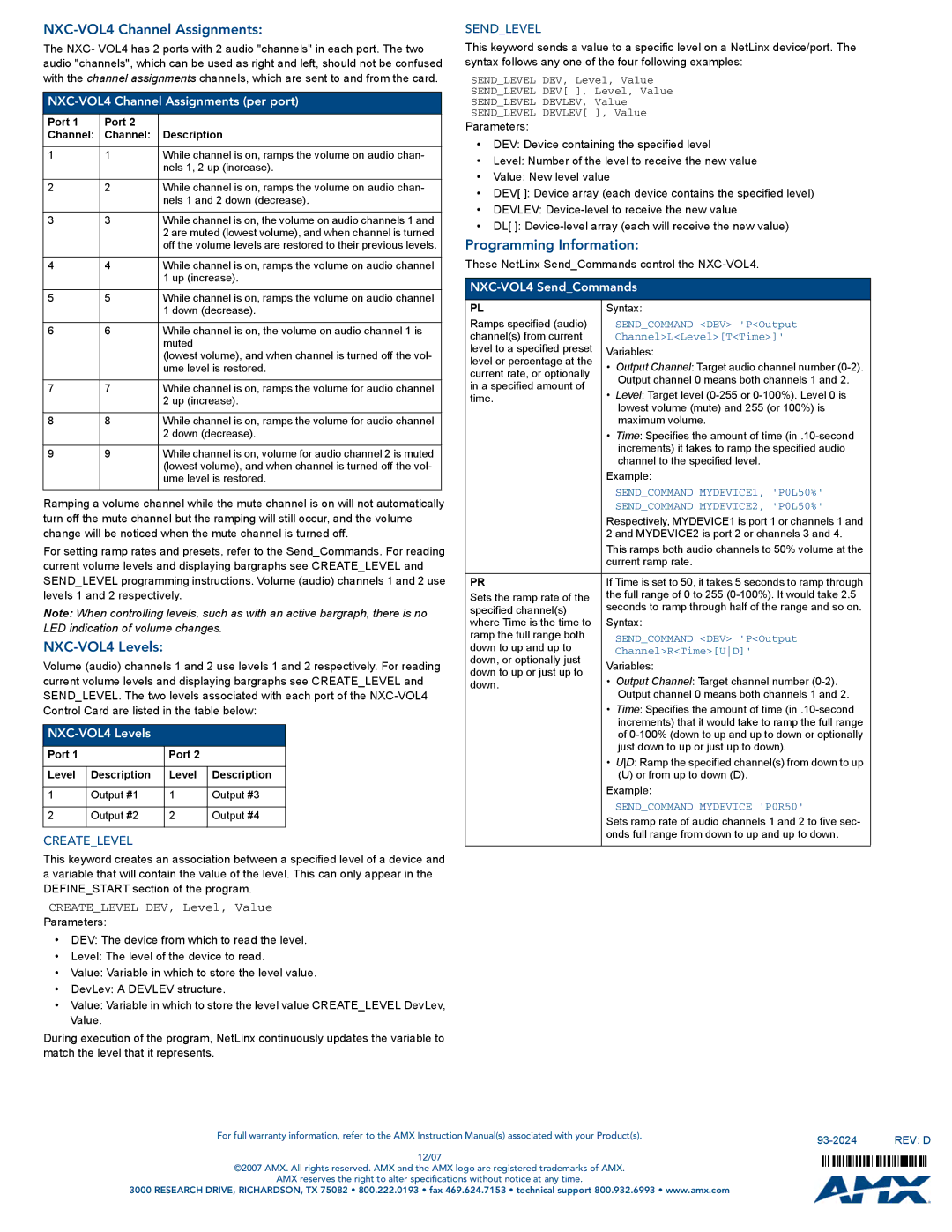NXC-VOL4 specifications
The AMX NXC-VOL4 is an advanced audio-video control system, designed to meet the needs of modern commercial and residential applications. With its cutting-edge technology and user-friendly interface, the NXC-VOL4 streamlines the management of various multimedia devices, enhancing the user experience through seamless integration and intuitive control.One of the standout features of the AMX NXC-VOL4 is its robust multi-room audio capabilities. It supports a wide range of audio formats and is compatible with a variety of audio sources, allowing users to enjoy high-quality sound across multiple zones simultaneously. The system includes four independent channels, enabling users to customize audio experiences tailored to individual preferences, whether for entertainment in the main room or subtle background music in dining or lounge areas.
Another significant characteristic of the NXC-VOL4 is its smart control functionality. Featuring a powerful built-in processor, the device allows for programmable logic and custom automation, enabling complex control sequences that can be initiated via various interfaces, including mobile devices, touch panels, and web browsers. Users can schedule events, adjust settings, and manage the entire audio-visual ecosystem from a single platform, simplifying the process and enhancing convenience.
The NXC-VOL4 also boasts advanced connectivity options. It comes equipped with various inputs and outputs, including HDMI, RCA, and optical connections, ensuring compatibility with a plethora of devices. The inclusion of Ethernet and RS-232 ports allows for straightforward integration with existing control systems and network infrastructure. Additionally, the device supports popular control protocols, such as IP and serial communication, making it versatile and adaptable to different environments.
In terms of user experience, the NXC-VOL4 features an intuitive, graphical user interface that allows users to navigate effortlessly through settings and functionalities. The system supports customizable user profiles, enabling personalized interfaces and preferences for different members of the household or team.
The AMX NXC-VOL4 stands out as a premium solution in the realm of audio-video control systems, combining advanced features, superior technology, and user-friendly interfaces to create a comprehensive and efficient multimedia management experience. Whether for residential or commercial purposes, this system is equipped to elevate the enjoyment and management of audio-visual content, making it an ideal choice for tech-savvy users.