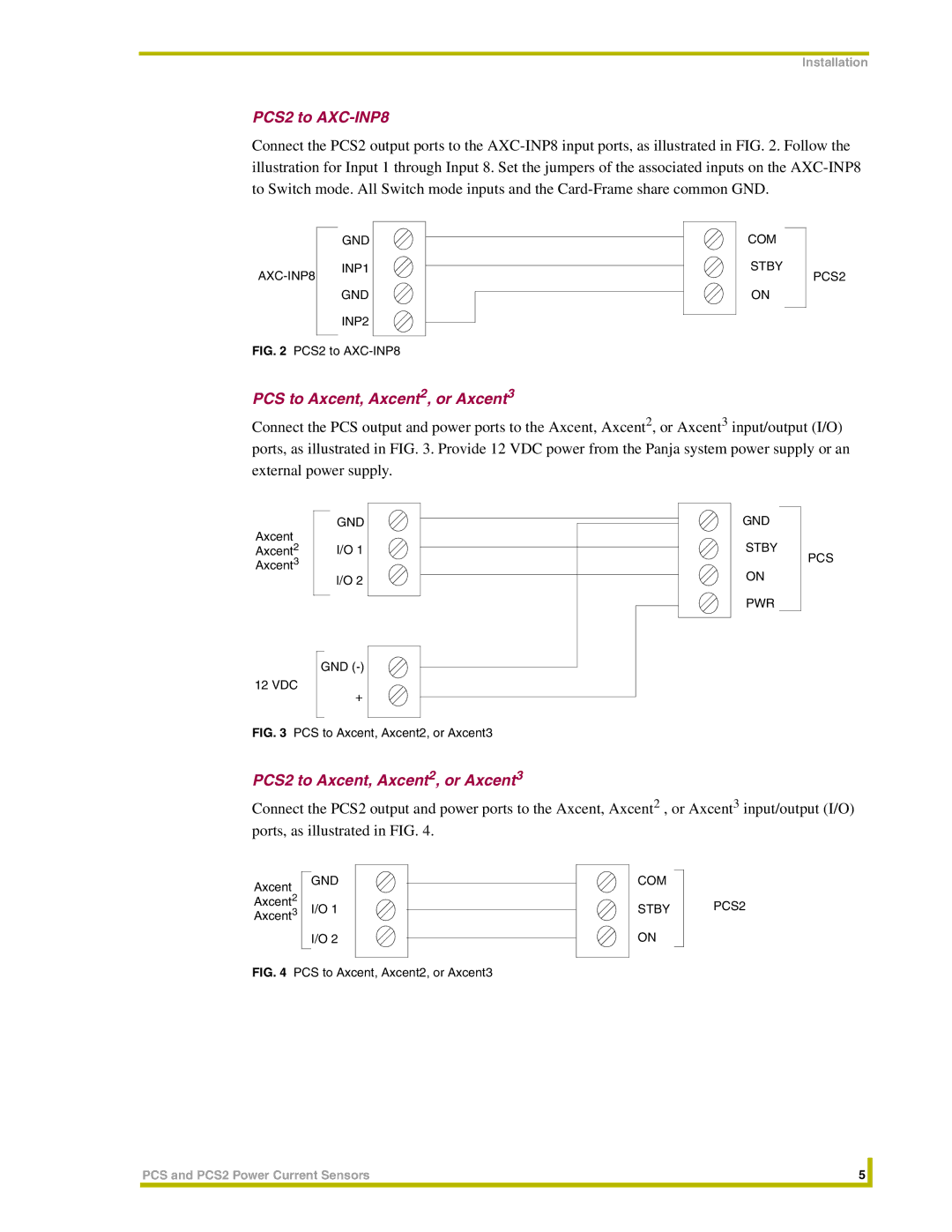Installation
PCS2 to AXC-INP8
Connect the PCS2 output ports to the
GND
INP1
COM
STBY
PCS2
GND
INP2
FIG. 2 PCS2 to AXC-INP8
ON
PCS to Axcent, Axcent2, or Axcent3
Connect the PCS output and power ports to the Axcent, Axcent2, or Axcent3 input/output (I/O) ports, as illustrated in FIG. 3. Provide 12 VDC power from the Panja system power supply or an external power supply.
|
| GND |
Axcent |
|
|
Axcent2 |
| I/O 1 |
Axcent3 |
|
|
|
| I/O 2 |
|
|
|
GND
12 VDC
+
FIG. 3 PCS to Axcent, Axcent2, or Axcent3
GND
STBY
ON
PWR
PCS
PCS2 to Axcent, Axcent2, or Axcent3
Connect the PCS2 output and power ports to the Axcent, Axcent2 , or Axcent3 input/output (I/O) ports, as illustrated in FIG. 4.
Axcent
Axcent2
Axcent3
GND
I/O 1
I/O 2
COM
STBY
ON
PCS2
FIG. 4 PCS to Axcent, Axcent2, or Axcent3
PCS and PCS2 Power Current Sensors | 5 |
|
|
|
|