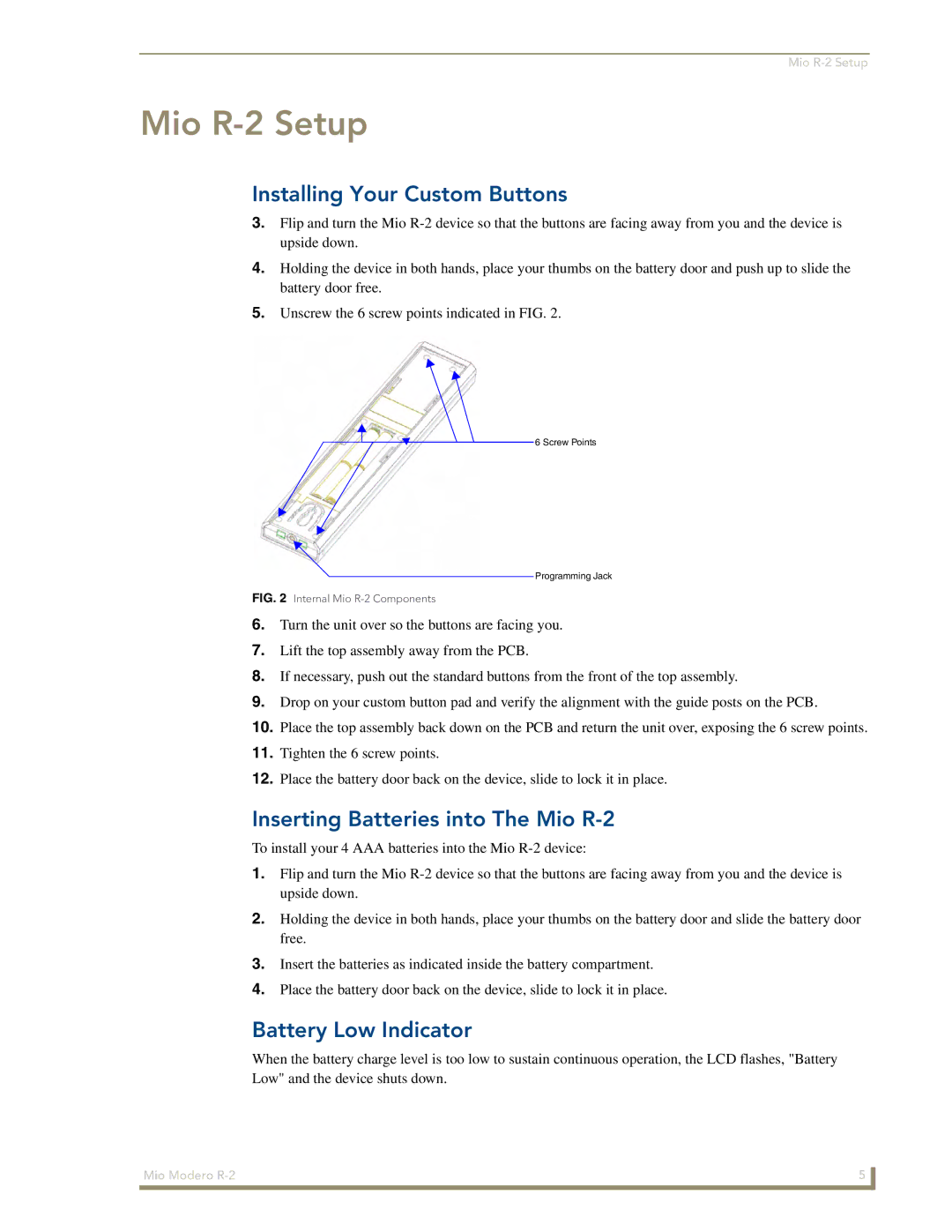Mio
Mio R-2 Setup
Installing Your Custom Buttons
3.Flip and turn the Mio
4.Holding the device in both hands, place your thumbs on the battery door and push up to slide the battery door free.
5.Unscrew the 6 screw points indicated in FIG. 2.
![]() 6 Screw Points
6 Screw Points
Programming Jack
FIG. 2 Internal Mio R-2 Components
6.Turn the unit over so the buttons are facing you.
7.Lift the top assembly away from the PCB.
8.If necessary, push out the standard buttons from the front of the top assembly.
9.Drop on your custom button pad and verify the alignment with the guide posts on the PCB.
10.Place the top assembly back down on the PCB and return the unit over, exposing the 6 screw points.
11.Tighten the 6 screw points.
12.Place the battery door back on the device, slide to lock it in place.
Inserting Batteries into The Mio R-2
To install your 4 AAA batteries into the Mio
1.Flip and turn the Mio
2.Holding the device in both hands, place your thumbs on the battery door and slide the battery door free.
3.Insert the batteries as indicated inside the battery compartment.
4.Place the battery door back on the device, slide to lock it in place.
Battery Low Indicator
When the battery charge level is too low to sustain continuous operation, the LCD flashes, "Battery Low" and the device shuts down.
Mio Modero | 5 |
|
|