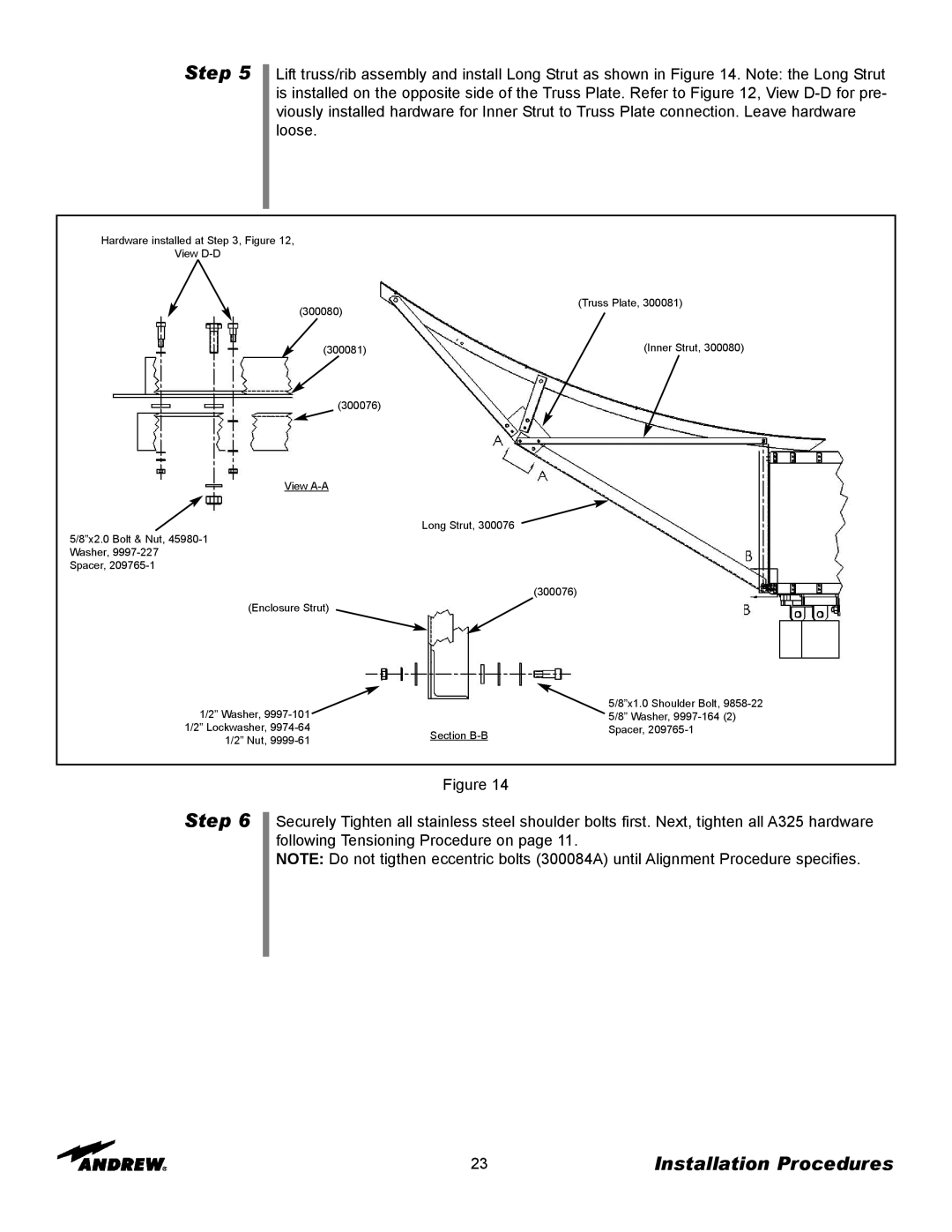ES76PK-1 specifications
The Andrew ES76PK-1 is a robust and highly efficient satellite communication antenna designed for both commercial and military applications. Its innovative design and advanced features make it an exceptional choice for high-performance connectivity.One of the standout characteristics of the ES76PK-1 is its impressive gain. With a gain of approximately 76 dBi across a wide range of frequencies, it ensures optimal signal reception and transmission even in challenging environments. This high gain makes it ideal for applications requiring reliable long-distance communication, such as remote site operations or disaster recovery efforts.
The construction of the ES76PK-1 also prioritizes durability and resilience. Built with sturdy materials, this antenna is resistant to harsh weather conditions, including high winds, rain, and extreme temperatures. Its lightweight yet robust design allows for easier installation and maintenance, making it suitable for both fixed and mobile setups.
In terms of technology, the Andrew ES76PK-1 leverages advanced polarization techniques, which enhance its ability to transmit and receive signals effectively. This polarization capability ensures minimal signal degradation and interference, providing users with consistent and high-quality communication links. Furthermore, the antenna supports multiple frequency bands, thus offering flexibility in deployment and compatibility with various satellite systems.
The antenna's design incorporates a high level of precision engineering. This not only contributes to its excellent performance but also allows for fine azimuth and elevation adjustments. This feature is crucial in aligning the antenna accurately with satellite signals, further improving the quality of service for users.
Another key aspect of the Andrew ES76PK-1 is its compatibility with a range of RF systems. This versatility makes it a favored choice among service providers and enterprises looking to implement or upgrade their satellite communication infrastructure.
In summary, the Andrew ES76PK-1 stands out in the competitive landscape of satellite communication technologies. With its high gain, durable construction, advanced polarization, and compatibility with various systems, it meets the stringent demands of modern communication needs. This antenna is an excellent investment for anyone looking to achieve reliable and efficient satellite connectivity.