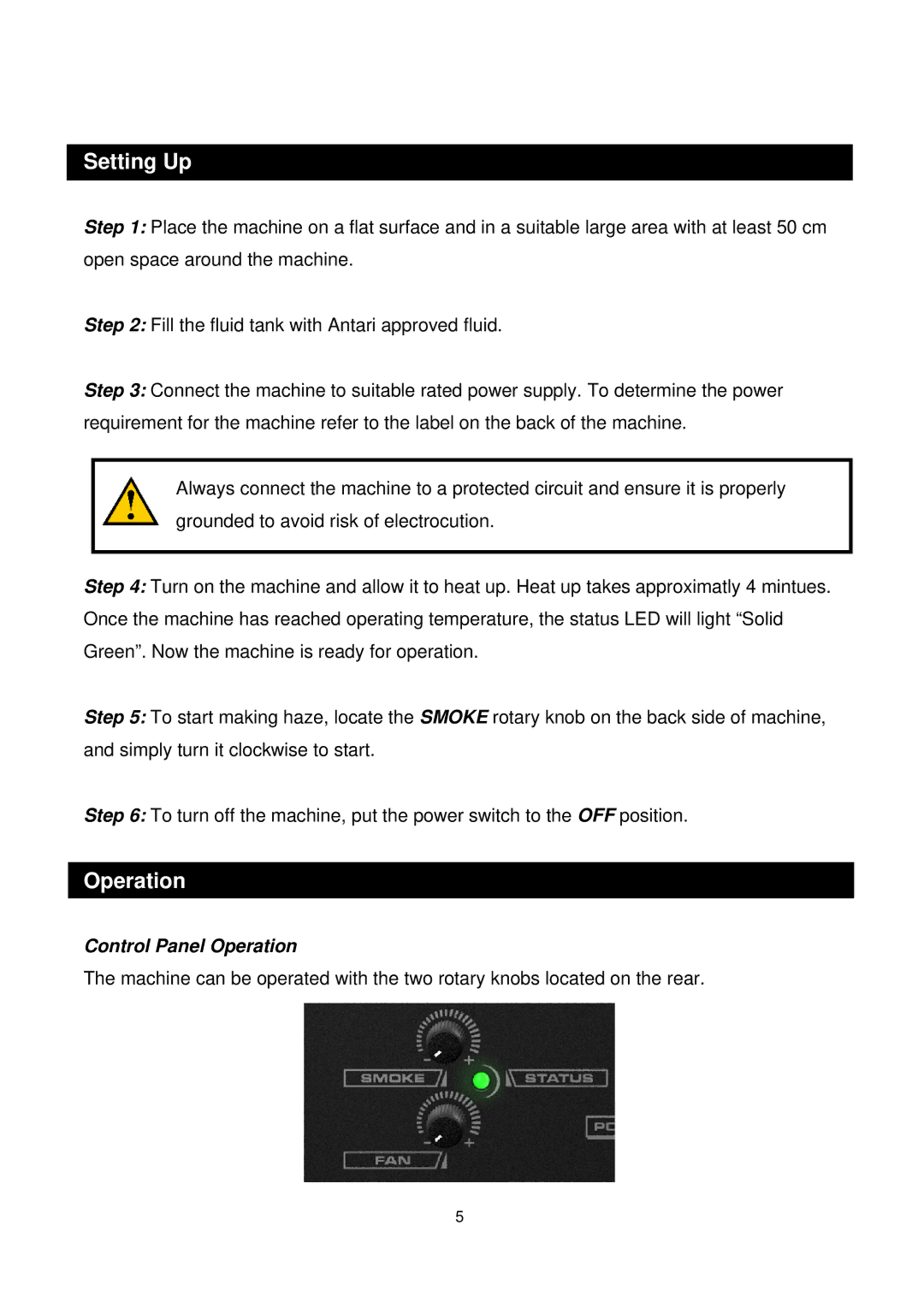Z-350 specifications
The Antari Lighting and Effects Z-350 is a robust and versatile fog machine designed to elevate any performance, event, or production through its superior fog output and advanced features. Built with professional-grade components, the Z-350 is ideal for both stage use and outdoor events, delivering exceptional smoke effects to enhance lighting and visuals.One of the standout features of the Z-350 is its impressive fog output. With a powerful heating element, this machine can produce a high volume of dense fog in a matter of seconds. The Z-350 generates fog with a consistent density that can fill large spaces quickly, making it suitable for concerts, theatrical productions, and other large-scale events. The adjustable output allows users to control the intensity of the fog, ensuring that it meets the specific requirements of any performance.
The Z-350 is also equipped with cutting-edge technologies that enhance its performance and usability. The machine features a built-in digital control panel, which offers user-friendly operation and allows for precise adjustments. Users can easily set timers and control the duration of fog output, creating dynamic effects that can be synchronized with music or stage cues. Additionally, the machine includes a remote control option for added convenience, allowing operators to activate fog bursts from a distance.
Another characteristic of the Z-350 is its durable construction, designed to withstand the rigors of professional use. The machine’s housing is made of high-quality materials that protect the internal components from damage while ensuring efficient heat dissipation. Furthermore, the Z-350 utilizes a high-capacity fog fluid reservoir that enables extended operation without frequent refills, making it a reliable choice for long events.
Compatibility with various fog fluids is another benefit of the Z-350. It can utilize both water-based and oil-based fog fluids, giving users the flexibility to choose the type that best suits their needs. This versatility allows for various fog effects, from light mist to thick fog, meeting diverse artistic requirements.
In summary, the Antari Lighting and Effects Z-350 is a powerful fog machine that combines high output, innovative technology, and user-friendly features. Whether for a music festival, theatrical production, or corporate event, the Z-350 stands out as a reliable solution for adding depth and atmosphere to any setting, ensuring that every performance is memorable and visually stunning.