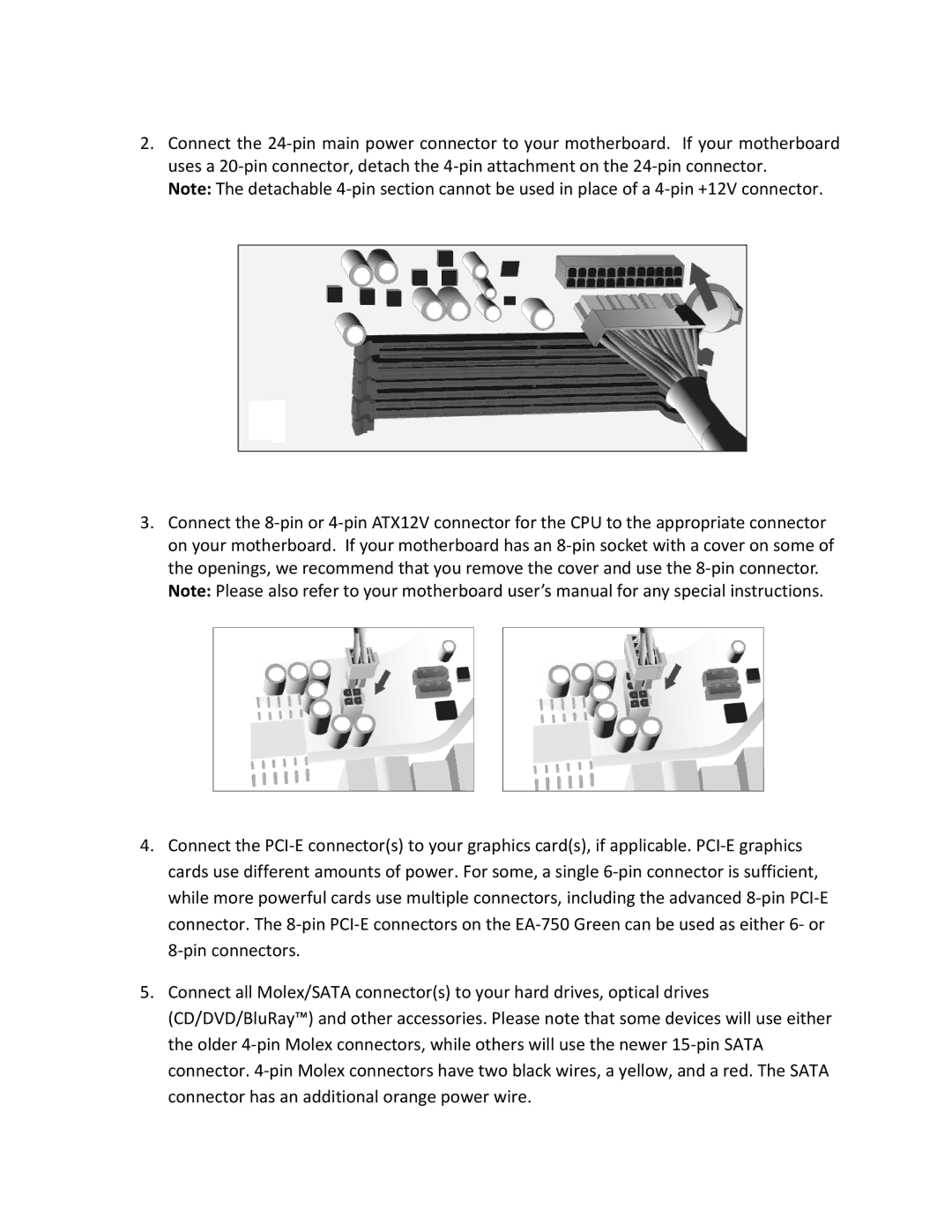2.Connect the 24-pin main power connector to your motherboard. If your motherboard uses a 20-pin connector, detach the 4-pin attachment on the 24-pin connector.
Note: The detachable 4-pin section cannot be used in place of a 4-pin +12V connector.
3.Connect the 8-pin or 4-pin ATX12V connector for the CPU to the appropriate connector on your motherboard. If your motherboard has an 8-pin socket with a cover on some of the openings, we recommend that you remove the cover and use the 8-pin connector.
Note: Please also refer to your motherboard user’s manual for any special instructions.
4.Connect the PCI-E connector(s) to your graphics card(s), if applicable. PCI-E graphics cards use different amounts of power. For some, a single 6-pin connector is sufficient, while more powerful cards use multiple connectors, including the advanced 8-pin PCI-E connector. The 8-pin PCI-E connectors on the EA-750 Green can be used as either 6- or 8-pin connectors.
5.Connect all Molex/SATA connector(s) to your hard drives, optical drives (CD/DVD/BluRay™) and other accessories. Please note that some devices will use either the older 4-pin Molex connectors, while others will use the newer 15-pin SATA connector. 4-pin Molex connectors have two black wires, a yellow, and a red. The SATA connector has an additional orange power wire.