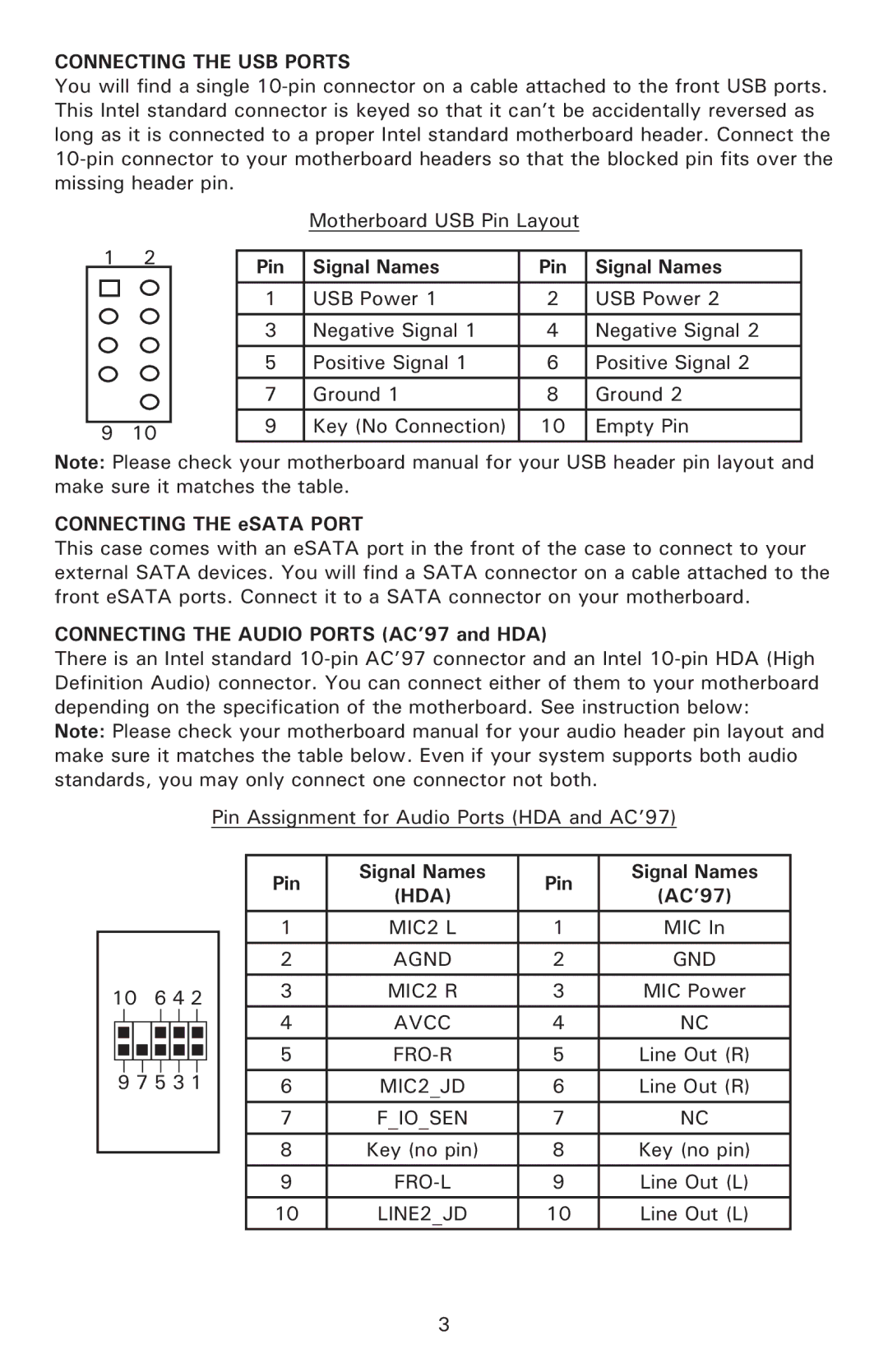Minuet 350 specifications
The Antec Minuet 350 is a compact PC case that seamlessly blends functionality, aesthetics, and technology, making it an ideal choice for users seeking a balance between performance and space efficiency. Designed primarily for micro ATX motherboards, this case stands out for its slim profile and sleek design, which allows it to fit effortlessly into any home or office setting.One of the main features of the Minuet 350 is its ability to accommodate standard-sized components while maintaining a compact footprint. The mid-tower design supports a variety of graphics cards, making it suitable for gaming and multimedia setups. Despite its limited size, the Minuet 350 provides ample space for CPU cooling solutions, with support for air and liquid cooling systems, enabling users to customize their cooling strategies for optimal performance.
Another highlight of the Antec Minuet 350 is its comprehensive connectivity options. The front panel is equipped with USB 3.0 and USB 2.0 ports, allowing for speedy data transfer and easy access to peripherals. Additionally, it includes audio jacks for connecting headset and microphone, ensuring that users remain connected without the hassle of reaching around to the back of the case.
For storage, the Minuet 350 offers flexibility with its support for multiple drive bays, including both 3.5-inch and 2.5-inch drives. This versatility allows users to expand their storage options as needed without compromising on internal space.
The case is also designed with cooling in mind. It features ventilation areas that promote adequate airflow, ensuring that components remain cool during intensive tasks. Users can install multiple fans if additional cooling is required, and the thoughtfully designed interior layout minimizes cable clutter, enhancing both aesthetics and airflow.
The build quality of the Antec Minuet 350 is impressive, with a sturdy construction that ensures durability. Its sleek, minimalistic appearance is further accentuated by the brushed aluminum front panel, which adds a touch of elegance suitable for any environment.
In conclusion, the Antec Minuet 350 is a versatile and feature-rich case that caters to users looking for a compact solution without sacrificing performance or style. With thoughtful design and plenty of room for expansion, it stands as a strong contender in the realm of small form factor PC cases. Whether for gaming, office use, or media consumption, the Minuet 350 delivers on all fronts.