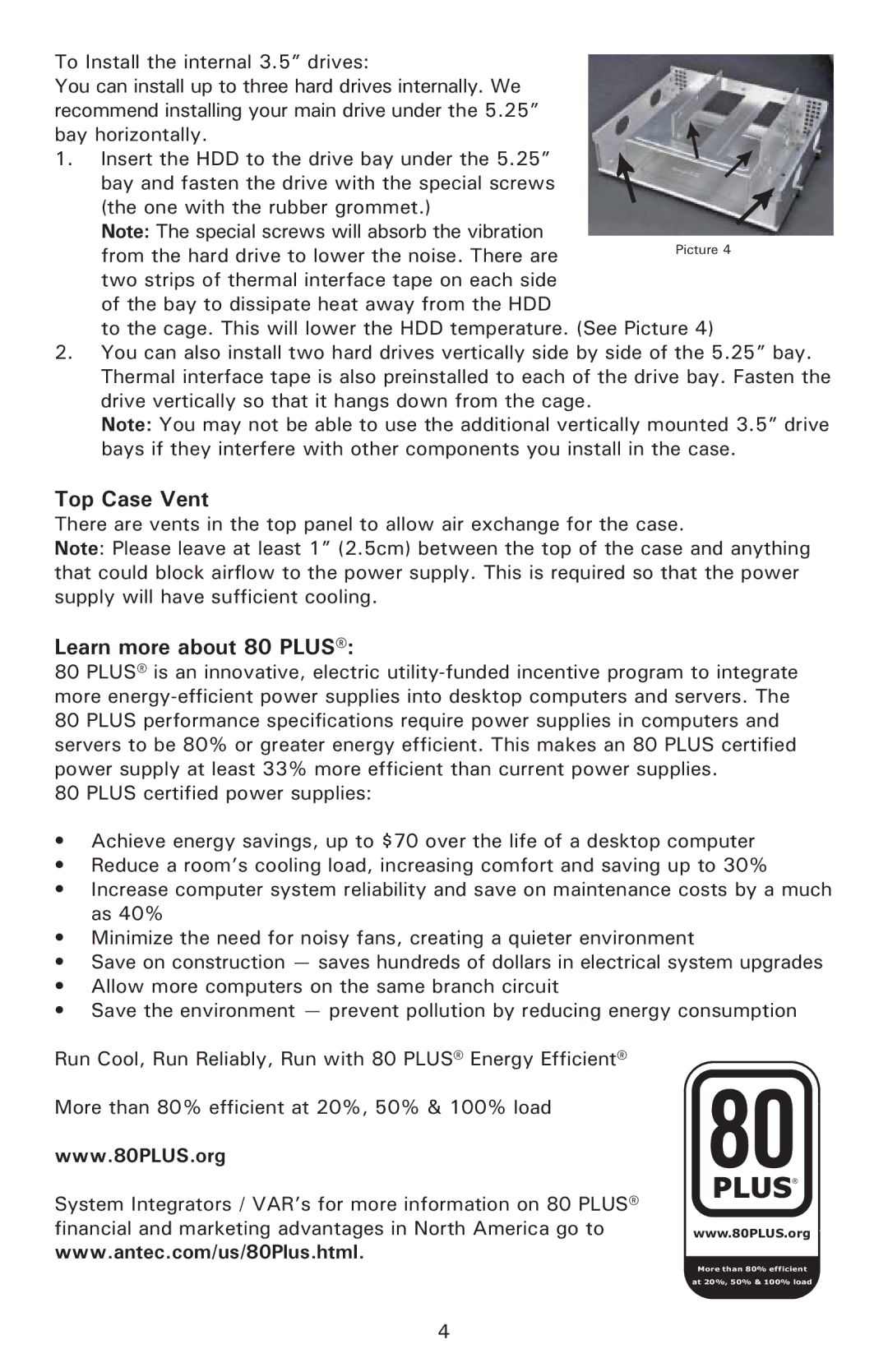To Install the internal 3.5” drives:
You can install up to three hard drives internally. We recommend installing your main drive under the 5.25” bay horizontally.
1.Insert the HDD to the drive bay under the 5.25” bay and fasten the drive with the special screws (the one with the rubber grommet.)
Note: The special screws will absorb the vibration
from the hard drive to lower the noise. There are two strips of thermal interface tape on each side of the bay to dissipate heat away from the HDD
to the cage. This will lower the HDD temperature. (See Picture 4)
2.You can also install two hard drives vertically side by side of the 5.25” bay. Thermal interface tape is also preinstalled to each of the drive bay. Fasten the drive vertically so that it hangs down from the cage.
Note: You may not be able to use the additional vertically mounted 3.5” drive bays if they interfere with other components you install in the case.
Top Case Vent
There are vents in the top panel to allow air exchange for the case.
Note: Please leave at least 1” (2.5cm) between the top of the case and anything that could block airflow to the power supply. This is required so that the power supply will have sufficient cooling.
Learn more about 80 PLUS®:
80 PLUS® is an innovative, electric
80 PLUS certified power supplies:
•Achieve energy savings, up to $70 over the life of a desktop computer
•Reduce a room’s cooling load, increasing comfort and saving up to 30%
•Increase computer system reliability and save on maintenance costs by a much as 40%
•Minimize the need for noisy fans, creating a quieter environment
•Save on construction — saves hundreds of dollars in electrical system upgrades
•Allow more computers on the same branch circuit
•Save the environment — prevent pollution by reducing energy consumption
Run Cool, Run Reliably, Run with 80 PLUS® Energy Efficient®
More than 80% efficient at 20%, 50% & 100% load
www.80PLUS.org
System Integrators / VAR’s for more information on 80 PLUS® financial and marketing advantages in North America go to
www.antec.com/us/80Plus.html.
®
www.80PLUS.org
More than 80% efficient
at 20%, 50% & 100% load
4